FabCon is coming to Atlanta
Join us at FabCon Atlanta from March 16 - 20, 2026, for the ultimate Fabric, Power BI, AI and SQL community-led event. Save $200 with code FABCOMM.
Register now!- Power BI forums
- Get Help with Power BI
- Desktop
- Service
- Report Server
- Power Query
- Mobile Apps
- Developer
- DAX Commands and Tips
- Custom Visuals Development Discussion
- Health and Life Sciences
- Power BI Spanish forums
- Translated Spanish Desktop
- Training and Consulting
- Instructor Led Training
- Dashboard in a Day for Women, by Women
- Galleries
- Data Stories Gallery
- Themes Gallery
- Contests Gallery
- QuickViz Gallery
- Quick Measures Gallery
- Visual Calculations Gallery
- Notebook Gallery
- Translytical Task Flow Gallery
- TMDL Gallery
- R Script Showcase
- Webinars and Video Gallery
- Ideas
- Custom Visuals Ideas (read-only)
- Issues
- Issues
- Events
- Upcoming Events
The Power BI Data Visualization World Championships is back! Get ahead of the game and start preparing now! Learn more
- Power BI forums
- Forums
- Get Help with Power BI
- Power Query
- Re: HTML.Table : Expression.Error: The name 'Html....
- Subscribe to RSS Feed
- Mark Topic as New
- Mark Topic as Read
- Float this Topic for Current User
- Bookmark
- Subscribe
- Printer Friendly Page
- Mark as New
- Bookmark
- Subscribe
- Mute
- Subscribe to RSS Feed
- Permalink
- Report Inappropriate Content
HTML.Table : Expression.Error: The name 'Html.Table' wasn't recognized.
Hi,
Does HTML.Table requre a certain version of PowerQuery?
Using the forums I've tried the below code in a Custom Column and get the error in bold.
Other examples of code I've tried are further down. Additionally I've added screen shots of what I'm trying to do.
Expression.Error: The name 'Html.Table' wasn't recognized. Make sure it's spelled correctly.
= Html.Table([#"Last Week's Achievements"],{{"Application","tr>:nth-child(1)"},{"Version","tr>:nth-child(2)"}},[RowSelector="tbody>:nth-child(n+2)"])
= Html.Table([#"Last Week's Achievements"],{{"PlainText",":root"}})
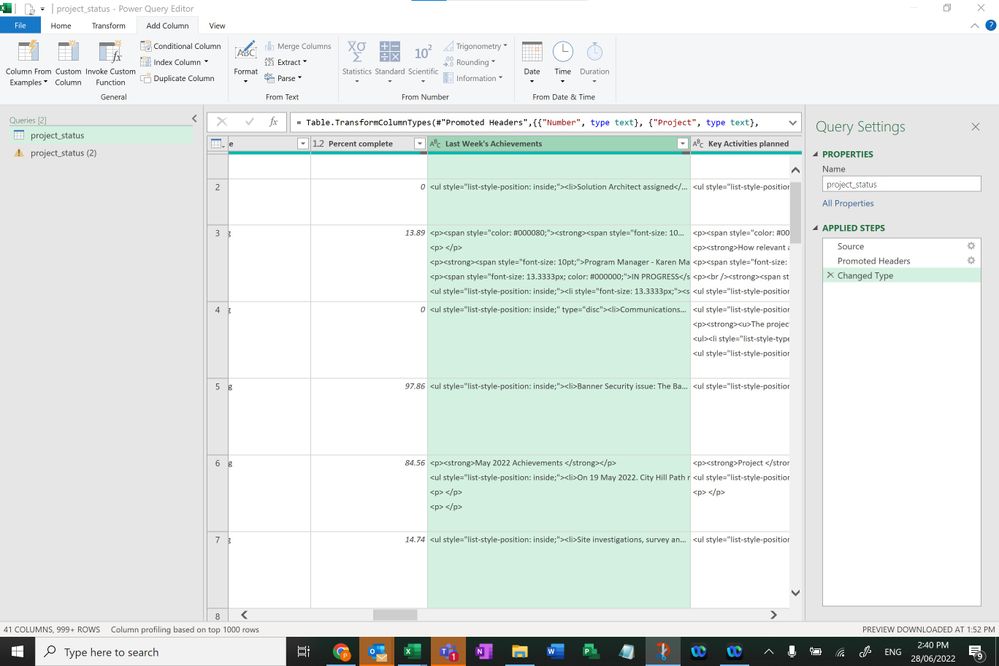
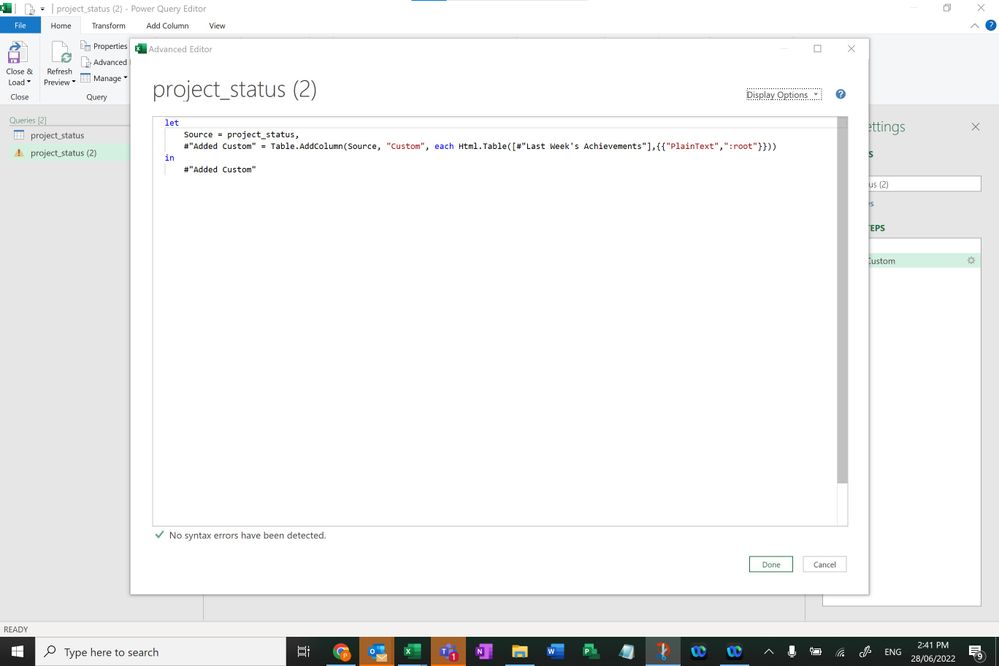
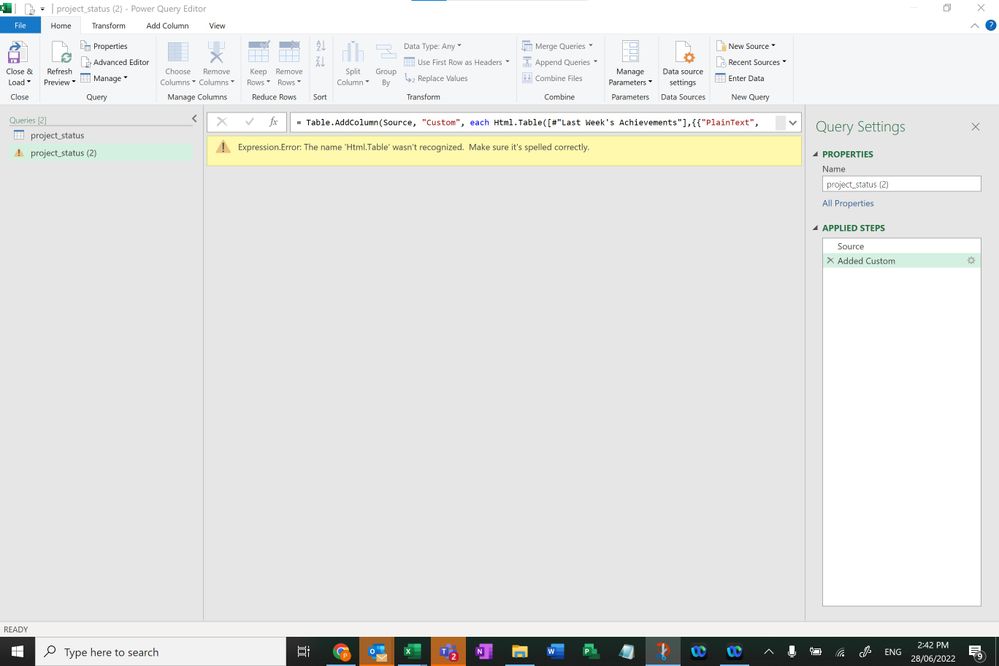
Solved! Go to Solution.
- Mark as New
- Bookmark
- Subscribe
- Mute
- Subscribe to RSS Feed
- Permalink
- Report Inappropriate Content
Looks like you are using Excel Power Query. Currently, Html.Table is supported only in Power BI Desktop (and PQ Online) but not in Excel PQ. If you use Power BI Desktop, you will be able to make it work.
- Mark as New
- Bookmark
- Subscribe
- Mute
- Subscribe to RSS Feed
- Permalink
- Report Inappropriate Content
The topic is quite stale.
For many purposes, you can get around the lack of Html.Table by unfolding the html contents using Web.Page. Eg. if you have a list containing html contents, you can use "Web.Page(contents)" to unfold the contents, and then walk down to the elements you want to return.
- Mark as New
- Bookmark
- Subscribe
- Mute
- Subscribe to RSS Feed
- Permalink
- Report Inappropriate Content
Hi Guys,
what is equivalent in Excel to do this?
- Mark as New
- Bookmark
- Subscribe
- Mute
- Subscribe to RSS Feed
- Permalink
- Report Inappropriate Content
Looks like you are using Excel Power Query. Currently, Html.Table is supported only in Power BI Desktop (and PQ Online) but not in Excel PQ. If you use Power BI Desktop, you will be able to make it work.
- Mark as New
- Bookmark
- Subscribe
- Mute
- Subscribe to RSS Feed
- Permalink
- Report Inappropriate Content
I have also experienced similar issue. I am just wondering if the Power Query unit available for the Desktop version of Excel(O365) and Power Query available for Desktop version of Power BI are 2 different entities? Then it would be quite difficult to utilize Power Query seamlessly across the products. Is there any way we can verify the version of Power Query unit used for the respective applications like Desktop version of excel (O365) and/or Desktop version of Power BI?
Helpful resources

Power BI Dataviz World Championships
The Power BI Data Visualization World Championships is back! Get ahead of the game and start preparing now!


