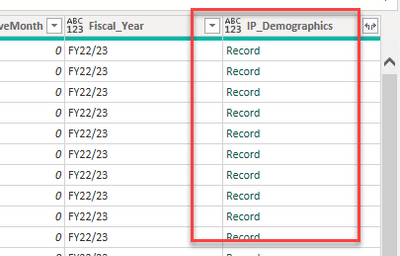FabCon is coming to Atlanta
Join us at FabCon Atlanta from March 16 - 20, 2026, for the ultimate Fabric, Power BI, AI and SQL community-led event. Save $200 with code FABCOMM.
Register now!- Power BI forums
- Get Help with Power BI
- Desktop
- Service
- Report Server
- Power Query
- Mobile Apps
- Developer
- DAX Commands and Tips
- Custom Visuals Development Discussion
- Health and Life Sciences
- Power BI Spanish forums
- Translated Spanish Desktop
- Training and Consulting
- Instructor Led Training
- Dashboard in a Day for Women, by Women
- Galleries
- Data Stories Gallery
- Themes Gallery
- Contests Gallery
- QuickViz Gallery
- Quick Measures Gallery
- Visual Calculations Gallery
- Notebook Gallery
- Translytical Task Flow Gallery
- TMDL Gallery
- R Script Showcase
- Webinars and Video Gallery
- Ideas
- Custom Visuals Ideas (read-only)
- Issues
- Issues
- Events
- Upcoming Events
The Power BI Data Visualization World Championships is back! Get ahead of the game and start preparing now! Learn more
- Power BI forums
- Forums
- Get Help with Power BI
- Power Query
- HELP! Data source error: [Unable to combine data]
- Subscribe to RSS Feed
- Mark Topic as New
- Mark Topic as Read
- Float this Topic for Current User
- Bookmark
- Subscribe
- Printer Friendly Page
- Mark as New
- Bookmark
- Subscribe
- Mute
- Subscribe to RSS Feed
- Permalink
- Report Inappropriate Content
HELP! Data source error: [Unable to combine data]
Hello All-Knowing Power BI Folks,
I'm having an error I can't figure out and could use some help. I am using service called IPWHOIS.IO to pull demographics data from IP numbers in my customer table. The service uses a URL and I can add it in without issue and expand the records in Power BI desktop. I can also publish the report to Power BI service without error (note using relative path). However when I try to refresh the service I get the error, below. I have tried a few different ways of adding it but always this same error. Any idea what is going on? I really need this data added in my table.
=Json.Document(Web.Contents("http://ipwhois.pro/",[RelativePath = Text.From([Vimeo_Customer_IP])&"?key=XXXXXXXXXXXX"])))
ERROR:
Data source error: [Unable to combine data] Section1/Customer_Activity/Added Custom3 references other queries or steps, so it may not directly access a data source. Please rebuild this data combination.. The exception was raised by the IDataReader interface. Please review the error message and provider documentation for further information and corrective action. Table: Customer_Activity.
Cluster URI: WABI-US-NORTH-CENTRAL-B-redirect.analysis.windows.net
Activity ID: f4cbf84e-7ad8-45db-a4e1-c44e547c9e13
Request ID: 74869f38-5d38-ed9c-0ee9-9ee74a7ecebf
Time: 2023-01-14 00:58:20Z
Solved! Go to Solution.
- Mark as New
- Bookmark
- Subscribe
- Mute
- Subscribe to RSS Feed
- Permalink
- Report Inappropriate Content
I ended up fixing this by moving the query over to a DataFlow and setting it to ignore privacy settings. From what I read, I gather there is some type of bug in Power BI service where it is not picking up the privacy settings to ignore these issues.
- Mark as New
- Bookmark
- Subscribe
- Mute
- Subscribe to RSS Feed
- Permalink
- Report Inappropriate Content
Can you explain how you did this or provide a link to an article that does?
- Mark as New
- Bookmark
- Subscribe
- Mute
- Subscribe to RSS Feed
- Permalink
- Report Inappropriate Content
I ended up fixing this by moving the query over to a DataFlow and setting it to ignore privacy settings. From what I read, I gather there is some type of bug in Power BI service where it is not picking up the privacy settings to ignore these issues.
- Mark as New
- Bookmark
- Subscribe
- Mute
- Subscribe to RSS Feed
- Permalink
- Report Inappropriate Content
I am having this same issue. Would you provide the instructions on how to convert a query to a dataflow or website link that provides steps. Thank you.
Helpful resources

Power BI Dataviz World Championships
The Power BI Data Visualization World Championships is back! Get ahead of the game and start preparing now!

| User | Count |
|---|---|
| 19 | |
| 10 | |
| 9 | |
| 8 | |
| 7 |