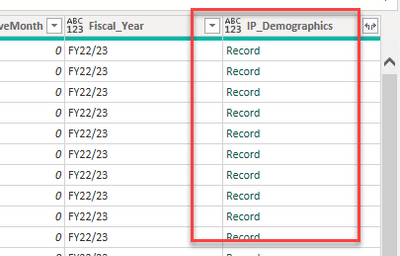FabCon is coming to Atlanta
Join us at FabCon Atlanta from March 16 - 20, 2026, for the ultimate Fabric, Power BI, AI and SQL community-led event. Save $200 with code FABCOMM.
Register now!- Power BI forums
- Get Help with Power BI
- Desktop
- Service
- Report Server
- Power Query
- Mobile Apps
- Developer
- DAX Commands and Tips
- Custom Visuals Development Discussion
- Health and Life Sciences
- Power BI Spanish forums
- Translated Spanish Desktop
- Training and Consulting
- Instructor Led Training
- Dashboard in a Day for Women, by Women
- Galleries
- Data Stories Gallery
- Themes Gallery
- Contests Gallery
- QuickViz Gallery
- Quick Measures Gallery
- Visual Calculations Gallery
- Notebook Gallery
- Translytical Task Flow Gallery
- TMDL Gallery
- R Script Showcase
- Webinars and Video Gallery
- Ideas
- Custom Visuals Ideas (read-only)
- Issues
- Issues
- Events
- Upcoming Events
The Power BI Data Visualization World Championships is back! Get ahead of the game and start preparing now! Learn more
- Power BI forums
- Forums
- Get Help with Power BI
- Power Query
- Re: HELP! Data source error: [Unable to combine d...
- Subscribe to RSS Feed
- Mark Topic as New
- Mark Topic as Read
- Float this Topic for Current User
- Bookmark
- Subscribe
- Printer Friendly Page
- Mark as New
- Bookmark
- Subscribe
- Mute
- Subscribe to RSS Feed
- Permalink
- Report Inappropriate Content
HELP! Data source error: [Unable to combine data]
Hello All-Knowing Power BI Folks,
I'm having an error I can't figure out and could use some help. I am using service called IPWHOIS.IO to pull demographics data from IP numbers in my customer table. The service uses a URL and I can add it in without issue and expand the records in Power BI desktop. I can also publish the report to Power BI service without error (note using relative path). However when I try to refresh the service I get the error, below. I have tried a few different ways of adding it but always this same error. Any idea what is going on? I really need this data added in my table.
=Json.Document(Web.Contents("http://ipwhois.pro/",[RelativePath = Text.From([Vimeo_Customer_IP])&"?key=XXXXXXXXXXXX"])))
ERROR:
Data source error: [Unable to combine data] Section1/Customer_Activity/Added Custom3 references other queries or steps, so it may not directly access a data source. Please rebuild this data combination.. The exception was raised by the IDataReader interface. Please review the error message and provider documentation for further information and corrective action. Table: Customer_Activity.
Cluster URI: WABI-US-NORTH-CENTRAL-B-redirect.analysis.windows.net
Activity ID: f4cbf84e-7ad8-45db-a4e1-c44e547c9e13
Request ID: 74869f38-5d38-ed9c-0ee9-9ee74a7ecebf
Time: 2023-01-14 00:58:20Z
Solved! Go to Solution.
- Mark as New
- Bookmark
- Subscribe
- Mute
- Subscribe to RSS Feed
- Permalink
- Report Inappropriate Content
I ended up fixing this by moving the query over to a DataFlow and setting it to ignore privacy settings. From what I read, I gather there is some type of bug in Power BI service where it is not picking up the privacy settings to ignore these issues.
- Mark as New
- Bookmark
- Subscribe
- Mute
- Subscribe to RSS Feed
- Permalink
- Report Inappropriate Content
Can you explain how you did this or provide a link to an article that does?
- Mark as New
- Bookmark
- Subscribe
- Mute
- Subscribe to RSS Feed
- Permalink
- Report Inappropriate Content
I ended up fixing this by moving the query over to a DataFlow and setting it to ignore privacy settings. From what I read, I gather there is some type of bug in Power BI service where it is not picking up the privacy settings to ignore these issues.
- Mark as New
- Bookmark
- Subscribe
- Mute
- Subscribe to RSS Feed
- Permalink
- Report Inappropriate Content
I am having this same issue. Would you provide the instructions on how to convert a query to a dataflow or website link that provides steps. Thank you.
Helpful resources

Power BI Monthly Update - November 2025
Check out the November 2025 Power BI update to learn about new features.

Fabric Data Days
Advance your Data & AI career with 50 days of live learning, contests, hands-on challenges, study groups & certifications and more!

| User | Count |
|---|---|
| 10 | |
| 6 | |
| 5 | |
| 4 | |
| 2 |