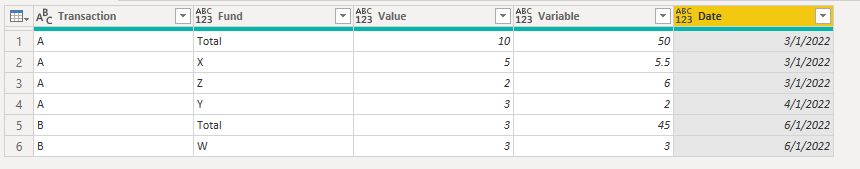FabCon is coming to Atlanta
Join us at FabCon Atlanta from March 16 - 20, 2026, for the ultimate Fabric, Power BI, AI and SQL community-led event. Save $200 with code FABCOMM.
Register now!- Power BI forums
- Get Help with Power BI
- Desktop
- Service
- Report Server
- Power Query
- Mobile Apps
- Developer
- DAX Commands and Tips
- Custom Visuals Development Discussion
- Health and Life Sciences
- Power BI Spanish forums
- Translated Spanish Desktop
- Training and Consulting
- Instructor Led Training
- Dashboard in a Day for Women, by Women
- Galleries
- Data Stories Gallery
- Themes Gallery
- Contests Gallery
- QuickViz Gallery
- Quick Measures Gallery
- Visual Calculations Gallery
- Notebook Gallery
- Translytical Task Flow Gallery
- TMDL Gallery
- R Script Showcase
- Webinars and Video Gallery
- Ideas
- Custom Visuals Ideas (read-only)
- Issues
- Issues
- Events
- Upcoming Events
The Power BI Data Visualization World Championships is back! It's time to submit your entry. Live now!
- Power BI forums
- Forums
- Get Help with Power BI
- Power Query
- Grouping table rows and sorting
- Subscribe to RSS Feed
- Mark Topic as New
- Mark Topic as Read
- Float this Topic for Current User
- Bookmark
- Subscribe
- Printer Friendly Page
- Mark as New
- Bookmark
- Subscribe
- Mute
- Subscribe to RSS Feed
- Permalink
- Report Inappropriate Content
Grouping table rows and sorting
Hello - i think this is best placed as a power query issue.
I am trying to order a table, but the issue is that the rows need to be grouped also. An example of the data is as follows:
| Transaction | Fund | Value | Variable | Date |
| A | Total | 10 | 50 | 01/03/2022 |
| A | X | 5 | 5.5 | 01/03/2022 |
| A | Y | 3 | 2 | 01/04/2022 |
| A | Z | 2 | 6 | 01/03/2022 |
| B | Total | 3 | 45 | 01/06/2022 |
| B | W | 3 | 3 | 01/06/2022 |
The table visual needs to display the Transaction fund Total with each individual fund as rows below it, with all the groups of transaction sorted by the date. A simple way to do this would be to use a matrix and have the transaction as a sub-total, but a couple of the columns are aggregated and so the source data row needs to be use.
In theory, I could create a custom column that applies the Total date to all other funds within the same transaction and then concatenate column with the transaction to create a index identifyer. But i am open to any thoughts on how this can be best approached.
Many thanks in advance
- Mark as New
- Bookmark
- Subscribe
- Mute
- Subscribe to RSS Feed
- Permalink
- Report Inappropriate Content
Hi @Anonymous
Does your current table have the Total rows as shown in the example? If so, I can transform it into the following table (Date is sorted ascendingly in each Transaction group and the Total row is on the top of each group).
let
Source = Table.FromRows(Json.Document(Binary.Decompress(Binary.FromText("i45WclTSUQrJL0nMAdKGBkDCFEQYGOobGOsbGRgZKcXqQBRFgORAWM8Uu4JIIDYGYiOotAmqdBRUygxTtxOSG0AmmMBsMENVEw6VN0aTjgUA", BinaryEncoding.Base64), Compression.Deflate)), let _t = ((type nullable text) meta [Serialized.Text = true]) in type table [Transaction = _t, Fund = _t, Value = _t, Variable = _t, Date = _t]),
#"Changed Type" = Table.TransformColumnTypes(Source,{{"Transaction", type text}, {"Fund", type text}, {"Value", Int64.Type}, {"Variable", type number}, {"Date", type date}}, "en-GB"),
#"Added Conditional Column" = Table.AddColumn(#"Changed Type", "Fund Sort", each if [Fund] = "Total" then 0 else 1),
#"Grouped Rows" = Table.Group(#"Added Conditional Column", {"Transaction"}, {{"All Data", each _, type table [Transaction=nullable text, Fund=nullable text, Value=nullable number, Variable=nullable number, Date=nullable date, Fund Sort=number]}}),
Custom1 = Table.TransformColumns(#"Grouped Rows", {"All Data", each Table.Sort(_, {{"Fund Sort", Order.Ascending}, {"Date", Order.Ascending}})}),
#"Expanded All Data" = Table.ExpandTableColumn(Custom1, "All Data", {"Fund", "Value", "Variable", "Date", "Fund Sort"}, {"Fund", "Value", "Variable", "Date", "Fund Sort"}),
#"Removed Columns" = Table.RemoveColumns(#"Expanded All Data",{"Fund Sort"})
in
#"Removed Columns"
However, when I apply it to the report and add columns to a table visual, it doesn't remain this sorting when displaying. You may have a try.
If I didn't understand it correctly, can you please show the expected output format with the example data?
Best Regards,
Community Support Team _ Jing
Helpful resources

Power BI Dataviz World Championships
The Power BI Data Visualization World Championships is back! It's time to submit your entry.

Power BI Monthly Update - January 2026
Check out the January 2026 Power BI update to learn about new features.

| User | Count |
|---|---|
| 14 | |
| 13 | |
| 9 | |
| 8 | |
| 7 |