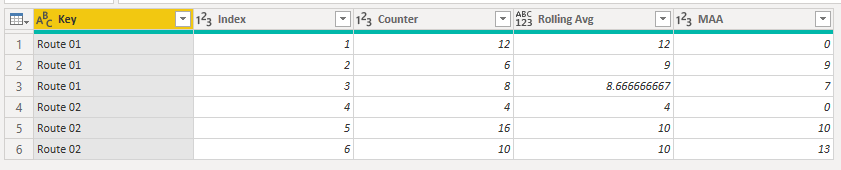FabCon is coming to Atlanta
Join us at FabCon Atlanta from March 16 - 20, 2026, for the ultimate Fabric, Power BI, AI and SQL community-led event. Save $200 with code FABCOMM.
Register now!- Power BI forums
- Get Help with Power BI
- Desktop
- Service
- Report Server
- Power Query
- Mobile Apps
- Developer
- DAX Commands and Tips
- Custom Visuals Development Discussion
- Health and Life Sciences
- Power BI Spanish forums
- Translated Spanish Desktop
- Training and Consulting
- Instructor Led Training
- Dashboard in a Day for Women, by Women
- Galleries
- Data Stories Gallery
- Themes Gallery
- Contests Gallery
- QuickViz Gallery
- Quick Measures Gallery
- Visual Calculations Gallery
- Notebook Gallery
- Translytical Task Flow Gallery
- TMDL Gallery
- R Script Showcase
- Webinars and Video Gallery
- Ideas
- Custom Visuals Ideas (read-only)
- Issues
- Issues
- Events
- Upcoming Events
The Power BI Data Visualization World Championships is back! Get ahead of the game and start preparing now! Learn more
- Power BI forums
- Forums
- Get Help with Power BI
- Power Query
- Re: Grouped Rolling Average
- Subscribe to RSS Feed
- Mark Topic as New
- Mark Topic as Read
- Float this Topic for Current User
- Bookmark
- Subscribe
- Printer Friendly Page
- Mark as New
- Bookmark
- Subscribe
- Mute
- Subscribe to RSS Feed
- Permalink
- Report Inappropriate Content
Grouped Rolling Average
Hi
I have the following m code to create a grouped running average:
try
let Group=[Route_DU_Key], Row=[Index] in
List.Average(Table.SelectRows(#"Added Index", each [Index]<=Row and [Route_DU_Key]=Group)[Counter])
otherwise 0
And the following m code to create a 13 period rolling average:
try List.Average(List.Range(#"Added Index"[Counter],([Index]-13),13)) otherwise 0
I want to create a grouped, 13 period rolling average, but am going round and round and keep getting errors when I try to combine them. Can anyone help with this? Thanks.
Solved! Go to Solution.
- Mark as New
- Bookmark
- Subscribe
- Mute
- Subscribe to RSS Feed
- Permalink
- Report Inappropriate Content
Hi @pbix1
This M code creates a rolling average based on the sample data you supplied. It does not need an Index column to work.
It will work with any number of 'Keys'.
You can download a sample PBIX file here
let
GRAList = (values as list, grouping as list) as list =>
let
TheList = List.Generate
(
()=> [ GRT = values{0}, GRA = values{0}, i = 0, j = 1 ],
each [i] < List.Count(values),
each try
if grouping{[i]} = grouping{[i] + 1} then [GRT = [GRT] + values{[i]+1} , GRA = GRT/j, i = [i] + 1, j = [j] + 1]
else [GRT = values{[i]+1} , GRA = GRT/j, i = [i] + 1, j = 1]
otherwise [i = [i] + 1],
each [GRA]
)
in
TheList,
Source = Table.FromRows(Json.Document(Binary.Decompress(Binary.FromText("i45WCsovLUlVMDBU0lECYyMgYaAUq4MiAxI0A2JLdAljILYAYnNkCZBqEyg2QJcwBVkCMssQQwoqCiSMlWJjAQ==", BinaryEncoding.Base64), Compression.Deflate)), let _t = ((type nullable text) meta [Serialized.Text = true]) in type table [Key = _t, Index = _t, Counter = _t, MAA = _t]),
#"Changed Type" = Table.TransformColumnTypes(Source,{{"Index", Int64.Type}, {"Counter", Int64.Type}, {"MAA", Int64.Type}}),
BufferedValues = List.Buffer(#"Changed Type"[Counter]),
BufferedGrouping = List.Buffer(#"Changed Type"[Key]),
GroupedRunningAverage = Table.FromList(GRAList(BufferedValues, BufferedGrouping), Splitter.SplitByNothing(), {"GRA"}, null, ExtraValues.Error),
Columns = List.Combine({Table.ToColumns(#"Changed Type"),Table.ToColumns(GroupedRunningAverage)}),
#"Converted to Table" = Table.FromColumns(Columns,List.Combine({Table.ColumnNames(#"Changed Type"),{"Rolling Avg"}})),
#"Reordered Columns" = Table.ReorderColumns(#"Converted to Table",{"Key", "Index", "Counter", "Rolling Avg", "MAA"})
in
#"Reordered Columns"
Regards
Phil
If I answered your question please mark my post as the solution.
If my answer helped solve your problem, give it a kudos by clicking on the Thumbs Up.
Did I answer your question? Then please mark my post as the solution.
If I helped you, click on the Thumbs Up to give Kudos.
Blog :: YouTube Channel :: Connect on Linkedin
Proud to be a Super User!
- Mark as New
- Bookmark
- Subscribe
- Mute
- Subscribe to RSS Feed
- Permalink
- Report Inappropriate Content
Hi. Thanks for all the responses. Phil, I tried your method but I could only see how it worked for a rolling average which I had already had a method for. I was after a rolling average by group. I found this method, which after a bit of adapting, worked for what I needed. Link below in case it helps anyone else:
https://stackoverflow.com/questions/55337952/power-query-m-language-50-day-moving-average
Finally! found a solution. First, apply Index by product see this post for further details Then index again without criteria (index all rows) Then, apply below code
= Table.AddColumn(#"Previous Step", "Volume SMA(50)", each if [Index_byProduct] >= 50 then List.Average(List.Range(#"Previous Step"[Volume], ([Index_All]-50),50)) else 0),
For large dataset, Table.Buffer function is recommended after index-expand step to improve PQ calculation speed
- Mark as New
- Bookmark
- Subscribe
- Mute
- Subscribe to RSS Feed
- Permalink
- Report Inappropriate Content
Hi @pbix1
This M code creates a rolling average based on the sample data you supplied. It does not need an Index column to work.
It will work with any number of 'Keys'.
You can download a sample PBIX file here
let
GRAList = (values as list, grouping as list) as list =>
let
TheList = List.Generate
(
()=> [ GRT = values{0}, GRA = values{0}, i = 0, j = 1 ],
each [i] < List.Count(values),
each try
if grouping{[i]} = grouping{[i] + 1} then [GRT = [GRT] + values{[i]+1} , GRA = GRT/j, i = [i] + 1, j = [j] + 1]
else [GRT = values{[i]+1} , GRA = GRT/j, i = [i] + 1, j = 1]
otherwise [i = [i] + 1],
each [GRA]
)
in
TheList,
Source = Table.FromRows(Json.Document(Binary.Decompress(Binary.FromText("i45WCsovLUlVMDBU0lECYyMgYaAUq4MiAxI0A2JLdAljILYAYnNkCZBqEyg2QJcwBVkCMssQQwoqCiSMlWJjAQ==", BinaryEncoding.Base64), Compression.Deflate)), let _t = ((type nullable text) meta [Serialized.Text = true]) in type table [Key = _t, Index = _t, Counter = _t, MAA = _t]),
#"Changed Type" = Table.TransformColumnTypes(Source,{{"Index", Int64.Type}, {"Counter", Int64.Type}, {"MAA", Int64.Type}}),
BufferedValues = List.Buffer(#"Changed Type"[Counter]),
BufferedGrouping = List.Buffer(#"Changed Type"[Key]),
GroupedRunningAverage = Table.FromList(GRAList(BufferedValues, BufferedGrouping), Splitter.SplitByNothing(), {"GRA"}, null, ExtraValues.Error),
Columns = List.Combine({Table.ToColumns(#"Changed Type"),Table.ToColumns(GroupedRunningAverage)}),
#"Converted to Table" = Table.FromColumns(Columns,List.Combine({Table.ColumnNames(#"Changed Type"),{"Rolling Avg"}})),
#"Reordered Columns" = Table.ReorderColumns(#"Converted to Table",{"Key", "Index", "Counter", "Rolling Avg", "MAA"})
in
#"Reordered Columns"
Regards
Phil
If I answered your question please mark my post as the solution.
If my answer helped solve your problem, give it a kudos by clicking on the Thumbs Up.
Did I answer your question? Then please mark my post as the solution.
If I helped you, click on the Thumbs Up to give Kudos.
Blog :: YouTube Channel :: Connect on Linkedin
Proud to be a Super User!
- Mark as New
- Bookmark
- Subscribe
- Mute
- Subscribe to RSS Feed
- Permalink
- Report Inappropriate Content
Hi. Thanks for all the responses. Phil, I tried your method but I could only see how it worked for a rolling average which I had already had a method for. I was after a rolling average by group. I found this method, which after a bit of adapting, worked for what I needed. Link below in case it helps anyone else:
https://stackoverflow.com/questions/55337952/power-query-m-language-50-day-moving-average
Finally! found a solution. First, apply Index by product see this post for further details Then index again without criteria (index all rows) Then, apply below code
= Table.AddColumn(#"Previous Step", "Volume SMA(50)", each if [Index_byProduct] >= 50 then List.Average(List.Range(#"Previous Step"[Volume], ([Index_All]-50),50)) else 0),
For large dataset, Table.Buffer function is recommended after index-expand step to improve PQ calculation speed
- Mark as New
- Bookmark
- Subscribe
- Mute
- Subscribe to RSS Feed
- Permalink
- Report Inappropriate Content
- Mark as New
- Bookmark
- Subscribe
- Mute
- Subscribe to RSS Feed
- Permalink
- Report Inappropriate Content
Hi Mariusz
I'm trying to create a moving average that resets at each change of 'Key'. Where it produces an error because there are not enough periods to create it, this can show as zero. I have based this on a 2 period rolling average but would like the flexibility to change the number of periods.
Key Index Counter MAA
Route 01 1 12 0
Route 01 2 6 9
Route 01 3 8 7
Route 02 4 4 0
Route 02 5 16 10
Route 02 6 10 13
Does this help? Many thanks.
Neil
- Mark as New
- Bookmark
- Subscribe
- Mute
- Subscribe to RSS Feed
- Permalink
- Report Inappropriate Content
Here is a column expression that gets your desired results (although it does not give zero for the first value of a Key).
MAA =
VAR thisindex = Counter[Index]
VAR lasttwoindex =
TOPN (
2,
CALCULATETABLE (
VALUES ( Counter[Index] ),
ALLEXCEPT (
Counter,
Counter[Key]
),
Counter[Index] <= thisindex
),
Counter[Index], DESC
)
RETURN
CALCULATE (
AVERAGE ( Counter[Counter] ),
ALLEXCEPT (
Counter,
Counter[Key]
),
lasttwoindex
)
Regards,
Pat
Did I answer your question? Mark my post as a solution! Kudos are also appreciated!
To learn more about Power BI, follow me on Twitter or subscribe on YouTube.
@mahoneypa HoosierBI on YouTube
- Mark as New
- Bookmark
- Subscribe
- Mute
- Subscribe to RSS Feed
- Permalink
- Report Inappropriate Content
Hi Pat
Thanks for your reply. That looks like DAX though. I'm after a solution in m code to use in Power Query. I'm not really comfortable with DAX, and as an MS Access user I find Power Query a lot easier to understand.
Thanks - Neil
- Mark as New
- Bookmark
- Subscribe
- Mute
- Subscribe to RSS Feed
- Permalink
- Report Inappropriate Content
Hi @pbix1
Please see the below, however, DAX calculation would probably be a better solution for this sort of manipulations.
let
Source = Table.FromRows(Json.Document(Binary.Decompress(Binary.FromText("i45WCsovLUlVMDBU0lECYyMgYaAUq4MiAxI0A2JLdAljILYAYnNkCZBqEyg2QJcwBVkCMssQQwoqCiSMlWJjAQ==", BinaryEncoding.Base64), Compression.Deflate)), let _t = ((type nullable text) meta [Serialized.Text = true]) in type table [Key = _t, Index = _t, Counter = _t, MAA = _t]),
#"Changed Type" = Table.TransformColumnTypes(Source,{{"Key", type text}, {"Index", Int64.Type}, {"Counter", Int64.Type}, {"MAA", Int64.Type}}),
#"Grouped Rows" = Table.Group(#"Changed Type", {"Key"}, {{"rows", each _, type table [Key=nullable text, Index=nullable number, Counter=nullable number, MAA=nullable number]}}),
#"Added Custom" = Table.AddColumn(#"Grouped Rows", "Index", each [rows][Index], type list),
#"Expanded Index" = Table.ExpandListColumn(#"Added Custom", "Index"),
#"Changed Type1" = Table.TransformColumnTypes(#"Expanded Index",{{"Index", Int64.Type}}),
#"Added Custom1" = Table.AddColumn(#"Changed Type1", "Custom", each
let
lesThanIndex = Table.SelectRows( [rows], (a) => a[Index] <= [Index] ),
sort = Table.Sort(lesThanIndex,{{"Index", Order.Descending}}),
namberOfPeriods = 2,
FirstN = Table.FirstN( sort, namberOfPeriods )[Counter]
in
if List.NonNullCount( FirstN ) = namberOfPeriods then List.Average( FirstN ) else 0
)
in
#"Added Custom1"
Mariusz
If this post helps, then please consider Accepting it as the solution.
Please feel free to connect with me.
Helpful resources

Power BI Dataviz World Championships
The Power BI Data Visualization World Championships is back! Get ahead of the game and start preparing now!

| User | Count |
|---|---|
| 19 | |
| 10 | |
| 9 | |
| 7 | |
| 6 |