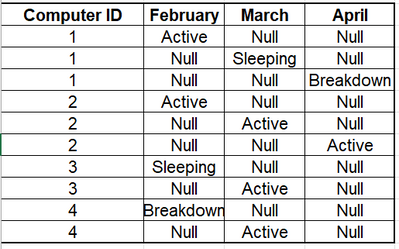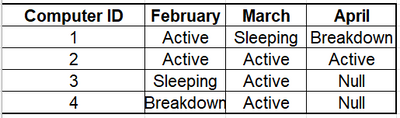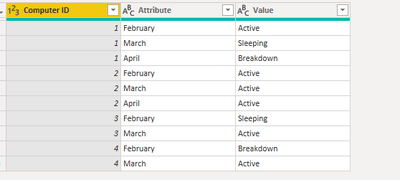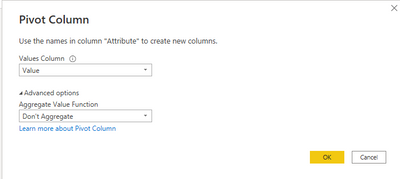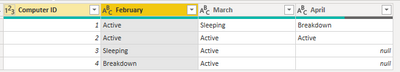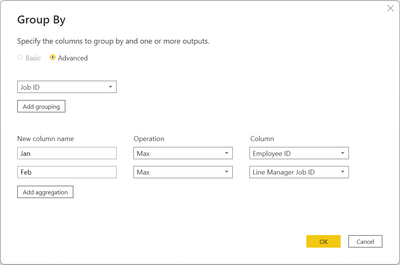Join us at FabCon Vienna from September 15-18, 2025
The ultimate Fabric, Power BI, SQL, and AI community-led learning event. Save €200 with code FABCOMM.
Get registered- Power BI forums
- Get Help with Power BI
- Desktop
- Service
- Report Server
- Power Query
- Mobile Apps
- Developer
- DAX Commands and Tips
- Custom Visuals Development Discussion
- Health and Life Sciences
- Power BI Spanish forums
- Translated Spanish Desktop
- Training and Consulting
- Instructor Led Training
- Dashboard in a Day for Women, by Women
- Galleries
- Data Stories Gallery
- Themes Gallery
- Contests Gallery
- Quick Measures Gallery
- Notebook Gallery
- Translytical Task Flow Gallery
- TMDL Gallery
- R Script Showcase
- Webinars and Video Gallery
- Ideas
- Custom Visuals Ideas (read-only)
- Issues
- Issues
- Events
- Upcoming Events
Compete to become Power BI Data Viz World Champion! First round ends August 18th. Get started.
- Power BI forums
- Forums
- Get Help with Power BI
- Power Query
- Re: Group multiple columns to one row per ID
- Subscribe to RSS Feed
- Mark Topic as New
- Mark Topic as Read
- Float this Topic for Current User
- Bookmark
- Subscribe
- Printer Friendly Page
- Mark as New
- Bookmark
- Subscribe
- Mute
- Subscribe to RSS Feed
- Permalink
- Report Inappropriate Content
Group multiple columns to one row per ID
Hi all,
I would like to get your help in issue that I'm faced with.
I have this table:
I would like to group all these colums to one row per Computer ID (please find the desired result below):
Is it possible to perform? what should I do in order to get this?
Thanks in advance!
Solved! Go to Solution.
- Mark as New
- Bookmark
- Subscribe
- Mute
- Subscribe to RSS Feed
- Permalink
- Report Inappropriate Content
Hi, @Chen2023 ;
Try it.
1.unpivot [February],[March],[April] columns:
2.select the [Attribute] column the pivot it.
The final show:
let
Source = Table.FromRows(Json.Document(Binary.Decompress(Binary.FromText("i45WMlTSUXJMLsksSwUy/EpzcmBUrA5EEioWnJOaWpCZl45DGko5FaUmZqfkl+eB5Y3wmW2EEENVgyaJqgYkaYzFOUh6jfEZbILiSEzNJjg1xwIA", BinaryEncoding.Base64), Compression.Deflate)), let _t = ((type nullable text) meta [Serialized.Text = true]) in type table [#"Computer ID" = _t, February = _t, March = _t, April = _t]),
#"Changed Type" = Table.TransformColumnTypes(Source,{{"Computer ID", Int64.Type}, {"February", type text}, {"March", type text}, {"April", type text}}),
#"Replaced Value" = Table.ReplaceValue(#"Changed Type","Null",null,Replacer.ReplaceValue,{"February", "March", "April"}),
#"Unpivoted Columns" = Table.UnpivotOtherColumns(#"Replaced Value", {"Computer ID"}, "Attribute", "Value"),
#"Pivoted Column" = Table.Pivot(#"Unpivoted Columns", List.Distinct(#"Unpivoted Columns"[Attribute]), "Attribute", "Value")
in
#"Pivoted Column"
Best Regards,
Community Support Team _ Yalan Wu
If this post helps, then please consider Accept it as the solution to help the other members find it more quickly.
- Mark as New
- Bookmark
- Subscribe
- Mute
- Subscribe to RSS Feed
- Permalink
- Report Inappropriate Content
Hi, @Chen2023 ;
Try it.
1.unpivot [February],[March],[April] columns:
2.select the [Attribute] column the pivot it.
The final show:
let
Source = Table.FromRows(Json.Document(Binary.Decompress(Binary.FromText("i45WMlTSUXJMLsksSwUy/EpzcmBUrA5EEioWnJOaWpCZl45DGko5FaUmZqfkl+eB5Y3wmW2EEENVgyaJqgYkaYzFOUh6jfEZbILiSEzNJjg1xwIA", BinaryEncoding.Base64), Compression.Deflate)), let _t = ((type nullable text) meta [Serialized.Text = true]) in type table [#"Computer ID" = _t, February = _t, March = _t, April = _t]),
#"Changed Type" = Table.TransformColumnTypes(Source,{{"Computer ID", Int64.Type}, {"February", type text}, {"March", type text}, {"April", type text}}),
#"Replaced Value" = Table.ReplaceValue(#"Changed Type","Null",null,Replacer.ReplaceValue,{"February", "March", "April"}),
#"Unpivoted Columns" = Table.UnpivotOtherColumns(#"Replaced Value", {"Computer ID"}, "Attribute", "Value"),
#"Pivoted Column" = Table.Pivot(#"Unpivoted Columns", List.Distinct(#"Unpivoted Columns"[Attribute]), "Attribute", "Value")
in
#"Pivoted Column"
Best Regards,
Community Support Team _ Yalan Wu
If this post helps, then please consider Accept it as the solution to help the other members find it more quickly.
- Mark as New
- Bookmark
- Subscribe
- Mute
- Subscribe to RSS Feed
- Permalink
- Report Inappropriate Content
@Chen2023 Do a Group By step by ID and use a Maximum aggregator for each of your columns. You need to use the Advanced options of Group by.
Follow on LinkedIn
@ me in replies or I'll lose your thread!!!
Instead of a Kudo, please vote for this idea
Become an expert!: Enterprise DNA
External Tools: MSHGQM
YouTube Channel!: Microsoft Hates Greg
Latest book!: DAX For Humans
DAX is easy, CALCULATE makes DAX hard...