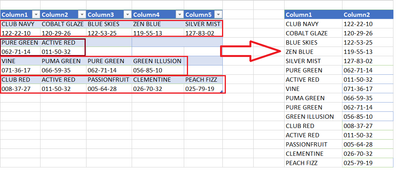FabCon is coming to Atlanta
Join us at FabCon Atlanta from March 16 - 20, 2026, for the ultimate Fabric, Power BI, AI and SQL community-led event. Save $200 with code FABCOMM.
Register now!- Power BI forums
- Get Help with Power BI
- Desktop
- Service
- Report Server
- Power Query
- Mobile Apps
- Developer
- DAX Commands and Tips
- Custom Visuals Development Discussion
- Health and Life Sciences
- Power BI Spanish forums
- Translated Spanish Desktop
- Training and Consulting
- Instructor Led Training
- Dashboard in a Day for Women, by Women
- Galleries
- Data Stories Gallery
- Themes Gallery
- Contests Gallery
- QuickViz Gallery
- Quick Measures Gallery
- Visual Calculations Gallery
- Notebook Gallery
- Translytical Task Flow Gallery
- TMDL Gallery
- R Script Showcase
- Webinars and Video Gallery
- Ideas
- Custom Visuals Ideas (read-only)
- Issues
- Issues
- Events
- Upcoming Events
The Power BI Data Visualization World Championships is back! Get ahead of the game and start preparing now! Learn more
- Power BI forums
- Forums
- Get Help with Power BI
- Power Query
- Group data/ alternative Row transfer into column
- Subscribe to RSS Feed
- Mark Topic as New
- Mark Topic as Read
- Float this Topic for Current User
- Bookmark
- Subscribe
- Printer Friendly Page
- Mark as New
- Bookmark
- Subscribe
- Mute
- Subscribe to RSS Feed
- Permalink
- Report Inappropriate Content
Group data/ alternative Row transfer into column
I want to re-organize the data as below. Every 2 rows will be transposed and all data need to convert into 02 columns.
Solved! Go to Solution.
- Mark as New
- Bookmark
- Subscribe
- Mute
- Subscribe to RSS Feed
- Permalink
- Report Inappropriate Content
NewStep=#table(2,List.TransformMany(Table.Split(PreviousStepName,2),each Table.ToColumns(_),(x,y)=>y))
if you use the source as your another post, just use this code to get result in one step
=let fx=(t)=>let a=Text.Split(Text.From(t)??"","-") in List.Count(a)=3 and List.AllTrue(List.Transform(a,each _<>"" and Text.Remove(_,{"0".."9"})="")) in #table(2,List.Accumulate(Table.ToRows(PreviousStepName),{{},{}},(x,y)=>{x{0}&List.Select(List.Zip({x{1},y}),each fx(_{1})),y}){0})
- Mark as New
- Bookmark
- Subscribe
- Mute
- Subscribe to RSS Feed
- Permalink
- Report Inappropriate Content
Both were Tried and this is also working. Thanks, Brother. You are a real super user.
- Mark as New
- Bookmark
- Subscribe
- Mute
- Subscribe to RSS Feed
- Permalink
- Report Inappropriate Content
NewStep=#table(2,List.TransformMany(Table.Split(PreviousStepName,2),each Table.ToColumns(_),(x,y)=>y))
if you use the source as your another post, just use this code to get result in one step
=let fx=(t)=>let a=Text.Split(Text.From(t)??"","-") in List.Count(a)=3 and List.AllTrue(List.Transform(a,each _<>"" and Text.Remove(_,{"0".."9"})="")) in #table(2,List.Accumulate(Table.ToRows(PreviousStepName),{{},{}},(x,y)=>{x{0}&List.Select(List.Zip({x{1},y}),each fx(_{1})),y}){0})
Helpful resources

Power BI Dataviz World Championships
The Power BI Data Visualization World Championships is back! Get ahead of the game and start preparing now!

| User | Count |
|---|---|
| 19 | |
| 9 | |
| 8 | |
| 7 | |
| 6 |