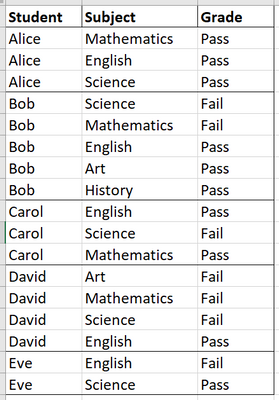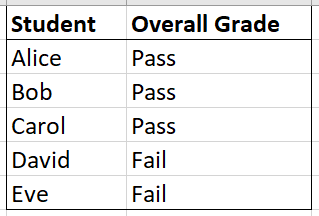Join us at FabCon Vienna from September 15-18, 2025
The ultimate Fabric, Power BI, SQL, and AI community-led learning event. Save €200 with code FABCOMM.
Get registered- Power BI forums
- Get Help with Power BI
- Desktop
- Service
- Report Server
- Power Query
- Mobile Apps
- Developer
- DAX Commands and Tips
- Custom Visuals Development Discussion
- Health and Life Sciences
- Power BI Spanish forums
- Translated Spanish Desktop
- Training and Consulting
- Instructor Led Training
- Dashboard in a Day for Women, by Women
- Galleries
- Data Stories Gallery
- Themes Gallery
- Contests Gallery
- Quick Measures Gallery
- Notebook Gallery
- Translytical Task Flow Gallery
- TMDL Gallery
- R Script Showcase
- Webinars and Video Gallery
- Ideas
- Custom Visuals Ideas (read-only)
- Issues
- Issues
- Events
- Upcoming Events
Enhance your career with this limited time 50% discount on Fabric and Power BI exams. Ends August 31st. Request your voucher.
- Power BI forums
- Forums
- Get Help with Power BI
- Power Query
- Group By but with conditional formula
- Subscribe to RSS Feed
- Mark Topic as New
- Mark Topic as Read
- Float this Topic for Current User
- Bookmark
- Subscribe
- Printer Friendly Page
- Mark as New
- Bookmark
- Subscribe
- Mute
- Subscribe to RSS Feed
- Permalink
- Report Inappropriate Content
Group By but with conditional formula
Hi all,
I'm at a loss with this problem and hoping your incredible brains can help me figure it out.
I am trying to achieve the equivalent of a Group By operation in Power Query, but using conditions rather than aggregation to get the new column value.
Here is some simple data to illustrate: It's a list of Student names, Subject they studied, and the Grade they got in each subject.
I would like to reduce this list to just the Student name and an Overall Grade. The Overall Grade is calculated like this:-
If a student studied less than 3 subjects: if they pass 100% of the subjects they get an overall grade of Pass, otherwise they get an overall grade of Fail
If a student studied 3 or more subjects: if they pass >50% of the subjects they get an overall grade of Pass, otherwise they get an overall grade of Fail
I'm a bit stumped on how to achieve this in Power Query. Please give me some pointers.
Thank you for reading my post!
Solved! Go to Solution.
- Mark as New
- Bookmark
- Subscribe
- Mute
- Subscribe to RSS Feed
- Permalink
- Report Inappropriate Content
See the working here - Open a blank query - Home - Advanced Editor - Remove everything from there and paste the below code to test
let
Source = Table.FromRows(Json.Document(Binary.Decompress(Binary.FromText("i45WclTSUfIF4oDE4mKlWB2IgCu6QDCygBNUwC0xMwcu4Isu4IquxRFdwANZwBldizO6Lc7oLnWBGgpX4YLuDhd0M1zQbXGFCsBVuKL4NhYA", BinaryEncoding.Base64), Compression.Deflate)), let _t = ((type nullable text) meta [Serialized.Text = true]) in type table [Student = _t, Subject = _t, Grade = _t]),
#"Added Custom" = Table.AddColumn(Source, "NumGrade", each if [Grade]="Pass" then 1 else 0),
#"Grouped Rows" = Table.Group(#"Added Custom", {"Student"}, {{"Count", each Table.RowCount(_), Int64.Type}, {"NumGradeSum", each List.Sum([NumGrade]), type number}}),
#"Added Custom1" = Table.AddColumn(#"Grouped Rows", "Overall Grade", each if [Count]>=3 and [NumGradeSum]/[Count]>0.5 then "Pass" else if [Count]<3 and [NumGradeSum]/[Count]=1 then "Pass" else "Fail"),
#"Removed Columns" = Table.RemoveColumns(#"Added Custom1",{"Count", "NumGradeSum"})
in
#"Removed Columns"- Mark as New
- Bookmark
- Subscribe
- Mute
- Subscribe to RSS Feed
- Permalink
- Report Inappropriate Content
- Mark as New
- Bookmark
- Subscribe
- Mute
- Subscribe to RSS Feed
- Permalink
- Report Inappropriate Content
See the working here - Open a blank query - Home - Advanced Editor - Remove everything from there and paste the below code to test
let
Source = Table.FromRows(Json.Document(Binary.Decompress(Binary.FromText("i45WclTSUfIF4oDE4mKlWB2IgCu6QDCygBNUwC0xMwcu4Isu4IquxRFdwANZwBldizO6Lc7oLnWBGgpX4YLuDhd0M1zQbXGFCsBVuKL4NhYA", BinaryEncoding.Base64), Compression.Deflate)), let _t = ((type nullable text) meta [Serialized.Text = true]) in type table [Student = _t, Subject = _t, Grade = _t]),
#"Added Custom" = Table.AddColumn(Source, "NumGrade", each if [Grade]="Pass" then 1 else 0),
#"Grouped Rows" = Table.Group(#"Added Custom", {"Student"}, {{"Count", each Table.RowCount(_), Int64.Type}, {"NumGradeSum", each List.Sum([NumGrade]), type number}}),
#"Added Custom1" = Table.AddColumn(#"Grouped Rows", "Overall Grade", each if [Count]>=3 and [NumGradeSum]/[Count]>0.5 then "Pass" else if [Count]<3 and [NumGradeSum]/[Count]=1 then "Pass" else "Fail"),
#"Removed Columns" = Table.RemoveColumns(#"Added Custom1",{"Count", "NumGradeSum"})
in
#"Removed Columns"