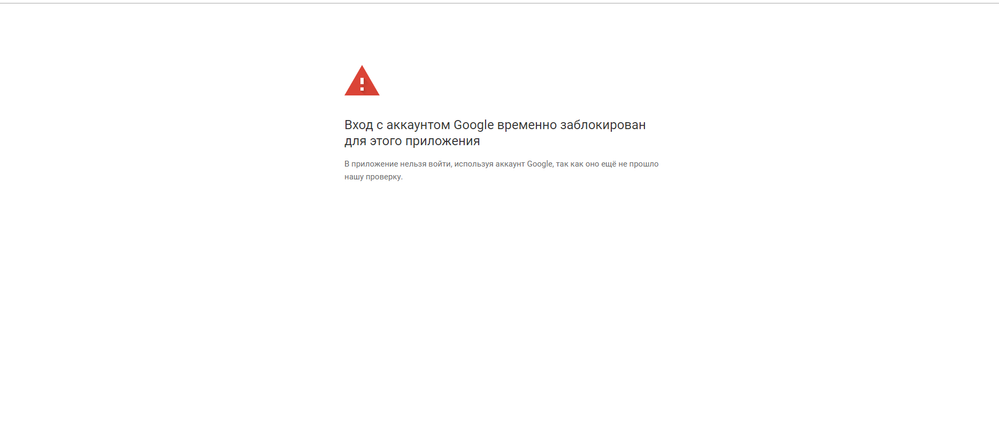Join the Fabric User Panel to shape the future of Fabric.
Share feedback directly with Fabric product managers, participate in targeted research studies and influence the Fabric roadmap.
Sign up now- Power BI forums
- Get Help with Power BI
- Desktop
- Service
- Report Server
- Power Query
- Mobile Apps
- Developer
- DAX Commands and Tips
- Custom Visuals Development Discussion
- Health and Life Sciences
- Power BI Spanish forums
- Translated Spanish Desktop
- Training and Consulting
- Instructor Led Training
- Dashboard in a Day for Women, by Women
- Galleries
- Data Stories Gallery
- Themes Gallery
- Contests Gallery
- QuickViz Gallery
- Quick Measures Gallery
- Visual Calculations Gallery
- Notebook Gallery
- Translytical Task Flow Gallery
- TMDL Gallery
- R Script Showcase
- Webinars and Video Gallery
- Ideas
- Custom Visuals Ideas (read-only)
- Issues
- Issues
- Events
- Upcoming Events
Get Fabric certified for FREE! Don't miss your chance! Learn more
- Power BI forums
- Forums
- Get Help with Power BI
- Power Query
- Re: Google Bigquerry error
- Subscribe to RSS Feed
- Mark Topic as New
- Mark Topic as Read
- Float this Topic for Current User
- Bookmark
- Subscribe
- Printer Friendly Page
- Mark as New
- Bookmark
- Subscribe
- Mute
- Subscribe to RSS Feed
- Permalink
- Report Inappropriate Content
Google Bigquerry error
Hello!
Suddenly all of my power bi reports connected to google bigquerry stoped working.
When I open reports in PBI desktop and try to log in to bigquerry using Google account it shows an error tha says:
"entrance to google account temporary blocked for this app.
you cannot log in the app using this google account as it hasn't been verified yet"
how can this be solved?
Solved! Go to Solution.
- Mark as New
- Bookmark
- Subscribe
- Mute
- Subscribe to RSS Feed
- Permalink
- Report Inappropriate Content
@AlexTandem,
This issue has been fixed, please check it on your side.
Regards,
Lydia
- Mark as New
- Bookmark
- Subscribe
- Mute
- Subscribe to RSS Feed
- Permalink
- Report Inappropriate Content
@AlexTandem,
The problem is that Google Bigquery doesn't give appropriate permission authentication for Power BI Desktop.
Regards,
Lydia
- Mark as New
- Bookmark
- Subscribe
- Mute
- Subscribe to RSS Feed
- Permalink
- Report Inappropriate Content
@AlexTandem,
At the bottom of the error message, there should be an Advanced button (you might need to drilldown), then choose Allow. You can take a look at Give permission anyway section in this article: https://support.google.com/accounts/answer/7455163?authuser=1&p=app_notverified&authuser=1&visit_id=....
Regards,
Lydia
- Mark as New
- Bookmark
- Subscribe
- Mute
- Subscribe to RSS Feed
- Permalink
- Report Inappropriate Content
I know what you mean but this is different as there're no any buttons or links at all.
screenshow below (it's Russian) - as you see there's no way to allow access...
- Mark as New
- Bookmark
- Subscribe
- Mute
- Subscribe to RSS Feed
- Permalink
- Report Inappropriate Content
@AlexTandem,
How about you open a new empty Power BI Desktop file , delete permissions for BigQuery and re-connect to the data source?
Regards,
Lydia
- Mark as New
- Bookmark
- Subscribe
- Mute
- Subscribe to RSS Feed
- Permalink
- Report Inappropriate Content
did it and still the same)
- Mark as New
- Bookmark
- Subscribe
- Mute
- Subscribe to RSS Feed
- Permalink
- Report Inappropriate Content
@AlexTandem,
I have reported this issue internally and I will post back once I get any updates.
Regards,
Lydia
- Mark as New
- Bookmark
- Subscribe
- Mute
- Subscribe to RSS Feed
- Permalink
- Report Inappropriate Content
will be waiting!
thank you!
- Mark as New
- Bookmark
- Subscribe
- Mute
- Subscribe to RSS Feed
- Permalink
- Report Inappropriate Content
@AlexTandem,
This issue has been fixed, please check it on your side.
Regards,
Lydia
- Mark as New
- Bookmark
- Subscribe
- Mute
- Subscribe to RSS Feed
- Permalink
- Report Inappropriate Content
yep, it works now, thank you!
what was the problem?
- Mark as New
- Bookmark
- Subscribe
- Mute
- Subscribe to RSS Feed
- Permalink
- Report Inappropriate Content
@AlexTandem,
The problem is that Google Bigquery doesn't give appropriate permission authentication for Power BI Desktop.
Regards,
Lydia
- Mark as New
- Bookmark
- Subscribe
- Mute
- Subscribe to RSS Feed
- Permalink
- Report Inappropriate Content
This explains why even after the error was fixed, i had to get GBQ token a dozen times before it started working...
- Mark as New
- Bookmark
- Subscribe
- Mute
- Subscribe to RSS Feed
- Permalink
- Report Inappropriate Content
Hello!
Suddenly all of my power bi reports connected to google bigquerry stoped working.
When I open reports in PBI desktop and try to log in to bigquerry using Google account it shows an error tha says:
"entrance to google account temporary blocked for this app.
you cannot log in the app using this google account as it hasn't been verified yet"
how can this be solved?
- Mark as New
- Bookmark
- Subscribe
- Mute
- Subscribe to RSS Feed
- Permalink
- Report Inappropriate Content
Hello @AlexTandem,
this seems to be an issue caused by your Google account.
As the error message says: "... this google account as it hasn't been verified yet"
Please make sure that your Google account is in a good shape. Maybe someone tried using the password to often and the account has been blocked or by some other reasons, i don't know what exactly makes an Google account verified.
You may want to contact Google support.
Please also check whether you are using the newest version of Power BI.
Greetings,
Berat
- Mark as New
- Bookmark
- Subscribe
- Mute
- Subscribe to RSS Feed
- Permalink
- Report Inappropriate Content
i'll check it, thank you.
however it seems to me that google blocked power bi somehow...
p.s. i've downloaded the latest version of bi (twice) - didn't help)
- Mark as New
- Bookmark
- Subscribe
- Mute
- Subscribe to RSS Feed
- Permalink
- Report Inappropriate Content
I'm not an expert in this field but if you are living in Europe it could be caused by the new european data protection regulation. Maybe google needs to update something to fulfith the new regulations.
Who knows 🙂 but i would suggest to contact Google support for more detailed information.
Helpful resources

Join our Fabric User Panel
Share feedback directly with Fabric product managers, participate in targeted research studies and influence the Fabric roadmap.

| User | Count |
|---|---|
| 7 | |
| 4 | |
| 4 | |
| 3 | |
| 3 |
| User | Count |
|---|---|
| 12 | |
| 11 | |
| 11 | |
| 7 | |
| 6 |