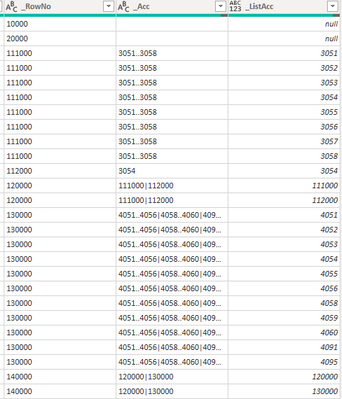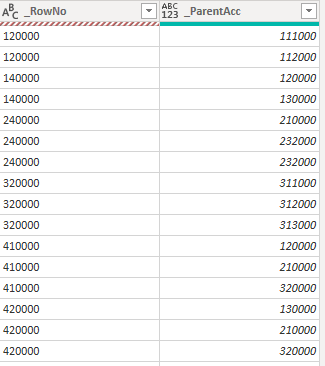FabCon is coming to Atlanta
Join us at FabCon Atlanta from March 16 - 20, 2026, for the ultimate Fabric, Power BI, AI and SQL community-led event. Save $200 with code FABCOMM.
Register now!- Power BI forums
- Get Help with Power BI
- Desktop
- Service
- Report Server
- Power Query
- Mobile Apps
- Developer
- DAX Commands and Tips
- Custom Visuals Development Discussion
- Health and Life Sciences
- Power BI Spanish forums
- Translated Spanish Desktop
- Training and Consulting
- Instructor Led Training
- Dashboard in a Day for Women, by Women
- Galleries
- Data Stories Gallery
- Themes Gallery
- Contests Gallery
- QuickViz Gallery
- Quick Measures Gallery
- Visual Calculations Gallery
- Notebook Gallery
- Translytical Task Flow Gallery
- TMDL Gallery
- R Script Showcase
- Webinars and Video Gallery
- Ideas
- Custom Visuals Ideas (read-only)
- Issues
- Issues
- Events
- Upcoming Events
The Power BI Data Visualization World Championships is back! Get ahead of the game and start preparing now! Learn more
- Power BI forums
- Forums
- Get Help with Power BI
- Power Query
- Re: Getting chart of accounts from column referenc...
- Subscribe to RSS Feed
- Mark Topic as New
- Mark Topic as Read
- Float this Topic for Current User
- Bookmark
- Subscribe
- Printer Friendly Page
- Mark as New
- Bookmark
- Subscribe
- Mute
- Subscribe to RSS Feed
- Permalink
- Report Inappropriate Content
Getting chart of accounts from column reference
Hi all. Hoping for som help with a problem i've run into. I have the below a chart of accounts that has been run through a function that splits the column _acc into respective numbers (using a function created by @ImkeF ). So all accounts are 4 digit numbers. All other numbers are referens to _RowNo. Here's the issue... the reference to _RowNo in _ListAcc can either be to a series of accounts or to _RowNo. Eg. 111000 references accounts 3051 to 3058 (ignore the duplicated 3054 it's a typo) but 120000 references 111000.
The result should be only the referenced list of 4 digit accounts ie 120000 would also be 3051 to 3058. A column with lists of accounts would be ideal.
My plan was to filter out the parent 'accounts' to a list and first do a check if there is a match in _RowNo and resolve these first until there's only references to a list of accounts. But this is as far as i got with my knowledge of PQ.
Any help would be appretiated.
I've added an example pbix file via link.
https://1drv.ms/u/s!Ajc6i_FeHBufnQ64tjE_xfskXFla?e=Sq0sLZ
Solved! Go to Solution.
- Mark as New
- Bookmark
- Subscribe
- Mute
- Subscribe to RSS Feed
- Permalink
- Report Inappropriate Content
I couldn't modify your query (as it points to a local file), but you can use the function in this article to get PATH functionality in PQ.
Guest Post: Using List.Accumulate for Input/Output Genealogy – The BIccountant
Pat
Did I answer your question? Mark my post as a solution! Kudos are also appreciated!
To learn more about Power BI, follow me on Twitter or subscribe on YouTube.
@mahoneypa HoosierBI on YouTube
- Mark as New
- Bookmark
- Subscribe
- Mute
- Subscribe to RSS Feed
- Permalink
- Report Inappropriate Content
I couldn't modify your query (as it points to a local file), but you can use the function in this article to get PATH functionality in PQ.
Guest Post: Using List.Accumulate for Input/Output Genealogy – The BIccountant
Pat
Did I answer your question? Mark my post as a solution! Kudos are also appreciated!
To learn more about Power BI, follow me on Twitter or subscribe on YouTube.
@mahoneypa HoosierBI on YouTube
- Mark as New
- Bookmark
- Subscribe
- Mute
- Subscribe to RSS Feed
- Permalink
- Report Inappropriate Content
Thanks! After a bit of testing and tweaking your script worked just as required.
- Mark as New
- Bookmark
- Subscribe
- Mute
- Subscribe to RSS Feed
- Permalink
- Report Inappropriate Content
@Hannisky I was wondering if you were trying to achieve the following outcome based on the following DAX concept:
PATH – DAX Guide
SQLBI Video
| AccountKey | ParentKey | Account Path | Path Length |
| 3051 | 111000 | 140000 | 120000 | 111000 | 3051 | 4 |
| 3052 | 111000 | 140000 | 120000 | 111000 | 3052 | 4 |
| 3053 | 111000 | 140000 | 120000 | 111000 | 3053 | 4 |
| 3054 | 111000 | 140000 | 120000 | 111000 | 3054 | 4 |
| 3055 | 111000 | 140000 | 120000 | 111000 | 3055 | 4 |
| 3056 | 111000 | 140000 | 120000 | 111000 | 3056 | 4 |
| 3057 | 111000 | 140000 | 120000 | 111000 | 3057 | 4 |
| 3058 | 111000 | 140000 | 120000 | 111000 | 3058 | 4 |
| 4051 | 130000 | 140000 | 130000 | 4051 | 3 |
| 4052 | 130000 | 140000 | 130000 | 4052 | 3 |
| 4053 | 130000 | 140000 | 130000 | 4053 | 3 |
| 4054 | 130000 | 140000 | 130000 | 4054 | 3 |
| 4055 | 130000 | 140000 | 130000 | 4055 | 3 |
| 111000 | 120000 | 140000 | 120000 | 111000 | 3 |
| 120000 | 140000 | 140000 | 120000 | 2 |
| 130000 | 140000 | 140000 | 130000 | 2 |
| 140000 | 140000 | 1 |
- Mark as New
- Bookmark
- Subscribe
- Mute
- Subscribe to RSS Feed
- Permalink
- Report Inappropriate Content
Thanks for the vids they were interesting. I would like to resolve this using power query.
- Mark as New
- Bookmark
- Subscribe
- Mute
- Subscribe to RSS Feed
- Permalink
- Report Inappropriate Content
Hi no not really. Eg. 140000 should be expanded so that in column _ListAcc shows only accounts (4 digit numbers) for this we need to resolve that 120000 references 111000 and 112000 and not accounts.
Helpful resources

Power BI Dataviz World Championships
The Power BI Data Visualization World Championships is back! Get ahead of the game and start preparing now!