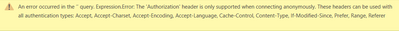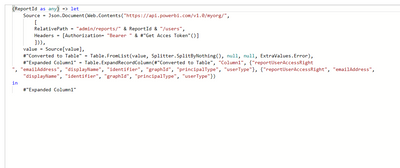FabCon is coming to Atlanta
Join us at FabCon Atlanta from March 16 - 20, 2026, for the ultimate Fabric, Power BI, AI and SQL community-led event. Save $200 with code FABCOMM.
Register now!- Power BI forums
- Get Help with Power BI
- Desktop
- Service
- Report Server
- Power Query
- Mobile Apps
- Developer
- DAX Commands and Tips
- Custom Visuals Development Discussion
- Health and Life Sciences
- Power BI Spanish forums
- Translated Spanish Desktop
- Training and Consulting
- Instructor Led Training
- Dashboard in a Day for Women, by Women
- Galleries
- Data Stories Gallery
- Themes Gallery
- Contests Gallery
- QuickViz Gallery
- Quick Measures Gallery
- Visual Calculations Gallery
- Notebook Gallery
- Translytical Task Flow Gallery
- TMDL Gallery
- R Script Showcase
- Webinars and Video Gallery
- Ideas
- Custom Visuals Ideas (read-only)
- Issues
- Issues
- Events
- Upcoming Events
Learn from the best! Meet the four finalists headed to the FINALS of the Power BI Dataviz World Championships! Register now
- Power BI forums
- Forums
- Get Help with Power BI
- Power Query
- Re: GetDatasetUsersAsAdmin - Too Many Requests
- Subscribe to RSS Feed
- Mark Topic as New
- Mark Topic as Read
- Float this Topic for Current User
- Bookmark
- Subscribe
- Printer Friendly Page
- Mark as New
- Bookmark
- Subscribe
- Mute
- Subscribe to RSS Feed
- Permalink
- Report Inappropriate Content
GetDatasetUsersAsAdmin - Too Many Requests
Hi all,
I'm trying to get all user access rights for datasets in our tenant via Power Query and PBI REST API but I get the following error below:
Error: Data Source Error : DataSource.Error: Web.Contents failed to get contents from 'https://api.powerbi.com/v1.0/myorg/admin/datasets/<datasetid>/users' (429): Too Many Requests
We only have about 2000 datasets in our tenant.
Any help much appreciated!
My code is below:
let
// Get access token
body = "grant_type=password&resource=https://analysis.windows.net/powerbi/api&client_id=<client id>&username=<user name>&password=<password>,
Data = Json.Document(Web.Contents("https://login.microsoftonline.com/common/oauth2/token/", [Headers=[#"Content-Type"="application/x-www-form-urlencoded"], Content=Text.ToBinary(body)])),
access_token = Data[access_token],
// Get dataset users function
GetUsers = (datasetId as text) =>
let
Source = Json.Document(Web.Contents("https://api.powerbi.com/v1.0/myorg/",
[
RelativePath = "admin/datasets/" & datasetId & "/users",
Headers=[Authorization="Bearer " & access_token]
] )),
value = Source[value]
in
value,
// Main query
// Get datasets
Source = Json.Document(Web.Contents("https://api.powerbi.com/v1.0/myorg/",
[
RelativePath = "admin/datasets",
Headers=[Authorization="Bearer " & access_token]
] )),
value = Source[value],
#"Converted to table" = Table.FromList(value, Splitter.SplitByNothing(), null, null, ExtraValues.Error),
#"Expanded Column1" = Table.ExpandRecordColumn(#"Converted to table", "Column1", {"id", "name", "addRowsAPIEnabled", "configuredBy", "isRefreshable", "isEffectiveIdentityRequired", "isEffectiveIdentityRolesRequired", "targetStorageMode", "createReportEmbedURL", "qnaEmbedURL", "upstreamDatasets", "schemaMayNotBeUpToDate", "users"}, {"id", "name", "addRowsAPIEnabled", "configuredBy", "isRefreshable", "isEffectiveIdentityRequired", "isEffectiveIdentityRolesRequired", "targetStorageMode", "createReportEmbedURL", "qnaEmbedURL", "upstreamDatasets", "schemaMayNotBeUpToDate", "users"}),
#"Removed columns" = Table.RemoveColumns(#"Expanded Column1", {"qnaEmbedURL", "createReportEmbedURL", "upstreamDatasets", "users"}),
#"Invoked custom function" = Table.AddColumn(#"Removed columns", "Invoked custom function", each GetUsers([id])),
#"Expanded Invoked custom function" = Table.ExpandListColumn(#"Invoked custom function", "Invoked custom function"),
#"Expanded Invoked custom function 1" = Table.ExpandRecordColumn(#"Expanded Invoked custom function", "Invoked custom function", {"datasetUserAccessRight", "emailAddress", "displayName", "identifier", "graphId", "principalType"}, {"datasetUserAccessRight", "emailAddress", "displayName", "identifier", "graphId", "principalType"})
in
#"Expanded Invoked custom function 1"
Solved! Go to Solution.
- Mark as New
- Bookmark
- Subscribe
- Mute
- Subscribe to RSS Feed
- Permalink
- Report Inappropriate Content
Hi @saunders ,
the API doc states a max. of 200 requests per hour. So you'd have to split it up into 10 chunks to retrieve those values: Admin - Datasets GetDatasetUsersAsAdmin - REST API (Power BI Power BI REST APIs) | Microsoft Docs
You might consider using Power Automate for it instead, so you can export the results of the chunks into a central location. Setting up a custom connector in there is also much easier than in Power Query.
Imke Feldmann (The BIccountant)
If you liked my solution, please give it a thumbs up. And if I did answer your question, please mark this post as a solution. Thanks!
How to integrate M-code into your solution -- How to get your questions answered quickly -- How to provide sample data -- Check out more PBI- learning resources here -- Performance Tipps for M-queries
- Mark as New
- Bookmark
- Subscribe
- Mute
- Subscribe to RSS Feed
- Permalink
- Report Inappropriate Content
Hello
Could someone help me with this error.
I need to have a list of the GettusersreportsasAdmin,GettusersdashboardasAdminThe code for the getusersreportsasmin in my querry view is : (ReportId as any) => let
Source = Json.Document(Web.Contents("https://api.powerbi.com/v1.0/myorg/",
[
RelativePath = "admin/reports/" & ReportId & "/users",
Headers = [Authorization= "Bearer" & #"Get Acces Token"()]
])),
value = Source[value],
#"Converted to Table" = Table.FromList(value, Splitter.SplitByNothing(), null, null, ExtraValues.Error),
#"Expanded Column1" = Table.ExpandRecordColumn(#"Converted to Table", "Column1", {"reportUserAccessRight
", "emailAddress", "displayName", "identifier", "graphId", "principalType", "userType"}, {"reportUserAccessRight", "emailAddress", "displayName", "identifier", "graphId", "principalType", "userType"})
in
#"Expanded Column1"
- Mark as New
- Bookmark
- Subscribe
- Mute
- Subscribe to RSS Feed
- Permalink
- Report Inappropriate Content
you are missing a space after Bearer.
- Mark as New
- Bookmark
- Subscribe
- Mute
- Subscribe to RSS Feed
- Permalink
- Report Inappropriate Content
I still have the same error when I use invoked function for the report users as admin.
- Mark as New
- Bookmark
- Subscribe
- Mute
- Subscribe to RSS Feed
- Permalink
- Report Inappropriate Content
Hi @saunders ,
the API doc states a max. of 200 requests per hour. So you'd have to split it up into 10 chunks to retrieve those values: Admin - Datasets GetDatasetUsersAsAdmin - REST API (Power BI Power BI REST APIs) | Microsoft Docs
You might consider using Power Automate for it instead, so you can export the results of the chunks into a central location. Setting up a custom connector in there is also much easier than in Power Query.
Imke Feldmann (The BIccountant)
If you liked my solution, please give it a thumbs up. And if I did answer your question, please mark this post as a solution. Thanks!
How to integrate M-code into your solution -- How to get your questions answered quickly -- How to provide sample data -- Check out more PBI- learning resources here -- Performance Tipps for M-queries
- Mark as New
- Bookmark
- Subscribe
- Mute
- Subscribe to RSS Feed
- Permalink
- Report Inappropriate Content
Hi Imke, just to follow up -
I'm using the same Power Query code to return the report users and that query is successful. The number of reports in our tenant is 2,367 and the number of datsets is 1,959. Very strange that the query works with reports but not with datasets. Querying the GetDatasetUsersAsAdmin results in Too Many Requests.
I'll log a ticket with MS support so they can investigate further.
Thanks.
- Mark as New
- Bookmark
- Subscribe
- Mute
- Subscribe to RSS Feed
- Permalink
- Report Inappropriate Content
Thanks Imke, I missed that API limit in the doc. So if I have 2000 datasets, my code will try to query the endpoint 2000 times because it sends a query for each dataset id. Obviously with a limit of 200 requests per hour, this will take 10 hours if my code waits in between each request.
Do you know how I can restructure my code to avoid making a call to the API for each and every dataset id? I'm not even sure how I would do this is in Python or Power Automate because surely the code still needs to make a call for every dataset id.
In any case thanks again!
- Mark as New
- Bookmark
- Subscribe
- Mute
- Subscribe to RSS Feed
- Permalink
- Report Inappropriate Content
@ImkeF would you mind showing how the authentication would work in Power Automate? Or would you need to register an app?
- Mark as New
- Bookmark
- Subscribe
- Mute
- Subscribe to RSS Feed
- Permalink
- Report Inappropriate Content
Hi @lbendlin ,
yes, of course, you would have to register an app to access this data.
Imke Feldmann (The BIccountant)
If you liked my solution, please give it a thumbs up. And if I did answer your question, please mark this post as a solution. Thanks!
How to integrate M-code into your solution -- How to get your questions answered quickly -- How to provide sample data -- Check out more PBI- learning resources here -- Performance Tipps for M-queries
- Mark as New
- Bookmark
- Subscribe
- Mute
- Subscribe to RSS Feed
- Permalink
- Report Inappropriate Content
That's the beauty of Miguel's solution - no app required. Of course with the drawback that AAD is not supported on the PowerBI service (as far as I know? - would be happy to be proven wrong).
- Mark as New
- Bookmark
- Subscribe
- Mute
- Subscribe to RSS Feed
- Permalink
- Report Inappropriate Content
If your org supports AAD you might be much better off using the Power BI Rest API custom connector. Works very well for us, at least on the desktop.
- Mark as New
- Bookmark
- Subscribe
- Mute
- Subscribe to RSS Feed
- Permalink
- Report Inappropriate Content
Thanks for the suggestion, I didn't know about that custom connector. It doesn't have the endpoint I need yet but I think it will be useful. Thanks again!
- Mark as New
- Bookmark
- Subscribe
- Mute
- Subscribe to RSS Feed
- Permalink
- Report Inappropriate Content
You can clone the repository and add your own code. Maybe even submit a PR for them to consider.
Helpful resources

Join our Fabric User Panel
Share feedback directly with Fabric product managers, participate in targeted research studies and influence the Fabric roadmap.

Power BI Monthly Update - February 2026
Check out the February 2026 Power BI update to learn about new features.

| User | Count |
|---|---|
| 16 | |
| 12 | |
| 9 | |
| 7 | |
| 6 |