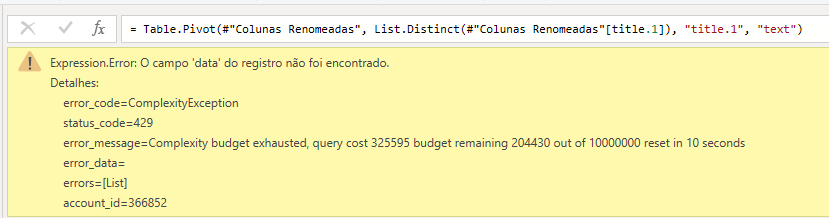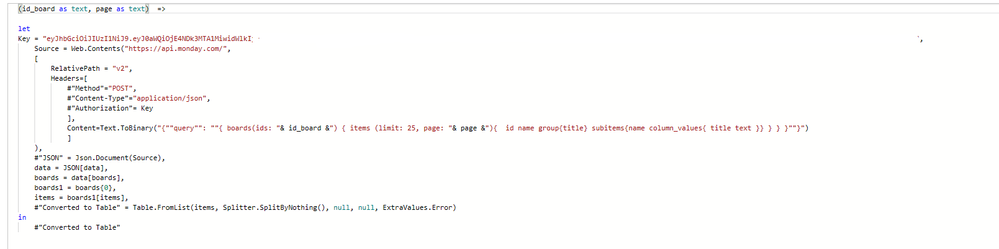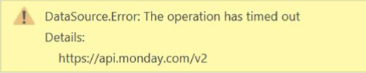Join the Fabric User Panel to shape the future of Fabric.
Share feedback directly with Fabric product managers, participate in targeted research studies and influence the Fabric roadmap.
Sign up now- Power BI forums
- Get Help with Power BI
- Desktop
- Service
- Report Server
- Power Query
- Mobile Apps
- Developer
- DAX Commands and Tips
- Custom Visuals Development Discussion
- Health and Life Sciences
- Power BI Spanish forums
- Translated Spanish Desktop
- Training and Consulting
- Instructor Led Training
- Dashboard in a Day for Women, by Women
- Galleries
- Data Stories Gallery
- Themes Gallery
- Contests Gallery
- QuickViz Gallery
- Quick Measures Gallery
- Visual Calculations Gallery
- Notebook Gallery
- Translytical Task Flow Gallery
- TMDL Gallery
- R Script Showcase
- Webinars and Video Gallery
- Ideas
- Custom Visuals Ideas (read-only)
- Issues
- Issues
- Events
- Upcoming Events
Get Fabric certified for FREE! Don't miss your chance! Learn more
- Power BI forums
- Forums
- Get Help with Power BI
- Power Query
- Get monday.com API subitems
- Subscribe to RSS Feed
- Mark Topic as New
- Mark Topic as Read
- Float this Topic for Current User
- Bookmark
- Subscribe
- Printer Friendly Page
- Mark as New
- Bookmark
- Subscribe
- Mute
- Subscribe to RSS Feed
- Permalink
- Report Inappropriate Content
Get monday.com API subitems
Hi guys, I have a question.
I'm using the monday API to retrieve the platform data. Recovering the initial data was a piece of cake, but now I face a bit annoying problem. When trying to retrieve the sub-items (child activities) of a project, power bi fails, as it displays the query complexity message and gives a timeout.
Have you ever had this kind of problem?
Is there any way to paginate the queries in power BI and somehow give each query a 5 second pause so as not to time out the monday API's 1 minute timeout?
I'll put here the print of the error and also of my query
Error returned by BI
Query I'm using (I hid my token for security measures)
Solved! Go to Solution.
- Mark as New
- Bookmark
- Subscribe
- Mute
- Subscribe to RSS Feed
- Permalink
- Report Inappropriate Content
- Mark as New
- Bookmark
- Subscribe
- Mute
- Subscribe to RSS Feed
- Permalink
- Report Inappropriate Content
I'm late to this, but it will hopefully help others.
As a software developer, sometimes, doing it ourselves, isn't the best use of our time; just like we use plugins when coding - including paid ones, we can use third parties when the development time is greater than the costs of the App.
Where am I going with this? Well, I have been using Tugger (https://tuggerapp.com/) for a while now. I joined 'em before they even had a Monday connector; what they do is pull (or Tug as they call it) you data into their data warehouse. (It's also nice to see that they are now ISO 27001 certified.)
Once your data is in Tugger's warehouse, they provide secure OData credentials to import into the reporting option of your choice, such as: Power BI, Excel and Tableau.
Trying em out is a no-brainer, IMO, as they offer a free trial.
- Mark as New
- Bookmark
- Subscribe
- Mute
- Subscribe to RSS Feed
- Permalink
- Report Inappropriate Content
Hi Ibendlin,
I tried to use this function, but unfortunately it didn't work. Do you have any examples of how it works?
- Mark as New
- Bookmark
- Subscribe
- Mute
- Subscribe to RSS Feed
- Permalink
- Report Inappropriate Content
- Mark as New
- Bookmark
- Subscribe
- Mute
- Subscribe to RSS Feed
- Permalink
- Report Inappropriate Content
I have a similar issue, We have a Power BI dashboard set up to connect Monday.com with using the API key. We’re receiving a time-out error when trying to refresh the data, but the error is only coming across for only one of the boards, we have connected three boards in total and only one of the board is giving us the time out error.
I did go through the below link https://blog.crossjoin.co.uk/2021/12/17/simulating-slow-data-sources-in-power-bi/
Could you please help where it has to be applied to the current M-Query we have been using.
let
Source = Web.Contents("https://api.monday.com/" & "v2",
[
Headers=[
#"Method"="POST",
#"Content-Type"="application/json",
#"Authorization"="Bearer <APIKey>"
],
Content=Text.ToBinary("{""query"": ""{ boards (ids: <BoardID>) { items { id name column_values { title text } } } }""}")
]
),
#"JSON" = Json.Document(Source,65001),
data = JSON[data],
boards = data[boards],
boards1 = boards{0},
items = boards1[items],
#"Converted to Table" = Table.FromList(items, Splitter.SplitByNothing(), null, null, ExtraValues.Error),
#"Expanded Column1" = Table.ExpandRecordColumn(#"Converted to Table", "Column1", {"name", "column_values"}, {"Column1.name", "Column1.column_values"}),
#"Expanded Column1.column_values" = Table.ExpandListColumn(#"Expanded Column1", "Column1.column_values"),
#"Expanded Column1.column_values1" = Table.ExpandRecordColumn(#"Expanded Column1.column_values", "Column1.column_values", {"title", "text"}, {"Column1.column_values.title", "Column1.column_values.text"}),
#"Changed Type" = Table.TransformColumnTypes(#"Expanded Column1.column_values1",{{"Column1.column_values.title", type text}}),
#"Pivoted Column" = Table.Pivot(#"Changed Type", List.Distinct(#"Changed Type"[Column1.column_values.title]), "Column1.column_values.title", "Column1.column_values.text"),
#"Renamed Columns" = Table.RenameColumns(#"Pivoted Column",{{"Column1.name", "Name"}})
in
#"Renamed Columns"
- Mark as New
- Bookmark
- Subscribe
- Mute
- Subscribe to RSS Feed
- Permalink
- Report Inappropriate Content
Wow, I'm so grateful. It worked perfectly, thank you!
- Mark as New
- Bookmark
- Subscribe
- Mute
- Subscribe to RSS Feed
- Permalink
- Report Inappropriate Content
Read about Function.InvokeAfter()
Helpful resources

Join our Community Sticker Challenge 2026
If you love stickers, then you will definitely want to check out our Community Sticker Challenge!

Power BI Monthly Update - January 2026
Check out the January 2026 Power BI update to learn about new features.

| User | Count |
|---|---|
| 13 | |
| 11 | |
| 11 | |
| 7 | |
| 6 |