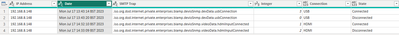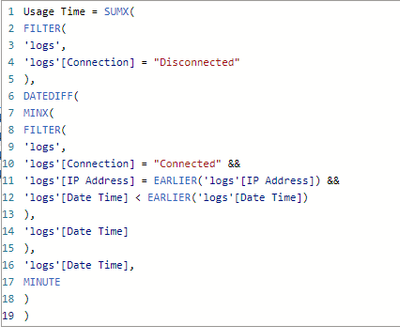FabCon is coming to Atlanta
Join us at FabCon Atlanta from March 16 - 20, 2026, for the ultimate Fabric, Power BI, AI and SQL community-led event. Save $200 with code FABCOMM.
Register now!- Power BI forums
- Get Help with Power BI
- Desktop
- Service
- Report Server
- Power Query
- Mobile Apps
- Developer
- DAX Commands and Tips
- Custom Visuals Development Discussion
- Health and Life Sciences
- Power BI Spanish forums
- Translated Spanish Desktop
- Training and Consulting
- Instructor Led Training
- Dashboard in a Day for Women, by Women
- Galleries
- Data Stories Gallery
- Themes Gallery
- Contests Gallery
- QuickViz Gallery
- Quick Measures Gallery
- Visual Calculations Gallery
- Notebook Gallery
- Translytical Task Flow Gallery
- TMDL Gallery
- R Script Showcase
- Webinars and Video Gallery
- Ideas
- Custom Visuals Ideas (read-only)
- Issues
- Issues
- Events
- Upcoming Events
Vote for your favorite vizzies from the Power BI Dataviz World Championship submissions. Vote now!
- Power BI forums
- Forums
- Get Help with Power BI
- Power Query
- Get date delta between 2 rows
- Subscribe to RSS Feed
- Mark Topic as New
- Mark Topic as Read
- Float this Topic for Current User
- Bookmark
- Subscribe
- Printer Friendly Page
- Mark as New
- Bookmark
- Subscribe
- Mute
- Subscribe to RSS Feed
- Permalink
- Report Inappropriate Content
Get date delta between 2 rows
I am reading data from a flat log file, which shows the date and time that a device was connected / disconnected. The connect and disconnect entries are on 2 different rows. I want to work out the time difference between connect / disconnect so I can work out the usage time
Eventually there will be more than one device IP and different connects / disconnects in the list so we need to make sure that is taken into account.
Is that something that is possible in PowerBI?
Here is what the data looks like:
Many Thanks in Advance,
Alex.
Solved! Go to Solution.
- Mark as New
- Bookmark
- Subscribe
- Mute
- Subscribe to RSS Feed
- Permalink
- Report Inappropriate Content
the issue could be with earlier. let's try without earlier.
before trying this, make sure Ensure that the 'DateTime' column in your data is indeed of DateTime data type. If it is a string, the DATEDIFF function might not work as expected.
Verify that for each "Connect" event, there is a corresponding "Disconnect" event. If not, the calculation would not have a disconnect time to subtract from, and this may result in blank values.
lastly, check for case sensitivity. write exactly what is stored in your column.
// Add an index column to 'YourTable' using Power Query
// You should add this column before loading the data into Power BI
Index = Table.AddIndexColumn('YourTable', "Index", 1, 1)
// DAX measure
Usage Time =
SUMX(
FILTER(
'YourTable',
'YourTable'[Event] = "Disconnect"
),
VAR CurrentIndex = 'YourTable'[Index]
VAR CurrentDevice = 'YourTable'[DeviceIP]
VAR ConnectTime =
CALCULATE(
MAX('YourTable'[DateTime]),
FILTER(
'YourTable',
'YourTable'[Event] = "Connect" &&
'YourTable'[DeviceIP] = CurrentDevice &&
'YourTable'[Index] < CurrentIndex
)
)
RETURN
DATEDIFF(
ConnectTime,
'YourTable'[DateTime],
MINUTE
)
)
Did I answer your question? Mark my post as a solution!

Proud to be a Super User!
- Mark as New
- Bookmark
- Subscribe
- Mute
- Subscribe to RSS Feed
- Permalink
- Report Inappropriate Content
Hi, @alexmoller96
try using date diff and minx
example code
Usage Time = SUMX(
FILTER(
'YourTable',
'YourTable'[Event] = "Disconnect"
),
DATEDIFF(
MINX(
FILTER(
'YourTable',
'YourTable'[Event] = "Connect" &&
'YourTable'[DeviceIP] = EARLIER('YourTable'[DeviceIP]) &&
'YourTable'[DateTime] < EARLIER('YourTable'[DateTime])
),
'YourTable'[DateTime]
),
'YourTable'[DateTime],
MINUTE
)
)
also this thread should be helpful
Solved: Re: Show text for date range between 45 days and 5... - Microsoft Fabric Community
Did I answer your question? Mark my post as a solution!

Proud to be a Super User!
- Mark as New
- Bookmark
- Subscribe
- Mute
- Subscribe to RSS Feed
- Permalink
- Report Inappropriate Content
Hi @rubayatyasmin, thanks a lot for your reply. I tried using the code that you supplied but dont get any values, am I missing something?
- Mark as New
- Bookmark
- Subscribe
- Mute
- Subscribe to RSS Feed
- Permalink
- Report Inappropriate Content
the issue could be with earlier. let's try without earlier.
before trying this, make sure Ensure that the 'DateTime' column in your data is indeed of DateTime data type. If it is a string, the DATEDIFF function might not work as expected.
Verify that for each "Connect" event, there is a corresponding "Disconnect" event. If not, the calculation would not have a disconnect time to subtract from, and this may result in blank values.
lastly, check for case sensitivity. write exactly what is stored in your column.
// Add an index column to 'YourTable' using Power Query
// You should add this column before loading the data into Power BI
Index = Table.AddIndexColumn('YourTable', "Index", 1, 1)
// DAX measure
Usage Time =
SUMX(
FILTER(
'YourTable',
'YourTable'[Event] = "Disconnect"
),
VAR CurrentIndex = 'YourTable'[Index]
VAR CurrentDevice = 'YourTable'[DeviceIP]
VAR ConnectTime =
CALCULATE(
MAX('YourTable'[DateTime]),
FILTER(
'YourTable',
'YourTable'[Event] = "Connect" &&
'YourTable'[DeviceIP] = CurrentDevice &&
'YourTable'[Index] < CurrentIndex
)
)
RETURN
DATEDIFF(
ConnectTime,
'YourTable'[DateTime],
MINUTE
)
)
Did I answer your question? Mark my post as a solution!

Proud to be a Super User!
- Mark as New
- Bookmark
- Subscribe
- Mute
- Subscribe to RSS Feed
- Permalink
- Report Inappropriate Content
Great - okay so now I get a value, but they all have the value of 1 - is this a formatting issue?
- Mark as New
- Bookmark
- Subscribe
- Mute
- Subscribe to RSS Feed
- Permalink
- Report Inappropriate Content
Okay - I think I understand after looking at DATEDIFF - If I use SECOND instead of MINUTE, it gives me the number of seconds that the device was in use for - thanks a lot!!!!
@rubayatyasmin subsequent question - is there a way that I can filter this by date so I can get a value for usage time by day
- Mark as New
- Bookmark
- Subscribe
- Mute
- Subscribe to RSS Feed
- Permalink
- Report Inappropriate Content
Good to know that it worked.
would appreciate it if you accept it as a solution.
And allow me some time I will get back to you with your subsequent question.
and to add filter
Usage Time by Day =
CALCULATE(
[Usage Time],
FILTER(
ALL('YourTable'),
'YourTable'[Date] >= MIN('YourTable'[Date]) &&
'YourTable'[Date] <= MAX('YourTable'[Date])
)
)
Did I answer your question? Mark my post as a solution!

Proud to be a Super User!
Helpful resources

Join our Community Sticker Challenge 2026
If you love stickers, then you will definitely want to check out our Community Sticker Challenge!

Power BI Monthly Update - January 2026
Check out the January 2026 Power BI update to learn about new features.

| User | Count |
|---|---|
| 7 | |
| 5 | |
| 4 | |
| 3 | |
| 3 |
| User | Count |
|---|---|
| 13 | |
| 11 | |
| 11 | |
| 8 | |
| 6 |