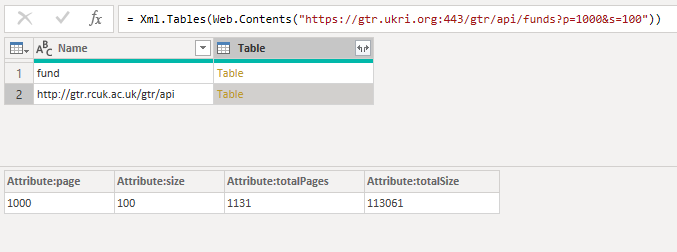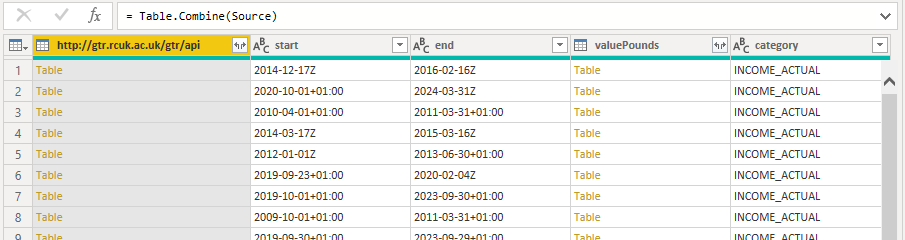FabCon is coming to Atlanta
Join us at FabCon Atlanta from March 16 - 20, 2026, for the ultimate Fabric, Power BI, AI and SQL community-led event. Save $200 with code FABCOMM.
Register now!- Power BI forums
- Get Help with Power BI
- Desktop
- Service
- Report Server
- Power Query
- Mobile Apps
- Developer
- DAX Commands and Tips
- Custom Visuals Development Discussion
- Health and Life Sciences
- Power BI Spanish forums
- Translated Spanish Desktop
- Training and Consulting
- Instructor Led Training
- Dashboard in a Day for Women, by Women
- Galleries
- Data Stories Gallery
- Themes Gallery
- Contests Gallery
- QuickViz Gallery
- Quick Measures Gallery
- Visual Calculations Gallery
- Notebook Gallery
- Translytical Task Flow Gallery
- TMDL Gallery
- R Script Showcase
- Webinars and Video Gallery
- Ideas
- Custom Visuals Ideas (read-only)
- Issues
- Issues
- Events
- Upcoming Events
The Power BI Data Visualization World Championships is back! Get ahead of the game and start preparing now! Learn more
- Power BI forums
- Forums
- Get Help with Power BI
- Power Query
- Re: Get data from a web
- Subscribe to RSS Feed
- Mark Topic as New
- Mark Topic as Read
- Float this Topic for Current User
- Bookmark
- Subscribe
- Printer Friendly Page
- Mark as New
- Bookmark
- Subscribe
- Mute
- Subscribe to RSS Feed
- Permalink
- Report Inappropriate Content
Get data from a web
Hi,
Could anybody help me to get the number of pages please? I think my problem is the condition to stop "each Table.IsEmpty(Page)," The call to this page has 1131 pages, and 1132 gives an error. Thanks.
let
GetData =
(PagePath as number) =>
let
Source =
Web.Contents("https://gtr.ukri.org:443/gtr/api/funds?p="&PagePath&"&s=100"
)
in
Source,
Source =
List.Generate(
() =>
[
page = 0,
Page = GetData(page)
],
each Table.IsEmpty(Page),
each
[
page = [page] + 1,
Page = GetData(page)
]
)
in
Source
Solved! Go to Solution.
- Mark as New
- Bookmark
- Subscribe
- Mute
- Subscribe to RSS Feed
- Permalink
- Report Inappropriate Content
@Anonymous , you might want to try a complete procedure like this if you insist on List.Generate().
let
GetData = (PagePath as number) =>
Xml.Tables(Web.Contents("https://gtr.ukri.org:443/gtr/api/funds?p="&Text.From(PagePath)&"&s=100")){[Name="fund"]}[Table],
Source = List.Generate(
() => [page = 1, Page = GetData(page)],
each not (try [Page])[HasError],
each [page = [page] + 1, Page = GetData(page)],
each [Page]
),
Dataset = Table.Combine(Source)
in
Datasetthe condition to contiue the loop is a bit tricky,
each not (try [Page])[HasError]Here's a detailed reference to the syntax of try statement in M language,
https://bengribaudo.com/blog/2020/01/15/4883/power-query-m-primer-part-15-error-handling
| Thanks to the great efforts by MS engineers to simplify syntax of DAX! Most beginners are SUCCESSFULLY MISLED to think that they could easily master DAX; but it turns out that the intricacy of the most frequently used RANKX() is still way beyond their comprehension! |
DAX is simple, but NOT EASY! |
- Mark as New
- Bookmark
- Subscribe
- Mute
- Subscribe to RSS Feed
- Permalink
- Report Inappropriate Content
@Anonymous , interestingly, I tried the assigned URL by chance, it returns
Thus, page parameter should range from 1 to 1131 rather than from 0.
I think the function should be defined as follows in order to scrape valid tables
GetData = (PagePath as number) =>
let
Source = Xml.Tables(Web.Contents("https://gtr.ukri.org:443/gtr/api/funds?p=" & Text.From(PagePath) & "&s=100")){[Name="fund"]}[Table]
in
Source,
In addition, List.Generate() can be replaced by List.Accumulate().
let
GetData = (PagePath as number) =>
let
Source = Xml.Tables(Web.Contents("https://gtr.ukri.org:443/gtr/api/funds?p=" & Text.From(PagePath) & "&s=100")){[Name="fund"]}[Table]
in
Source,
Source = List.Accumulate({1..1131}, {}, (s,c) => s & {GetData(c)}),
Combination = Table.Combine(Source)
in
Combination
| Thanks to the great efforts by MS engineers to simplify syntax of DAX! Most beginners are SUCCESSFULLY MISLED to think that they could easily master DAX; but it turns out that the intricacy of the most frequently used RANKX() is still way beyond their comprehension! |
DAX is simple, but NOT EASY! |
- Mark as New
- Bookmark
- Subscribe
- Mute
- Subscribe to RSS Feed
- Permalink
- Report Inappropriate Content
Hi,
Thanks for this. Is that possible to work with List Generate? With List.Acumulate I will have to update {1..1131} as the website updates constantly with new content. That's why I sued ListGenerate, so I get the list of pages. So, I've updated the code with your suggestion, but I think the problem comes with the condition to stop [Page] = Null.
thanks
let
GetData =
(PagePath as number) =>
let
Source = Xml.Tables(
Web.Contents("https://gtr.ukri.org:443/gtr/api/funds?p="&Text.From(PagePath)&"&s=100"),
{[Name="Fund"]}[Table]
)
in
Source,
Source =
List.Generate(
() =>
[
page = 1,
Page = GetData(page)
],
each [Page] = null,
each
[
page = [page] + 1,
Page = GetData(page)
]
)
in
Source
- Mark as New
- Bookmark
- Subscribe
- Mute
- Subscribe to RSS Feed
- Permalink
- Report Inappropriate Content
@Anonymous , you might want to try a complete procedure like this if you insist on List.Generate().
let
GetData = (PagePath as number) =>
Xml.Tables(Web.Contents("https://gtr.ukri.org:443/gtr/api/funds?p="&Text.From(PagePath)&"&s=100")){[Name="fund"]}[Table],
Source = List.Generate(
() => [page = 1, Page = GetData(page)],
each not (try [Page])[HasError],
each [page = [page] + 1, Page = GetData(page)],
each [Page]
),
Dataset = Table.Combine(Source)
in
Datasetthe condition to contiue the loop is a bit tricky,
each not (try [Page])[HasError]Here's a detailed reference to the syntax of try statement in M language,
https://bengribaudo.com/blog/2020/01/15/4883/power-query-m-primer-part-15-error-handling
| Thanks to the great efforts by MS engineers to simplify syntax of DAX! Most beginners are SUCCESSFULLY MISLED to think that they could easily master DAX; but it turns out that the intricacy of the most frequently used RANKX() is still way beyond their comprehension! |
DAX is simple, but NOT EASY! |
- Mark as New
- Bookmark
- Subscribe
- Mute
- Subscribe to RSS Feed
- Permalink
- Report Inappropriate Content
Thanks. It worked!
However, I changed the website (bold) to grab data from other API (same website but different APIs depending on what info I want to grab). This also happens with other path. Both give "This table is empty".
If this helps, this is the website https://gtr.ukri.org/resources/api.html, and these the endpoints http://gtr.ukri.org/gtr/api/examples
Thanks.
let
GetData = (PagePath as number) =>
Xml.Tables(Web.Contents("https://gtr.ukri.org:443/gtr/api/projects?p="&Text.From(PagePath)&"&s=100")){[Name="fund"]}[Table],
Source = List.Generate(
() => [page = 1, Page = GetData(page)],
each not (try [Page])[HasError],
each [page = [page] + 1, Page = GetData(page)],
each [Page]
),
Dataset = Table.Combine(Source)
in
Dataset
- Mark as New
- Bookmark
- Subscribe
- Mute
- Subscribe to RSS Feed
- Permalink
- Report Inappropriate Content
Hi, @Anonymous
As M language is extremely strick on data type, this expression
"https://gtr.ukri.org:443/gtr/api/funds?p="&PagePath&"&s=100"
throws error when a PagePath (as number) is passed to it.
You might want to try
https://gtr.ukri.org:443/gtr/api/funds?p=" & Text.From(PagePath) & "&s=100"
| Thanks to the great efforts by MS engineers to simplify syntax of DAX! Most beginners are SUCCESSFULLY MISLED to think that they could easily master DAX; but it turns out that the intricacy of the most frequently used RANKX() is still way beyond their comprehension! |
DAX is simple, but NOT EASY! |
Helpful resources

Power BI Dataviz World Championships
The Power BI Data Visualization World Championships is back! Get ahead of the game and start preparing now!

| User | Count |
|---|---|
| 19 | |
| 10 | |
| 9 | |
| 8 | |
| 7 |