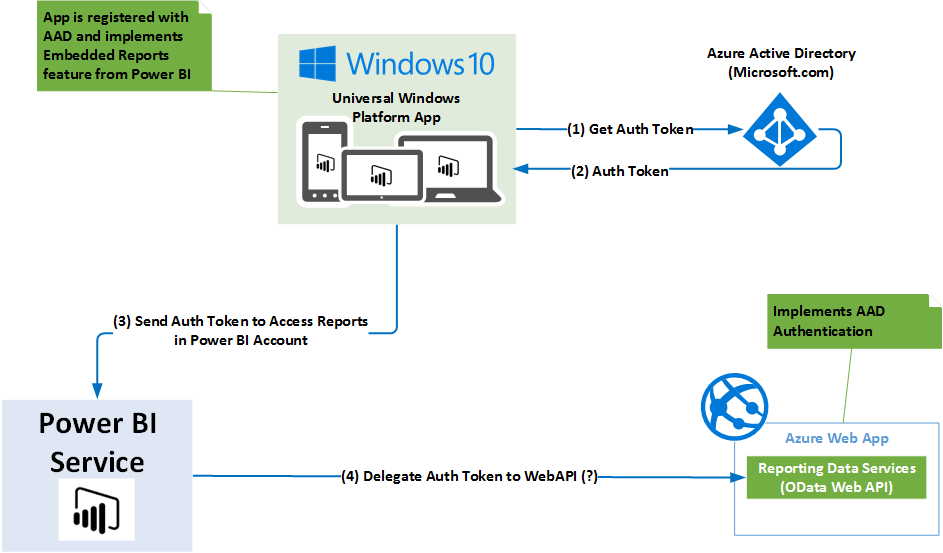FabCon is coming to Atlanta
Join us at FabCon Atlanta from March 16 - 20, 2026, for the ultimate Fabric, Power BI, AI and SQL community-led event. Save $200 with code FABCOMM.
Register now!- Power BI forums
- Get Help with Power BI
- Desktop
- Service
- Report Server
- Power Query
- Mobile Apps
- Developer
- DAX Commands and Tips
- Custom Visuals Development Discussion
- Health and Life Sciences
- Power BI Spanish forums
- Translated Spanish Desktop
- Training and Consulting
- Instructor Led Training
- Dashboard in a Day for Women, by Women
- Galleries
- Data Stories Gallery
- Themes Gallery
- Contests Gallery
- QuickViz Gallery
- Quick Measures Gallery
- Visual Calculations Gallery
- Notebook Gallery
- Translytical Task Flow Gallery
- TMDL Gallery
- R Script Showcase
- Webinars and Video Gallery
- Ideas
- Custom Visuals Ideas (read-only)
- Issues
- Issues
- Events
- Upcoming Events
The Power BI Data Visualization World Championships is back! Get ahead of the game and start preparing now! Learn more
- Power BI forums
- Forums
- Get Help with Power BI
- Power Query
- Re: Get data from AAD protected REST web API
- Subscribe to RSS Feed
- Mark Topic as New
- Mark Topic as Read
- Float this Topic for Current User
- Bookmark
- Subscribe
- Printer Friendly Page
- Mark as New
- Bookmark
- Subscribe
- Mute
- Subscribe to RSS Feed
- Permalink
- Report Inappropriate Content
Get data from AAD protected REST web API
We are developing an app for which there is a need to show power BI tiles/reports in it. The app can connect to Power BI by getting authentication through AAD as show in the diagram (step 3 in below image).
My question is regarding step 4, where in Power BI needs to talk to REST web APIs which pass data in JSON. These web APIs are AAD protected and the reports are all user specific so how can power BI pass the authorization bearer token to the web APIs which it recieves from the app or is it possible for Power BI to get authenticated through AAD first and then passes over the token to web APIs so that web APIs can get user specific data based on the token and return to Power BI?
- Mark as New
- Bookmark
- Subscribe
- Mute
- Subscribe to RSS Feed
- Permalink
- Report Inappropriate Content
I had the same issue. Here's the workaround I came up with (only tested in Power BI desktop):
1. Using Query Editor in PowerBI desktop, create a new query using R language as the data source (this data source is found in Other).
- The query using R as the data source basically invokes a PowerShell script that uses the ADAL library to authenticate with AAD and get a bearer token, which is usually valid for a small period of time
- PowerBI recognizes this query as a table. Let's say you name this table BearerTokenTable. This table will only have one cell, let's say the name of the single column is token. This cell will hold the value of the bearer token you obtain from AAD.
2. In your regular query where you call your AAD-authenticated API source, pass in the bearer token as the value of the Authorization header as below
Source = Json.Document(Web.Contents("<URL of your API>",
[
Headers = [Authorization=BearerTokenTable{0}[token]]
]
)),
Here is an example R script that invokes a Powershell script (in this case named aadClient.ps1).
aadData <- system("powershell C:\\aadClient.ps1", intern=TRUE)
BearerTokenTable<- as.data.frame(matrix(unlist(aadData), ncol=1, byrow=TRUE))
names(BearerTokenTable) <- c('token')And here's an example PowerShell script for the above (i.e aadClient.ps1)
# Import the required ADAL libraries
[System.Reflection.Assembly]::LoadFrom("${env: ProgramFiles(x86)}\Microsoft SDKs\Azure\PowerShell\ServiceManagement\Azure\Services\Microsoft.IdentityModel.Clients.ActiveDirectory.dll") | Out-Null
[System.Reflection.Assembly]::LoadFrom("${env: ProgramFiles(x86)}\Microsoft SDKs\Azure\PowerShell\ServiceManagement\Azure\Services\Microsoft.IdentityModel.Clients.ActiveDirectory.WindowsForms.dll") | Out-Null
# Please make sure to use the appropriate values for your AAD tenant below
$LoginUrl = "https://login.microsoftonline.com/<AAD tenant>"
$authContext = New-Object "Microsoft.IdentityModel.Clients.ActiveDirectory.AuthenticationContext" -ArgumentList $LoginUrl
$AppId = "<your application id from AAD>";
$RedirectUrl = "<your AAD redirect url>";
$Resource = "<your API endpoint>"
# Acquire the token from AAD
$authResult = $authContext.AcquireToken($Resource, $AppId, $RedirectUrl, "Auto")
# This is important to output for the R script to capture
Write-Host $authResult.CreateAuthorizationHeader()
Make sure to use the right values for the various variables referenced in the PowerShell script above pertaining to your AAD tenant and your API endpoint (the loginURL, AppID and Resource). For more details on how the AAD authentication works see https://docs.microsoft.com/en-us/azure/active-directory/active-directory-authentication-scenarios#ba...
- Mark as New
- Bookmark
- Subscribe
- Mute
- Subscribe to RSS Feed
- Permalink
- Report Inappropriate Content
I am new to power BI. Please let me know Is it possible to do it using c# instead of R language and how to do it. Thanks in advance.
- Mark as New
- Bookmark
- Subscribe
- Mute
- Subscribe to RSS Feed
- Permalink
- Report Inappropriate Content
Hi there. Have you gotten any responses for this question? We are trying to do the same thing. We want clients to build reports in Power BI and to retrieve data from our WebAPI REST services via an authorization token.
- Mark as New
- Bookmark
- Subscribe
- Mute
- Subscribe to RSS Feed
- Permalink
- Report Inappropriate Content
Hi there. Have you gotten any responses for this question? We are trying to do the same thing. We want clients to authenticate through Power BI and then send the token to our Web API REST services to retrieve json data. Thanks.
Helpful resources

Power BI Dataviz World Championships
The Power BI Data Visualization World Championships is back! Get ahead of the game and start preparing now!

| User | Count |
|---|---|
| 19 | |
| 10 | |
| 9 | |
| 8 | |
| 7 |