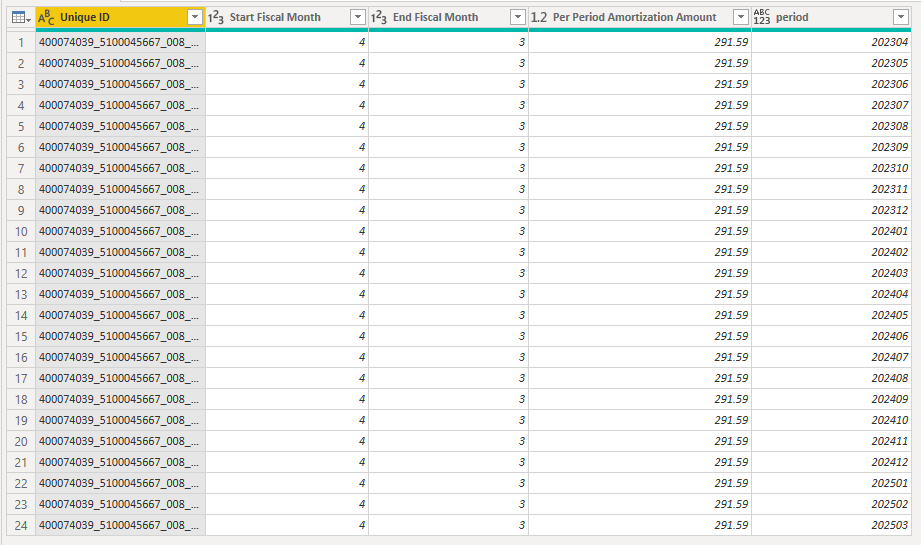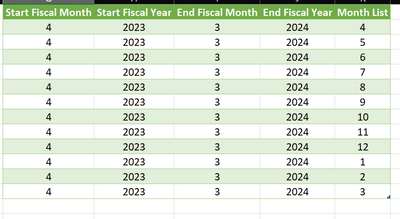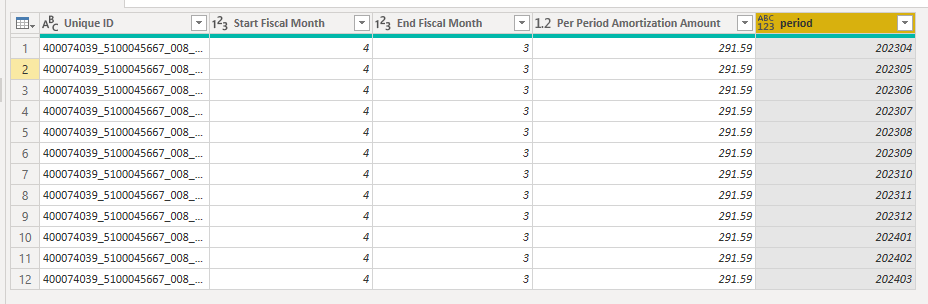Fabric Data Days starts November 4th!
Advance your Data & AI career with 50 days of live learning, dataviz contests, hands-on challenges, study groups & certifications and more!
Get registered- Power BI forums
- Get Help with Power BI
- Desktop
- Service
- Report Server
- Power Query
- Mobile Apps
- Developer
- DAX Commands and Tips
- Custom Visuals Development Discussion
- Health and Life Sciences
- Power BI Spanish forums
- Translated Spanish Desktop
- Training and Consulting
- Instructor Led Training
- Dashboard in a Day for Women, by Women
- Galleries
- Data Stories Gallery
- Themes Gallery
- Contests Gallery
- QuickViz Gallery
- Quick Measures Gallery
- Visual Calculations Gallery
- Notebook Gallery
- Translytical Task Flow Gallery
- TMDL Gallery
- R Script Showcase
- Webinars and Video Gallery
- Ideas
- Custom Visuals Ideas (read-only)
- Issues
- Issues
- Events
- Upcoming Events
Get Fabric Certified for FREE during Fabric Data Days. Don't miss your chance! Request now
- Power BI forums
- Forums
- Get Help with Power BI
- Power Query
- Re: Generating a list of numbers starting from spe...
- Subscribe to RSS Feed
- Mark Topic as New
- Mark Topic as Read
- Float this Topic for Current User
- Bookmark
- Subscribe
- Printer Friendly Page
- Mark as New
- Bookmark
- Subscribe
- Mute
- Subscribe to RSS Feed
- Permalink
- Report Inappropriate Content
Generating a list of numbers starting from specified value and restarting after reaching 12
I'm trying to address a challenge most of which is solved by @BA_Pete here: Adding columns or rows for missing data - Microsoft Power BI Community
I think I have an approach but I need to generate a list of month numbers that starts at a value specified in the [Start Fiscal Month] column, increments up to 12, and then starts at 1 again until the total number of iterations reaches the number of months specified.
| Start Fiscal Month | Start Fiscal Year | End Fiscal Month | End Fiscal Year | Month List |
| 4 | 2023 | 3 | 2024 | 4 |
| 4 | 2023 | 3 | 2024 | 5 |
| 4 | 2023 | 3 | 2024 | 6 |
| 4 | 2023 | 3 | 2024 | 7 |
| 4 | 2023 | 3 | 2024 | 8 |
| 4 | 2023 | 3 | 2024 | 9 |
| 4 | 2023 | 3 | 2024 | 10 |
| 4 | 2023 | 3 | 2024 | 11 |
| 4 | 2023 | 3 | 2024 | 12 |
| 4 | 2023 | 3 | 2024 | 1 |
| 4 | 2023 | 3 | 2024 | 2 |
| 4 | 2023 | 3 | 2024 | 3 |
I've looked at List.Generate and List.Repeat but not been able to get to what I need.
Solved! Go to Solution.
- Mark as New
- Bookmark
- Subscribe
- Mute
- Subscribe to RSS Feed
- Permalink
- Report Inappropriate Content
--UPDATED to handle multi-year amortisation--
let
Source = Table.FromRows(Json.Document(Binary.Decompress(Binary.FromText("Jci7DcAgDIThXVxH6PyCeIZ0aRHy/ltgkuJ0n/45yQAMg0Y6F817Hwnc+bx0kVpEYylZTSB64k8/9+Xg5kFrbQ==", BinaryEncoding.Base64), Compression.Deflate)), let _t = ((type nullable text) meta [Serialized.Text = true]) in type table [#"Unique ID" = _t, #"Amount in local currency" = _t, #"Start Fiscal Month" = _t, #"Start Fiscal Year" = _t, #"End Fiscal Month" = _t, #"End Fiscal Year" = _t, #"Amortization Period in months" = _t, #"Per Period Amortization Amount" = _t]),
chgTypes = Table.TransformColumnTypes(Source,{{"Amount in local currency", type number}, {"Start Fiscal Month", Int64.Type}, {"Start Fiscal Year", Int64.Type}, {"End Fiscal Month", Int64.Type}, {"End Fiscal Year", Int64.Type}, {"Amortization Period in months", Int64.Type}, {"Per Period Amortization Amount", type number}}),
addRowNumber = Table.AddColumn(chgTypes, "rowNumber", each {0..[Amortization Period in months] - 1}),
expandRowNumber = Table.ExpandListColumn(addRowNumber, "rowNumber"),
addPeriod =
Table.AddColumn(
expandRowNumber,
"period",
each let
year = Text.From([Start Fiscal Year] + (Number.RoundUp(([Start Fiscal Month] + [rowNumber]) / 12) - 1)),
month = Text.PadStart(Text.From(Number.Mod([Start Fiscal Month] + [rowNumber] - 1, 12) + 1), 2, "0")
in
Number.From(Text.Combine({year, month}))),
remOthCols = Table.SelectColumns(addPeriod,{"Unique ID", "Start Fiscal Month", "End Fiscal Month", "Per Period Amortization Amount", "period"})
in
remOthCols
Output:
Pete
Now accepting Kudos! If my post helped you, why not give it a thumbs-up?
Proud to be a Datanaut!
- Mark as New
- Bookmark
- Subscribe
- Mute
- Subscribe to RSS Feed
- Permalink
- Report Inappropriate Content
Given the first four columns of your posted table (actually just need the first two columns, my approach would be to generate an appropriate List of the fiscal month numbers, and then append that to your original table.
The basic formula to generate that list would be: List.Transform(List.Numbers(Source[Start Fiscal Month]{0},12),
each Number.Mod(_ -1,12) + 1)
In code, with the table stored in Excel
let
//Change next line to reflect your actual data source
Source = Excel.CurrentWorkbook(){[Name="Table4"]}[Content],
//Create list of Fiscal months depending on the Start Fiscal Month column
#"Fiscal Months" = List.Transform(List.Numbers(Source[Start Fiscal Month]{0},12),
each Number.Mod(_ -1,12) + 1),
//add that to the original table
#"Add Fiscal Months Column" = Table.FromColumns(
Table.ToColumns(Source) & {#"Fiscal Months"},
type table[Start Fiscal Month=Int64.Type, Start Fiscal Year=Int64.Type, End Fiscal Month=Int64.Type, End Fiscal Year=Int64.Type,Month List=Int64.Type]
)
in
#"Add Fiscal Months Column"
- Mark as New
- Bookmark
- Subscribe
- Mute
- Subscribe to RSS Feed
- Permalink
- Report Inappropriate Content
Hello, @vgeldbr I'd also play with List.Sort( {1..12} ) and it's optional comparisonCriteria parameter as an alternative solution...
let
Source = Table.FromRows(Json.Document(Binary.Decompress(Binary.FromText("i45WMlHSUTIyMDIGUsYQpolSbCwA", BinaryEncoding.Base64), Compression.Deflate)), let _t = ((type nullable text) meta [Serialized.Text = true]) in type table [#"Start Fiscal Month" = _t, #"Start Fiscal Year" = _t, #"End Fiscal Month" = _t, #"End Fiscal Year" = _t]),
#"Changed Type" = Table.TransformColumnTypes(Source,{{"Start Fiscal Month", Int64.Type}}),
result =
Table.AddColumn(
#"Changed Type",
"Month List",
(x) =>
let
m_list = List.Buffer({1..12})
in List.LastN(m_list, 13 - x[Start Fiscal Month]) & List.FirstN(m_list, x[Start Fiscal Month] - 1)
),
expand_m = Table.ExpandListColumn(result, "Month List")
in
expand_m
- Mark as New
- Bookmark
- Subscribe
- Mute
- Subscribe to RSS Feed
- Permalink
- Report Inappropriate Content
This is the approach I was looking at to resolve your other post. Clearly I wasn't quick enough.
Pete
Now accepting Kudos! If my post helped you, why not give it a thumbs-up?
Proud to be a Datanaut!
- Mark as New
- Bookmark
- Subscribe
- Mute
- Subscribe to RSS Feed
- Permalink
- Report Inappropriate Content
Thanks @BA_Pete . I did not want to burden you in the original question on the finer details as your approach is what will work and your solution would work for anybody not constrained by a wierd 544 financial year model. Any guidance welcome here or there!
- Mark as New
- Bookmark
- Subscribe
- Mute
- Subscribe to RSS Feed
- Permalink
- Report Inappropriate Content
No problem.
Try this:
let
Source = Table.FromRows(Json.Document(Binary.Decompress(Binary.FromText("i45WMjEwMDA3MTC2jDc1BDJNTM3MzOMNDCzivYOUdJSMTSwt9QyNgCwTIDYyMDIGCUKYIBGwlJGloZ6ppVJsLAA=", BinaryEncoding.Base64), Compression.Deflate)), let _t = ((type nullable text) meta [Serialized.Text = true]) in type table [#"Unique ID" = _t, #"Amount in local currency" = _t, #"Start Fiscal Month" = _t, #"Start Fiscal Year" = _t, #"End Fiscal Month" = _t, #"End Fiscal Year" = _t, #"Amortization Period in months" = _t, #"Per Period Amortization Amount" = _t]),
chgTypes = Table.TransformColumnTypes(Source,{{"Amount in local currency", type number}, {"Start Fiscal Month", Int64.Type}, {"Start Fiscal Year", Int64.Type}, {"End Fiscal Month", Int64.Type}, {"End Fiscal Year", Int64.Type}, {"Amortization Period in months", Int64.Type}, {"Per Period Amortization Amount", type number}}),
addRowNumber = Table.AddColumn(chgTypes, "rowNumber", each {0..[Amortization Period in months] - 1}),
expandRowNumber = Table.ExpandListColumn(addRowNumber, "rowNumber"),
addPeriod =
Table.AddColumn(
expandRowNumber,
"period",
each let
year = Text.From(if [Start Fiscal Month] + [rowNumber] > 12 then [End Fiscal Year] else [Start Fiscal Year]),
month = Text.PadStart(Text.From(Number.Mod([Start Fiscal Month] + [rowNumber] - 1, 12) + 1), 2, "0")
in
Number.From(Text.Combine({year, month}))
),
remOthCols = Table.SelectColumns(addPeriod,{"Unique ID", "Start Fiscal Month", "End Fiscal Month", "Per Period Amortization Amount", "period"})
in
remOthCols
To get this output:
Pete
Now accepting Kudos! If my post helped you, why not give it a thumbs-up?
Proud to be a Datanaut!
- Mark as New
- Bookmark
- Subscribe
- Mute
- Subscribe to RSS Feed
- Permalink
- Report Inappropriate Content
--UPDATED to handle multi-year amortisation--
let
Source = Table.FromRows(Json.Document(Binary.Decompress(Binary.FromText("Jci7DcAgDIThXVxH6PyCeIZ0aRHy/ltgkuJ0n/45yQAMg0Y6F817Hwnc+bx0kVpEYylZTSB64k8/9+Xg5kFrbQ==", BinaryEncoding.Base64), Compression.Deflate)), let _t = ((type nullable text) meta [Serialized.Text = true]) in type table [#"Unique ID" = _t, #"Amount in local currency" = _t, #"Start Fiscal Month" = _t, #"Start Fiscal Year" = _t, #"End Fiscal Month" = _t, #"End Fiscal Year" = _t, #"Amortization Period in months" = _t, #"Per Period Amortization Amount" = _t]),
chgTypes = Table.TransformColumnTypes(Source,{{"Amount in local currency", type number}, {"Start Fiscal Month", Int64.Type}, {"Start Fiscal Year", Int64.Type}, {"End Fiscal Month", Int64.Type}, {"End Fiscal Year", Int64.Type}, {"Amortization Period in months", Int64.Type}, {"Per Period Amortization Amount", type number}}),
addRowNumber = Table.AddColumn(chgTypes, "rowNumber", each {0..[Amortization Period in months] - 1}),
expandRowNumber = Table.ExpandListColumn(addRowNumber, "rowNumber"),
addPeriod =
Table.AddColumn(
expandRowNumber,
"period",
each let
year = Text.From([Start Fiscal Year] + (Number.RoundUp(([Start Fiscal Month] + [rowNumber]) / 12) - 1)),
month = Text.PadStart(Text.From(Number.Mod([Start Fiscal Month] + [rowNumber] - 1, 12) + 1), 2, "0")
in
Number.From(Text.Combine({year, month}))),
remOthCols = Table.SelectColumns(addPeriod,{"Unique ID", "Start Fiscal Month", "End Fiscal Month", "Per Period Amortization Amount", "period"})
in
remOthCols
Output:
Pete
Now accepting Kudos! If my post helped you, why not give it a thumbs-up?
Proud to be a Datanaut!
- Mark as New
- Bookmark
- Subscribe
- Mute
- Subscribe to RSS Feed
- Permalink
- Report Inappropriate Content
Thanks @BA_Pete , this works perfectly. Thanks everyone for the ideas all of which have helped me a learn that bit more about Power Query techniques!
- Mark as New
- Bookmark
- Subscribe
- Mute
- Subscribe to RSS Feed
- Permalink
- Report Inappropriate Content
Insert this step where #"Changed Type" should be replaced with your previous step
= Table.FromColumns(Table.ToColumns(#"Changed Type") & {List.Generate(()=>[x=Table.FirstValue(#"Changed Type"),i=0], each [i]<Table.RowCount(#"Changed Type"), each [i=[i]+1, x = if [x]=12 then 1 else [x]+1], each [x])},Table.ColumnNames(#"Changed Type")&{"Month List"})
- Mark as New
- Bookmark
- Subscribe
- Mute
- Subscribe to RSS Feed
- Permalink
- Report Inappropriate Content
@Vijay_A_Verma please could you elaborate? Are you assuming the table in my example exists with those exact columns? When I insert into my real query which has other columns I get totally wierd results and I don't really understand the approach you've taken (though I'm trying).
- Mark as New
- Bookmark
- Subscribe
- Mute
- Subscribe to RSS Feed
- Permalink
- Report Inappropriate Content
You could try the solution offered here:
https://community.powerbi.com/t5/Desktop/Restart-count-in-column/m-p/43546
Haven't tried it myself, but I think that you can input the value of column StartFiscalMonth as the startposition in the index step.
[Tip] Keep CALM and DAX on.
[Solved?] Hit “Accept as Solution” and leave a Kudos.
[About] Chiel | SuperUser (2023–2) |
Helpful resources

Fabric Data Days
Advance your Data & AI career with 50 days of live learning, contests, hands-on challenges, study groups & certifications and more!

Power BI Monthly Update - October 2025
Check out the October 2025 Power BI update to learn about new features.