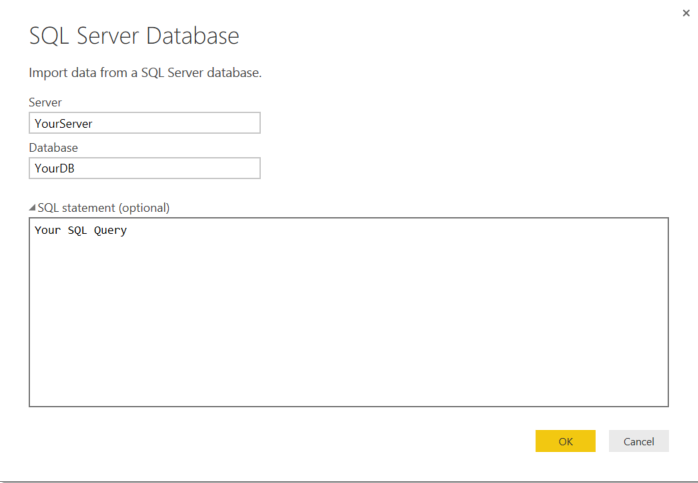FabCon is coming to Atlanta
Join us at FabCon Atlanta from March 16 - 20, 2026, for the ultimate Fabric, Power BI, AI and SQL community-led event. Save $200 with code FABCOMM.
Register now!- Power BI forums
- Get Help with Power BI
- Desktop
- Service
- Report Server
- Power Query
- Mobile Apps
- Developer
- DAX Commands and Tips
- Custom Visuals Development Discussion
- Health and Life Sciences
- Power BI Spanish forums
- Translated Spanish Desktop
- Training and Consulting
- Instructor Led Training
- Dashboard in a Day for Women, by Women
- Galleries
- Data Stories Gallery
- Themes Gallery
- Contests Gallery
- QuickViz Gallery
- Quick Measures Gallery
- Visual Calculations Gallery
- Notebook Gallery
- Translytical Task Flow Gallery
- TMDL Gallery
- R Script Showcase
- Webinars and Video Gallery
- Ideas
- Custom Visuals Ideas (read-only)
- Issues
- Issues
- Events
- Upcoming Events
The Power BI Data Visualization World Championships is back! Get ahead of the game and start preparing now! Learn more
- Power BI forums
- Forums
- Get Help with Power BI
- Power Query
- Force Query Join to be performed at the database?
- Subscribe to RSS Feed
- Mark Topic as New
- Mark Topic as Read
- Float this Topic for Current User
- Bookmark
- Subscribe
- Printer Friendly Page
- Mark as New
- Bookmark
- Subscribe
- Mute
- Subscribe to RSS Feed
- Permalink
- Report Inappropriate Content
Force Query Join to be performed at the database?
When using the Query Editor, I selected two tables from my Sql server database. I tried doing a "merge queries" but it looks like instead of doing the join at the sql level (which executes realy fast and returns a few hundred rows) , the query editor is trying to pull all the info from both tables (one of the tables has millions of rows) and then doing a join in memory. Is there a way to force the Query Editor to delegate the join to the SQL server if the the two tables are from the same database?
- Mark as New
- Bookmark
- Subscribe
- Mute
- Subscribe to RSS Feed
- Permalink
- Report Inappropriate Content
This article contains a lot of information about what is preventing query folding: https://www.mssqltips.com/sqlservertip/3635/query-folding-in-power-query-to-improve-performance/
One of it being writing your own SQL-statements - so don't use the SQL-editor!. Instead perform multiple steps by clicking the UI or the M-editor - most of them should fold.
I've experienced a bug when merging with non-SQL-tables. Created a workaround-solution that you can read here: http://www.thebiccountant.com/2015/09/17/filter-sql-server-queries-with-excel-tables-query-folding-l...
Imke Feldmann (The BIccountant)
If you liked my solution, please give it a thumbs up. And if I did answer your question, please mark this post as a solution. Thanks!
How to integrate M-code into your solution -- How to get your questions answered quickly -- How to provide sample data -- Check out more PBI- learning resources here -- Performance Tipps for M-queries
- Mark as New
- Bookmark
- Subscribe
- Mute
- Subscribe to RSS Feed
- Permalink
- Report Inappropriate Content
Will it be possible in the future? I have to filter/join millions of rows before I send it up to PowerBI Desktop. And in my case the Query Editor is not an option.
- Mark as New
- Bookmark
- Subscribe
- Mute
- Subscribe to RSS Feed
- Permalink
- Report Inappropriate Content
if the two tables are in the same database/connection and you do the merge early in your PQ transformations, it should get folded back into the database. If the two tables are not in the same database, folding will not occur
- Mark as New
- Bookmark
- Subscribe
- Mute
- Subscribe to RSS Feed
- Permalink
- Report Inappropriate Content
No, you have to create your SQL Query and use it from your excel o PowerBI desktop.
Regards
Senior BI Consultant
Information Workers
http://www.iwco.co
- Mark as New
- Bookmark
- Subscribe
- Mute
- Subscribe to RSS Feed
- Permalink
- Report Inappropriate Content
That would be OK for me, but what about Business Users who do not know SQL? is there a built in SQL query builder inside Power BI that business users that do not know SQL can use?
- Mark as New
- Bookmark
- Subscribe
- Mute
- Subscribe to RSS Feed
- Permalink
- Report Inappropriate Content
The feature of pushing Power Query logic to the database server is called folding. Power Query is often doing a good job folding transformations back to the database, but we don't have a definitive guide from Microsoft as to what transformations will be folded and which ones won't.
It makes total sense to assume that two PQs from the same data source with no other transformations in them should be merged back at the database level when the users selects the Merge command, but there may be some technical issues that make this difficult from the implementation perspective.
Helpful resources

Power BI Dataviz World Championships
The Power BI Data Visualization World Championships is back! Get ahead of the game and start preparing now!

| User | Count |
|---|---|
| 19 | |
| 9 | |
| 8 | |
| 7 | |
| 6 |