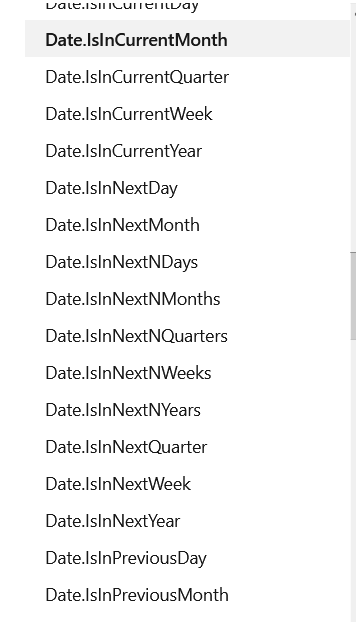FabCon is coming to Atlanta
Join us at FabCon Atlanta from March 16 - 20, 2026, for the ultimate Fabric, Power BI, AI and SQL community-led event. Save $200 with code FABCOMM.
Register now!- Power BI forums
- Get Help with Power BI
- Desktop
- Service
- Report Server
- Power Query
- Mobile Apps
- Developer
- DAX Commands and Tips
- Custom Visuals Development Discussion
- Health and Life Sciences
- Power BI Spanish forums
- Translated Spanish Desktop
- Training and Consulting
- Instructor Led Training
- Dashboard in a Day for Women, by Women
- Galleries
- Data Stories Gallery
- Themes Gallery
- Contests Gallery
- QuickViz Gallery
- Quick Measures Gallery
- Visual Calculations Gallery
- Notebook Gallery
- Translytical Task Flow Gallery
- TMDL Gallery
- R Script Showcase
- Webinars and Video Gallery
- Ideas
- Custom Visuals Ideas (read-only)
- Issues
- Issues
- Events
- Upcoming Events
The Power BI Data Visualization World Championships is back! Get ahead of the game and start preparing now! Learn more
- Power BI forums
- Forums
- Get Help with Power BI
- Power Query
- Filtering table before expanding column
- Subscribe to RSS Feed
- Mark Topic as New
- Mark Topic as Read
- Float this Topic for Current User
- Bookmark
- Subscribe
- Printer Friendly Page
- Mark as New
- Bookmark
- Subscribe
- Mute
- Subscribe to RSS Feed
- Permalink
- Report Inappropriate Content
Filtering table before expanding column
Hi,
I'm trying to filter a table in a column before expanding it as the table is extremely large if I don't. I have found another solution to a similar question but it doesn't appear to work for my situation.
My table looks like this
| Company | PBI_Change_Log_Entries |
Company 1 | [Table] |
| Company 2 | [Table] |
There is a column in the "PBI_Change_Log_Entries" table called "Table_Caption", I'd like to fiter this to rows containing "Vendor Bank Account".
My M query looks like this:
Solved! Go to Solution.
- Mark as New
- Bookmark
- Subscribe
- Mute
- Subscribe to RSS Feed
- Permalink
- Report Inappropriate Content
I would proceed like this:
Table.addcolumn (# "Choose columns", "Company", each Table.SelectRows (_ [PBI_Change_Log_Entries], (r) => r [Table_Caption] = "Vendor Bank Account"))
instead of
# "Renamed columns" = Table.RenameColumns (# "Choose columns", {{"Name", "Company"}}),
then you delete the [name] column and finally expand the [Company] column.
I couldn't test the code, so pay attention to syntax and name matching.
- Mark as New
- Bookmark
- Subscribe
- Mute
- Subscribe to RSS Feed
- Permalink
- Report Inappropriate Content
I would proceed like this:
Table.addcolumn (# "Choose columns", "Company", each Table.SelectRows (_ [PBI_Change_Log_Entries], (r) => r [Table_Caption] = "Vendor Bank Account"))
instead of
# "Renamed columns" = Table.RenameColumns (# "Choose columns", {{"Name", "Company"}}),
then you delete the [name] column and finally expand the [Company] column.
I couldn't test the code, so pay attention to syntax and name matching.
- Mark as New
- Bookmark
- Subscribe
- Mute
- Subscribe to RSS Feed
- Permalink
- Report Inappropriate Content
Thanks again for this. I have an additional question, how would the step change if the column [table_caption] actually contained dates and I wanted to filter by a date range?
So if for example I wanted to select rows where [table_caption] was between 01/01/2020 and 31/12/2021?
I think this will be useful to know in the near future.
- Mark as New
- Bookmark
- Subscribe
- Mute
- Subscribe to RSS Feed
- Permalink
- Report Inappropriate Content
you should change this
Table.addcolumn (# "Choose columns", "Company", each Table.SelectRows (_ [PBI_Change_Log_Entries], (r) => r [Table_Caption] = "Vendor Bank Account"))
to somethink like this
Table.addcolumn (# "Choose columns", "Company", each Table.SelectRows (_ [PBI_Change_Log_Entries], (r) => r [Table_Caption] > #date(2020,1,1) and r [Table_Caption] < #date(2020,12,ù31) ))
but if your choices fall into one of the many cases provided by MS and that you find here you could simplify the filter using one of these functions
- Mark as New
- Bookmark
- Subscribe
- Mute
- Subscribe to RSS Feed
- Permalink
- Report Inappropriate Content
Thanks
- Mark as New
- Bookmark
- Subscribe
- Mute
- Subscribe to RSS Feed
- Permalink
- Report Inappropriate Content
Thanks, exactly what I needed
Helpful resources

Power BI Dataviz World Championships
The Power BI Data Visualization World Championships is back! Get ahead of the game and start preparing now!

| User | Count |
|---|---|
| 19 | |
| 10 | |
| 9 | |
| 7 | |
| 6 |