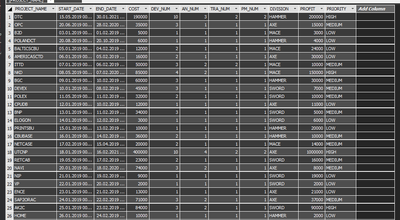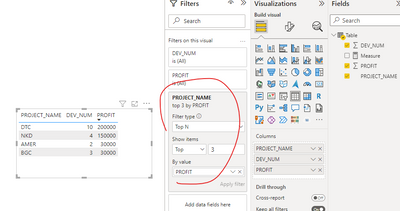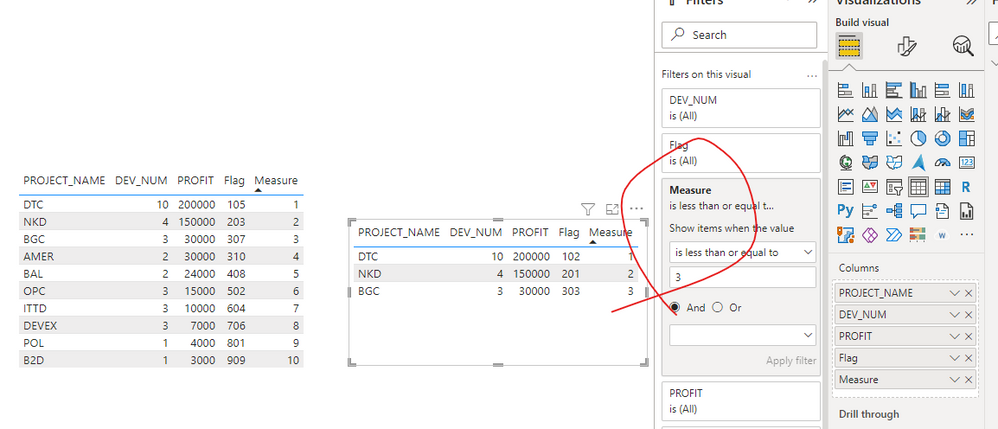FabCon is coming to Atlanta
Join us at FabCon Atlanta from March 16 - 20, 2026, for the ultimate Fabric, Power BI, AI and SQL community-led event. Save $200 with code FABCOMM.
Register now!- Power BI forums
- Get Help with Power BI
- Desktop
- Service
- Report Server
- Power Query
- Mobile Apps
- Developer
- DAX Commands and Tips
- Custom Visuals Development Discussion
- Health and Life Sciences
- Power BI Spanish forums
- Translated Spanish Desktop
- Training and Consulting
- Instructor Led Training
- Dashboard in a Day for Women, by Women
- Galleries
- Data Stories Gallery
- Themes Gallery
- Contests Gallery
- QuickViz Gallery
- Quick Measures Gallery
- Visual Calculations Gallery
- Notebook Gallery
- Translytical Task Flow Gallery
- TMDL Gallery
- R Script Showcase
- Webinars and Video Gallery
- Ideas
- Custom Visuals Ideas (read-only)
- Issues
- Issues
- Events
- Upcoming Events
The Power BI Data Visualization World Championships is back! Get ahead of the game and start preparing now! Learn more
- Power BI forums
- Forums
- Get Help with Power BI
- Power Query
- Filter table desc with condition
- Subscribe to RSS Feed
- Mark Topic as New
- Mark Topic as Read
- Float this Topic for Current User
- Bookmark
- Subscribe
- Printer Friendly Page
- Mark as New
- Bookmark
- Subscribe
- Mute
- Subscribe to RSS Feed
- Permalink
- Report Inappropriate Content
Filter table desc with condition
Hello !
I want to filter my table by profit desc and show only values where total sum of dev_num = 30
i mean for example:
Dev_num | Profit
10 100000
10 59000
5 34000
5 25000
my table looks like this:
any ideas for this measure ?
Solved! Go to Solution.
- Mark as New
- Bookmark
- Subscribe
- Mute
- Subscribe to RSS Feed
- Permalink
- Report Inappropriate Content
Hi @hylosko ,
Did you try to apply TopN filters to the visualization like:
But as my data sample shown, there may be several same values , so the Top 3 have 4 rows. In this case, if you just want to display 3 rows, you may rank by Profit firstly and then rank by a column with unique value like project_name.
Assume there are less than 100 rows:
Flag = RANKX(ALLSELECTED('Table'),CALCULATE(MAX('Table'[PROFIT])),,DESC,Dense) *100 + RANKX(ALLSELECTED('Table'),CALCULATE(MAX('Table'[PROJECT_NAME])),,DESC,Dense)Measure = RANKX(ALLSELECTED('Table'),[Flag],,ASC,Dense)Best Regards,
Eyelyn Qin
If this post helps, then please consider Accept it as the solution to help the other members find it more quickly.
- Mark as New
- Bookmark
- Subscribe
- Mute
- Subscribe to RSS Feed
- Permalink
- Report Inappropriate Content
Hi @hylosko ,
Could you tell me if your problem has been solved? If it is, kindly Accept it as the solution. More people will benefit from it. Or if you are still confused about it, please provide me with more details about your table and your problem or share me with your pbix file after removing sensitive data.
Best Regards,
Eyelyn Qin
- Mark as New
- Bookmark
- Subscribe
- Mute
- Subscribe to RSS Feed
- Permalink
- Report Inappropriate Content
Hi @hylosko ,
Did you try to apply TopN filters to the visualization like:
But as my data sample shown, there may be several same values , so the Top 3 have 4 rows. In this case, if you just want to display 3 rows, you may rank by Profit firstly and then rank by a column with unique value like project_name.
Assume there are less than 100 rows:
Flag = RANKX(ALLSELECTED('Table'),CALCULATE(MAX('Table'[PROFIT])),,DESC,Dense) *100 + RANKX(ALLSELECTED('Table'),CALCULATE(MAX('Table'[PROJECT_NAME])),,DESC,Dense)Measure = RANKX(ALLSELECTED('Table'),[Flag],,ASC,Dense)Best Regards,
Eyelyn Qin
If this post helps, then please consider Accept it as the solution to help the other members find it more quickly.
- Mark as New
- Bookmark
- Subscribe
- Mute
- Subscribe to RSS Feed
- Permalink
- Report Inappropriate Content
Hi @PhilipTreacy ,
I mean to show only 30 devs sorted by highest profit every time. if it will be more than 30 devs, calculated table shouldnt show other devs groups.
In table it will looks like this:
DEV_NUM | PROFIT
10 1000000
10 40000
5 3000
5 2000
That i should get from my whole table, as you can see total number of dev is always 30, and profit is always sorted desc by highest value
- Mark as New
- Bookmark
- Subscribe
- Mute
- Subscribe to RSS Feed
- Permalink
- Report Inappropriate Content
Hi @hylosko
Your requirements/logic are not clear. There are multiple ways you could sum Dev_Num to get 30.
How to know which values to use?
Also, this is the Power Query forum. PQ doesn't use Measures. If you want a measure written in DAX you should post in the Desktop or DAX forums.
regards
Phil
Did I answer your question? Then please mark my post as the solution.
If I helped you, click on the Thumbs Up to give Kudos.
Blog :: YouTube Channel :: Connect on Linkedin
Proud to be a Super User!
Helpful resources

Power BI Dataviz World Championships
The Power BI Data Visualization World Championships is back! Get ahead of the game and start preparing now!

| User | Count |
|---|---|
| 19 | |
| 10 | |
| 9 | |
| 7 | |
| 6 |