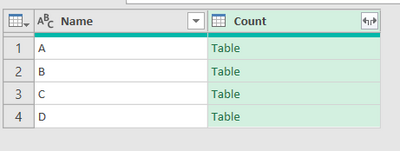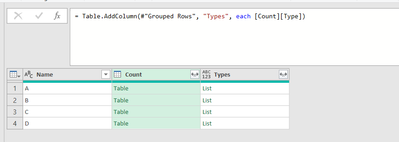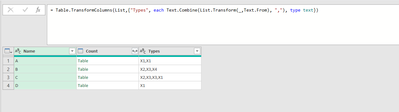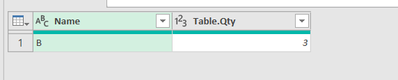Join us at FabCon Vienna from September 15-18, 2025
The ultimate Fabric, Power BI, SQL, and AI community-led learning event. Save €200 with code FABCOMM.
Get registered- Power BI forums
- Get Help with Power BI
- Desktop
- Service
- Report Server
- Power Query
- Mobile Apps
- Developer
- DAX Commands and Tips
- Custom Visuals Development Discussion
- Health and Life Sciences
- Power BI Spanish forums
- Translated Spanish Desktop
- Training and Consulting
- Instructor Led Training
- Dashboard in a Day for Women, by Women
- Galleries
- Data Stories Gallery
- Themes Gallery
- Contests Gallery
- Quick Measures Gallery
- Notebook Gallery
- Translytical Task Flow Gallery
- TMDL Gallery
- R Script Showcase
- Webinars and Video Gallery
- Ideas
- Custom Visuals Ideas (read-only)
- Issues
- Issues
- Events
- Upcoming Events
Compete to become Power BI Data Viz World Champion! First round ends August 18th. Get started.
- Power BI forums
- Forums
- Get Help with Power BI
- Power Query
- Filter by another field
- Subscribe to RSS Feed
- Mark Topic as New
- Mark Topic as Read
- Float this Topic for Current User
- Bookmark
- Subscribe
- Printer Friendly Page
- Mark as New
- Bookmark
- Subscribe
- Mute
- Subscribe to RSS Feed
- Permalink
- Report Inappropriate Content
Filter by another field
Hi,
I have two tables. Table 1:
NameType
| A | X1 |
| A | X1 |
| B | X2 |
| B | X3 |
| B | X4 |
| C | X2 |
| C | X3 |
| C | X3 |
| C | X1 |
| D | X1 |
Table2:
NameQty
| A | 2 |
| B | 3 |
| C | 5 |
| D | 7 |
| E | 8 |
I want to connect the tables with the "name" column. If the name has X1 type value, I want to filter that name. In table 1, I have X1 value for A, C, D. Only Name:B doesn't have X1 type. Based on this I want to have a table, that shows Name and Qty, which should be B and the qty should be 3.
how can i a filter in
Solved! Go to Solution.
- Mark as New
- Bookmark
- Subscribe
- Mute
- Subscribe to RSS Feed
- Permalink
- Report Inappropriate Content
Hi @IF ,
I got this:
First you have to group Type by Name all rows, you would get this table:
Then you have to get the column of Type from this column table as list, you can do it with this formula:
Then you have to expand the list with "," delimited for example and remove the column table, you would have your table like this:
Then you just have to merge with the other table by Name column, and filer the column of Types by Text Contain, and i get that i think you need:
- Mark as New
- Bookmark
- Subscribe
- Mute
- Subscribe to RSS Feed
- Permalink
- Report Inappropriate Content
Hi @IF ,
I got this:
First you have to group Type by Name all rows, you would get this table:
Then you have to get the column of Type from this column table as list, you can do it with this formula:
Then you have to expand the list with "," delimited for example and remove the column table, you would have your table like this:
Then you just have to merge with the other table by Name column, and filer the column of Types by Text Contain, and i get that i think you need: