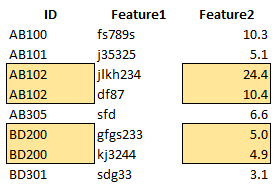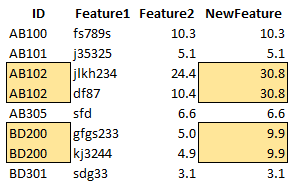Join us at FabCon Vienna from September 15-18, 2025
The ultimate Fabric, Power BI, SQL, and AI community-led learning event. Save €200 with code FABCOMM.
Get registered- Power BI forums
- Get Help with Power BI
- Desktop
- Service
- Report Server
- Power Query
- Mobile Apps
- Developer
- DAX Commands and Tips
- Custom Visuals Development Discussion
- Health and Life Sciences
- Power BI Spanish forums
- Translated Spanish Desktop
- Training and Consulting
- Instructor Led Training
- Dashboard in a Day for Women, by Women
- Galleries
- Data Stories Gallery
- Themes Gallery
- Contests Gallery
- Quick Measures Gallery
- Notebook Gallery
- Translytical Task Flow Gallery
- TMDL Gallery
- R Script Showcase
- Webinars and Video Gallery
- Ideas
- Custom Visuals Ideas (read-only)
- Issues
- Issues
- Events
- Upcoming Events
Enhance your career with this limited time 50% discount on Fabric and Power BI exams. Ends September 15. Request your voucher.
- Power BI forums
- Forums
- Get Help with Power BI
- Power Query
- Re: Filter a table by grouping rows: aggregation p...
- Subscribe to RSS Feed
- Mark Topic as New
- Mark Topic as Read
- Float this Topic for Current User
- Bookmark
- Subscribe
- Printer Friendly Page
- Mark as New
- Bookmark
- Subscribe
- Mute
- Subscribe to RSS Feed
- Permalink
- Report Inappropriate Content
Filter a table by grouping rows: aggregation plus calculations
Hi everybody!
I am a powerbi's newbie, after read in these forums a lot of related-messages I can't solve this: I'm trying to filter a table by grouping rows according to a criterion (rows with same ID) while making a calculation on the values of the rows grouped (sum of Feature2) and record it by overwriting the same column (or adding that value in a new column). I apologize for my english.
In a nutshell:
What I have is:
What I want is (1):
or (2):
I have been looking for two kinds of solutions without success:
I) A filter in the Power Query Editor
I tried to apply a Grouped Rows step in the Power Query Editor:
= Table.Group(#"Filtered Rows", {"ID"}, {{"NewFeature", each List.Sum([Feature2]), type nullable number}})
but this removes the rest of the columns which I want to keep.
I performed some workarounds with Table.AddColumn, with no succesfull.
II) A new table obtained through a DAX expression
Table = GROUPBY(OriginalTable,OriginalTable[ID],"New Column",SUMX(CURRENTGROUP(),OriginalTable[Feature2]))
but it doesn't work: the rest of the columns and the applied filters are lost.
Any suggestions? Thanks in advance
Solved! Go to Solution.
- Mark as New
- Bookmark
- Subscribe
- Mute
- Subscribe to RSS Feed
- Permalink
- Report Inappropriate Content
Hello @pescadicto
you have to add one more function to the group function, that takes the grouped table. Afterwards you can expand it again. Here a example
let
Source = Table.FromRows(Json.Document(Binary.Decompress(Binary.FromText("i45WclTSUUpMAxKGSrE60UpOQFZSmiGQNELiGwFJYzDfGchKBik3AXNdgKwUsHJTOD8ZrNxMKTYWAA==", BinaryEncoding.Base64), Compression.Deflate)), let _t = ((type nullable text) meta [Serialized.Text = true]) in type table [ID = _t, Feature1 = _t, Feature2 = _t]),
#"Changed Type" = Table.TransformColumnTypes(Source,{{"ID", type text}, {"Feature1", type text}, {"Feature2", Int64.Type}}),
#"Grouped Rows" = Table.Group(#"Changed Type", {"ID"}, {{"NewFeature", each List.Sum([Feature2]), type number}, {"AllRows", each _, type table [ID=text, Feature1=text, Feature2=number]}}),
#"Expanded AllRows" = Table.ExpandTableColumn(#"Grouped Rows", "AllRows", {"Feature1", "Feature2"}, {"Feature1", "Feature2"}),
#"Reordered Columns" = Table.ReorderColumns(#"Expanded AllRows",{"ID", "Feature1", "Feature2", "NewFeature"})
in
#"Reordered Columns"
Copy paste this code to the advanced editor in a new blank query to see how the solution works.
If this post helps or solves your problem, please mark it as solution (to help other users find useful content and to acknowledge the work of users that helped you)
Kudoes are nice too
Have fun
Jimmy
- Mark as New
- Bookmark
- Subscribe
- Mute
- Subscribe to RSS Feed
- Permalink
- Report Inappropriate Content
Hello @pescadicto
check out this dynamic solution. Note, that in the expand-function I had to delete the "ID", otherwise this column would be double and the program throw and error
let
Source = Table.FromRows(Json.Document(Binary.Decompress(Binary.FromText("i45WclTSUUpMAxKGSrE60UpOQFZSmiGQNELiGwFJYzDfGchKBik3AXNdgKwUsHJTOD8ZrNxMKTYWAA==", BinaryEncoding.Base64), Compression.Deflate)), let _t = ((type nullable text) meta [Serialized.Text = true]) in type table [ID = _t, Feature1 = _t, Feature2 = _t]),
#"Changed Type" = Table.TransformColumnTypes(Source,{{"ID", type text}, {"Feature1", type text}, {"Feature2", Int64.Type}}),
#"Grouped Rows" = Table.Group(#"Changed Type", {"ID"}, {{"NewFeature", each List.Sum([Feature2]), type number}, {"AllRows", each _, type table [ID=text, Feature1=text, Feature2=number]}}),
GetColumnNamesOfTableToBeExpanded = List.Distinct(List.Combine(List.Transform(#"Grouped Rows"[AllRows], each Table.ColumnNames(_)))),
#"Expanded AllRows" = Table.ExpandTableColumn(#"Grouped Rows", "AllRows",List.Difference(GetColumnNamesOfTableToBeExpanded, {"ID"}), List.Difference(GetColumnNamesOfTableToBeExpanded, {"ID"})),
#"Reordered Columns" = Table.ReorderColumns(#"Expanded AllRows",{"ID", "Feature1", "Feature2", "NewFeature"})
in
#"Reordered Columns"
Copy paste this code to the advanced editor in a new blank query to see how the solution works.
If this post helps or solves your problem, please mark it as solution (to help other users find useful content and to acknowledge the work of users that helped you)
Kudoes are nice too
Have fun
Jimmy
- Mark as New
- Bookmark
- Subscribe
- Mute
- Subscribe to RSS Feed
- Permalink
- Report Inappropriate Content
Hello @pescadicto
you have to add one more function to the group function, that takes the grouped table. Afterwards you can expand it again. Here a example
let
Source = Table.FromRows(Json.Document(Binary.Decompress(Binary.FromText("i45WclTSUUpMAxKGSrE60UpOQFZSmiGQNELiGwFJYzDfGchKBik3AXNdgKwUsHJTOD8ZrNxMKTYWAA==", BinaryEncoding.Base64), Compression.Deflate)), let _t = ((type nullable text) meta [Serialized.Text = true]) in type table [ID = _t, Feature1 = _t, Feature2 = _t]),
#"Changed Type" = Table.TransformColumnTypes(Source,{{"ID", type text}, {"Feature1", type text}, {"Feature2", Int64.Type}}),
#"Grouped Rows" = Table.Group(#"Changed Type", {"ID"}, {{"NewFeature", each List.Sum([Feature2]), type number}, {"AllRows", each _, type table [ID=text, Feature1=text, Feature2=number]}}),
#"Expanded AllRows" = Table.ExpandTableColumn(#"Grouped Rows", "AllRows", {"Feature1", "Feature2"}, {"Feature1", "Feature2"}),
#"Reordered Columns" = Table.ReorderColumns(#"Expanded AllRows",{"ID", "Feature1", "Feature2", "NewFeature"})
in
#"Reordered Columns"
Copy paste this code to the advanced editor in a new blank query to see how the solution works.
If this post helps or solves your problem, please mark it as solution (to help other users find useful content and to acknowledge the work of users that helped you)
Kudoes are nice too
Have fun
Jimmy
- Mark as New
- Bookmark
- Subscribe
- Mute
- Subscribe to RSS Feed
- Permalink
- Report Inappropriate Content
Thank you! It worked. My real table has a lot of columns. It is posible to reformulate
#"Expanded AllRows" = Table.ExpandTableColumn(#"Grouped Rows", "AllRows", {"Feature1", "Feature2"}, {"Feature1", "Feature2"}),in such a way that the column names do not have to be made explicit?
- Mark as New
- Bookmark
- Subscribe
- Mute
- Subscribe to RSS Feed
- Permalink
- Report Inappropriate Content
Hello @pescadicto
check out this dynamic solution. Note, that in the expand-function I had to delete the "ID", otherwise this column would be double and the program throw and error
let
Source = Table.FromRows(Json.Document(Binary.Decompress(Binary.FromText("i45WclTSUUpMAxKGSrE60UpOQFZSmiGQNELiGwFJYzDfGchKBik3AXNdgKwUsHJTOD8ZrNxMKTYWAA==", BinaryEncoding.Base64), Compression.Deflate)), let _t = ((type nullable text) meta [Serialized.Text = true]) in type table [ID = _t, Feature1 = _t, Feature2 = _t]),
#"Changed Type" = Table.TransformColumnTypes(Source,{{"ID", type text}, {"Feature1", type text}, {"Feature2", Int64.Type}}),
#"Grouped Rows" = Table.Group(#"Changed Type", {"ID"}, {{"NewFeature", each List.Sum([Feature2]), type number}, {"AllRows", each _, type table [ID=text, Feature1=text, Feature2=number]}}),
GetColumnNamesOfTableToBeExpanded = List.Distinct(List.Combine(List.Transform(#"Grouped Rows"[AllRows], each Table.ColumnNames(_)))),
#"Expanded AllRows" = Table.ExpandTableColumn(#"Grouped Rows", "AllRows",List.Difference(GetColumnNamesOfTableToBeExpanded, {"ID"}), List.Difference(GetColumnNamesOfTableToBeExpanded, {"ID"})),
#"Reordered Columns" = Table.ReorderColumns(#"Expanded AllRows",{"ID", "Feature1", "Feature2", "NewFeature"})
in
#"Reordered Columns"
Copy paste this code to the advanced editor in a new blank query to see how the solution works.
If this post helps or solves your problem, please mark it as solution (to help other users find useful content and to acknowledge the work of users that helped you)
Kudoes are nice too
Have fun
Jimmy
- Mark as New
- Bookmark
- Subscribe
- Mute
- Subscribe to RSS Feed
- Permalink
- Report Inappropriate Content