FabCon is coming to Atlanta
Join us at FabCon Atlanta from March 16 - 20, 2026, for the ultimate Fabric, Power BI, AI and SQL community-led event. Save $200 with code FABCOMM.
Register now!- Power BI forums
- Get Help with Power BI
- Desktop
- Service
- Report Server
- Power Query
- Mobile Apps
- Developer
- DAX Commands and Tips
- Custom Visuals Development Discussion
- Health and Life Sciences
- Power BI Spanish forums
- Translated Spanish Desktop
- Training and Consulting
- Instructor Led Training
- Dashboard in a Day for Women, by Women
- Galleries
- Data Stories Gallery
- Themes Gallery
- Contests Gallery
- QuickViz Gallery
- Quick Measures Gallery
- Visual Calculations Gallery
- Notebook Gallery
- Translytical Task Flow Gallery
- TMDL Gallery
- R Script Showcase
- Webinars and Video Gallery
- Ideas
- Custom Visuals Ideas (read-only)
- Issues
- Issues
- Events
- Upcoming Events
The Power BI Data Visualization World Championships is back! Get ahead of the game and start preparing now! Learn more
- Power BI forums
- Forums
- Get Help with Power BI
- Power Query
- Re: Extracting data from lists and combining data
- Subscribe to RSS Feed
- Mark Topic as New
- Mark Topic as Read
- Float this Topic for Current User
- Bookmark
- Subscribe
- Printer Friendly Page
- Mark as New
- Bookmark
- Subscribe
- Mute
- Subscribe to RSS Feed
- Permalink
- Report Inappropriate Content
Extracting data from lists and combining data
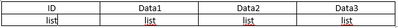
The best result I can have ( by developping ID ) is this :
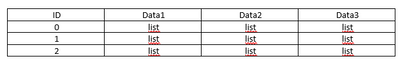
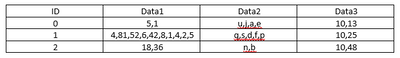
Solved! Go to Solution.
- Mark as New
- Bookmark
- Subscribe
- Mute
- Subscribe to RSS Feed
- Permalink
- Report Inappropriate Content
@Anonymous try this
let
Source = Json.Document(File.Contents("C:\Users\user\Desktop\Daily\codebeautify.json")),
#"Converted to Table" = Table.FromRecords({Source}),
#"Changed Type" = Table.TransformColumnTypes(#"Converted to Table",{{"Id", type any}, {"Data1", type any}, {"Date2", type any}, {"Date3", type any}}),
#"Added Custom" = Table.AddColumn(#"Changed Type", "Custom", each Table.FromColumns({[Id],[Data1],[Date2],[Date3]})),
#"Removed Other Columns" = Table.SelectColumns(#"Added Custom",{"Custom"}),
#"Expanded Custom" = Table.ExpandTableColumn(#"Removed Other Columns", "Custom", {"Column1", "Column2", "Column3", "Column4"}, {"Column1", "Column2", "Column3", "Column4"}),
#"Extracted Values" = Table.TransformColumns(#"Expanded Custom", {"Column2", each Text.Combine(List.Transform(_, Text.From), ","), type text}),
#"Extracted Values1" = Table.TransformColumns(#"Extracted Values", {"Column3", each Text.Combine(List.Transform(_, Text.From), ","), type text}),
#"Extracted Values2" = Table.TransformColumns(#"Extracted Values1", {"Column4", each Text.Combine(List.Transform(_, Text.From), ","), type text})
in
#"Extracted Values2"- Mark as New
- Bookmark
- Subscribe
- Mute
- Subscribe to RSS Feed
- Permalink
- Report Inappropriate Content
Here is another possible solution:
let
Source = Json.Document(File.Contents("C:\Users\aolson\Downloads\Sample.json")),
#"Converted to Table" = Table.FromColumns(Record.FieldValues(Source), Record.FieldNames(Source)),
#"Expand Lists" = Table.TransformColumns(#"Converted to Table", List.Transform(List.Skip(Table.ColumnNames(#"Converted to Table")), (col) => {col, each Text.Combine(List.Transform(_, Text.From), ","), type text}))
in
#"Expand Lists"
- Mark as New
- Bookmark
- Subscribe
- Mute
- Subscribe to RSS Feed
- Permalink
- Report Inappropriate Content
Here is another possible solution:
let
Source = Json.Document(File.Contents("C:\Users\aolson\Downloads\Sample.json")),
#"Converted to Table" = Table.FromColumns(Record.FieldValues(Source), Record.FieldNames(Source)),
#"Expand Lists" = Table.TransformColumns(#"Converted to Table", List.Transform(List.Skip(Table.ColumnNames(#"Converted to Table")), (col) => {col, each Text.Combine(List.Transform(_, Text.From), ","), type text}))
in
#"Expand Lists"
- Mark as New
- Bookmark
- Subscribe
- Mute
- Subscribe to RSS Feed
- Permalink
- Report Inappropriate Content
Thank you, it works as I wish but I prefer the answer of smpa01 because I understand it better
- Mark as New
- Bookmark
- Subscribe
- Mute
- Subscribe to RSS Feed
- Permalink
- Report Inappropriate Content
@Anonymous try this
let
Source = Json.Document(File.Contents("C:\Users\user\Desktop\Daily\codebeautify.json")),
#"Converted to Table" = Table.FromRecords({Source}),
#"Changed Type" = Table.TransformColumnTypes(#"Converted to Table",{{"Id", type any}, {"Data1", type any}, {"Date2", type any}, {"Date3", type any}}),
#"Added Custom" = Table.AddColumn(#"Changed Type", "Custom", each Table.FromColumns({[Id],[Data1],[Date2],[Date3]})),
#"Removed Other Columns" = Table.SelectColumns(#"Added Custom",{"Custom"}),
#"Expanded Custom" = Table.ExpandTableColumn(#"Removed Other Columns", "Custom", {"Column1", "Column2", "Column3", "Column4"}, {"Column1", "Column2", "Column3", "Column4"}),
#"Extracted Values" = Table.TransformColumns(#"Expanded Custom", {"Column2", each Text.Combine(List.Transform(_, Text.From), ","), type text}),
#"Extracted Values1" = Table.TransformColumns(#"Extracted Values", {"Column3", each Text.Combine(List.Transform(_, Text.From), ","), type text}),
#"Extracted Values2" = Table.TransformColumns(#"Extracted Values1", {"Column4", each Text.Combine(List.Transform(_, Text.From), ","), type text})
in
#"Extracted Values2"- Mark as New
- Bookmark
- Subscribe
- Mute
- Subscribe to RSS Feed
- Permalink
- Report Inappropriate Content
Thank you, it works perfeclty and I understand well the different steps
Helpful resources

Power BI Dataviz World Championships
The Power BI Data Visualization World Championships is back! Get ahead of the game and start preparing now!

| User | Count |
|---|---|
| 17 | |
| 9 | |
| 9 | |
| 7 | |
| 7 |

