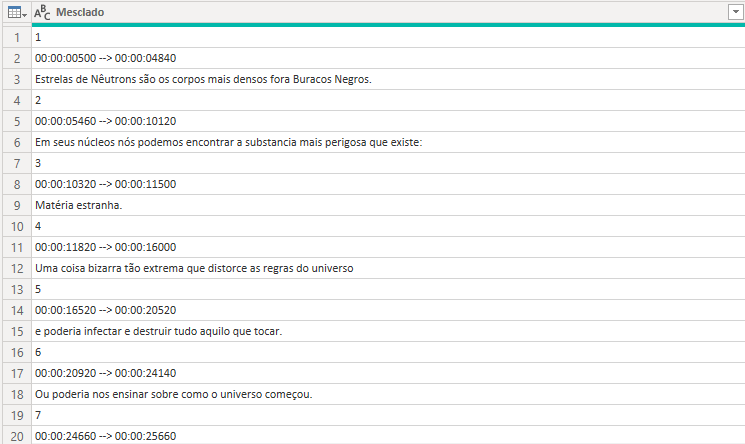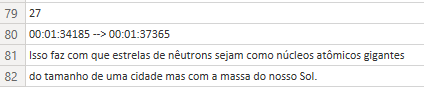Fabric Data Days starts November 4th!
Advance your Data & AI career with 50 days of live learning, dataviz contests, hands-on challenges, study groups & certifications and more!
Get registered- Power BI forums
- Get Help with Power BI
- Desktop
- Service
- Report Server
- Power Query
- Mobile Apps
- Developer
- DAX Commands and Tips
- Custom Visuals Development Discussion
- Health and Life Sciences
- Power BI Spanish forums
- Translated Spanish Desktop
- Training and Consulting
- Instructor Led Training
- Dashboard in a Day for Women, by Women
- Galleries
- Data Stories Gallery
- Themes Gallery
- Contests Gallery
- Quick Measures Gallery
- Visual Calculations Gallery
- Notebook Gallery
- Translytical Task Flow Gallery
- TMDL Gallery
- R Script Showcase
- Webinars and Video Gallery
- Ideas
- Custom Visuals Ideas (read-only)
- Issues
- Issues
- Events
- Upcoming Events
Join us at FabCon Atlanta from March 16 - 20, 2026, for the ultimate Fabric, Power BI, AI and SQL community-led event. Save $200 with code FABCOMM. Register now.
- Power BI forums
- Forums
- Get Help with Power BI
- Power Query
- Re: Extract only text (with accent) from a number/...
- Subscribe to RSS Feed
- Mark Topic as New
- Mark Topic as Read
- Float this Topic for Current User
- Bookmark
- Subscribe
- Printer Friendly Page
- Mark as New
- Bookmark
- Subscribe
- Mute
- Subscribe to RSS Feed
- Permalink
- Report Inappropriate Content
Extract only text (with accent) from a number/string column
Hello everyone, forum noob here.
Someone can give me a tip on how to extract only the text (with accent) from that column:
The top 2 lines (number) (duration) will be useless for me, also in some cases the text can fill up to 2 rows instead of only one, like the example below
I am a power bi padawan yet.
Solved! Go to Solution.
- Mark as New
- Bookmark
- Subscribe
- Mute
- Subscribe to RSS Feed
- Permalink
- Report Inappropriate Content
I made a short video showing how to integrate M-code into your solution here: https://community.powerbi.com/t5/Webinars-and-Video-Gallery/Power-BI-Forum-Help-How-to-integrate-M-c...
Imke Feldmann (The BIccountant)
If you liked my solution, please give it a thumbs up. And if I did answer your question, please mark this post as a solution. Thanks!
How to integrate M-code into your solution -- How to get your questions answered quickly -- How to provide sample data -- Check out more PBI- learning resources here -- Performance Tipps for M-queries
- Mark as New
- Bookmark
- Subscribe
- Mute
- Subscribe to RSS Feed
- Permalink
- Report Inappropriate Content
Hi @marcura ,
Could you try with this query :
let
Source = YourTable,
#"Duplicated Column" = Table.DuplicateColumn(Source, "Mesclado", "Mesclado2"),
#"Filtered Rows" = Table.SelectRows(#"Duplicated Column", each not Text.Contains([#"Mesclado2"], "->")),
#"Changed Type" = Table.TransformColumnTypes(#"Filtered Rows",{{"Mesclado2", type number}}),
#"Kept Errors" = Table.SelectRowsWithErrors(#"Changed Type", {"Mesclado2"}),
#"Removed Columns" = Table.RemoveColumns(#"Kept Errors",{"Mesclado2"})
in
#"Removed Columns"
- Mark as New
- Bookmark
- Subscribe
- Mute
- Subscribe to RSS Feed
- Permalink
- Report Inappropriate Content
I already have this code:
let
Source = Csv.Document(File.Contents("C:\Users\João.Marçura\Downloads\Subtitles\[LilSubs.com]__Portuguese.txt"),[Delimiter="#(tab)", Columns=1, Encoding=65001, QuoteStyle=QuoteStyle.None]),
#"Changed Type" = Table.TransformColumnTypes(Source,{{"Column1", type text}}),
#"Renamed Columns" = Table.RenameColumns(#"Changed Type",{{"Column1", "Mesclado"}}),
#"Removed Blank Rows" = Table.SelectRows(#"Renamed Columns", each not List.IsEmpty(List.RemoveMatchingItems(Record.FieldValues(_), {"", null})))
in
#"Removed Blank Rows"
How can i integrate both? Also the column "Mesclado2" will generate from the code or it must be created before?
- Mark as New
- Bookmark
- Subscribe
- Mute
- Subscribe to RSS Feed
- Permalink
- Report Inappropriate Content
I made a short video showing how to integrate M-code into your solution here: https://community.powerbi.com/t5/Webinars-and-Video-Gallery/Power-BI-Forum-Help-How-to-integrate-M-c...
Imke Feldmann (The BIccountant)
If you liked my solution, please give it a thumbs up. And if I did answer your question, please mark this post as a solution. Thanks!
How to integrate M-code into your solution -- How to get your questions answered quickly -- How to provide sample data -- Check out more PBI- learning resources here -- Performance Tipps for M-queries
- Mark as New
- Bookmark
- Subscribe
- Mute
- Subscribe to RSS Feed
- Permalink
- Report Inappropriate Content
Hi @marcura,
please define some rules which should filter out all unwanted lines. You know best your data. Then I can rewrite these rules in PQ.
Helpful resources

Fabric Data Days
Advance your Data & AI career with 50 days of live learning, contests, hands-on challenges, study groups & certifications and more!

Power BI Monthly Update - October 2025
Check out the October 2025 Power BI update to learn about new features.