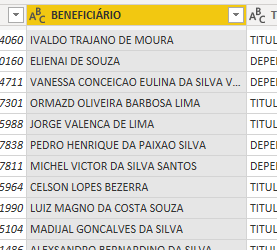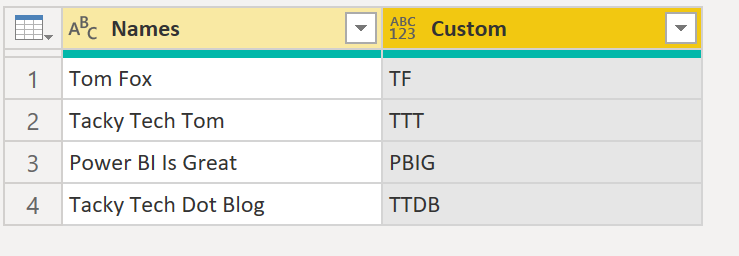FabCon is coming to Atlanta
Join us at FabCon Atlanta from March 16 - 20, 2026, for the ultimate Fabric, Power BI, AI and SQL community-led event. Save $200 with code FABCOMM.
Register now!- Power BI forums
- Get Help with Power BI
- Desktop
- Service
- Report Server
- Power Query
- Mobile Apps
- Developer
- DAX Commands and Tips
- Custom Visuals Development Discussion
- Health and Life Sciences
- Power BI Spanish forums
- Translated Spanish Desktop
- Training and Consulting
- Instructor Led Training
- Dashboard in a Day for Women, by Women
- Galleries
- Data Stories Gallery
- Themes Gallery
- Contests Gallery
- QuickViz Gallery
- Quick Measures Gallery
- Visual Calculations Gallery
- Notebook Gallery
- Translytical Task Flow Gallery
- TMDL Gallery
- R Script Showcase
- Webinars and Video Gallery
- Ideas
- Custom Visuals Ideas (read-only)
- Issues
- Issues
- Events
- Upcoming Events
Learn from the best! Meet the four finalists headed to the FINALS of the Power BI Dataviz World Championships! Register now
- Power BI forums
- Forums
- Get Help with Power BI
- Power Query
- Re: Extract initials from names column
- Subscribe to RSS Feed
- Mark Topic as New
- Mark Topic as Read
- Float this Topic for Current User
- Bookmark
- Subscribe
- Printer Friendly Page
- Mark as New
- Bookmark
- Subscribe
- Mute
- Subscribe to RSS Feed
- Permalink
- Report Inappropriate Content
Extract initials from names column
OK, I have the following text column as part of a 19-column, several-thousand-rows table in PQ:
I need to extract the initials of each name from the above column, so this added column would be something like this:
BENEFICIÁRIOS Initials |
| ITDM |
| EDS |
| VCEDSV |
| OOBL |
| JVDL |
| PHDPS |
| MVDSS |
| CLB |
| LMDCS |
| MGDS |
| and so on... |
How can I accomplish that?
Any of the extract options won't help me with that and I've scanned every text M code in the book, as well as converting each name to a list of names to see if some list M code could come to rescue, but to no avail.
I suppose a combination of M codes should do trick, I just don't know how as I'm fairly new with this...
Thanks in advance for any help!
Leonardo
Solved! Go to Solution.
- Mark as New
- Bookmark
- Subscribe
- Mute
- Subscribe to RSS Feed
- Permalink
- Report Inappropriate Content
Please try this expression in your custom column instead. It will work for any # of names. Replace [Names] with your actual column name.
= Text.Combine(List.Transform(Text.Split([Names], " "), each Text.Start(_,1)), "")
Pat
Did I answer your question? Mark my post as a solution! Kudos are also appreciated!
To learn more about Power BI, follow me on Twitter or subscribe on YouTube.
@mahoneypa HoosierBI on YouTube
- Mark as New
- Bookmark
- Subscribe
- Mute
- Subscribe to RSS Feed
- Permalink
- Report Inappropriate Content
Please try this expression in your custom column instead. It will work for any # of names. Replace [Names] with your actual column name.
= Text.Combine(List.Transform(Text.Split([Names], " "), each Text.Start(_,1)), "")
Pat
Did I answer your question? Mark my post as a solution! Kudos are also appreciated!
To learn more about Power BI, follow me on Twitter or subscribe on YouTube.
@mahoneypa HoosierBI on YouTube
- Mark as New
- Bookmark
- Subscribe
- Mute
- Subscribe to RSS Feed
- Permalink
- Report Inappropriate Content
Hi mahoneypat, i just tried this on my own table, but it doesn't work 😞
I wrote:
"
- Mark as New
- Bookmark
- Subscribe
- Mute
- Subscribe to RSS Feed
- Permalink
- Report Inappropriate Content
It sure did work like a charm...
Thanks a bunch!
- Mark as New
- Bookmark
- Subscribe
- Mute
- Subscribe to RSS Feed
- Permalink
- Report Inappropriate Content
Hi @leolapa ,
How about this:
Here the code in Power Query M that you can paste into the advanced editor (if you do not know, how to exactly do this, please check out this quick walkthrough)
let
Source = Table.FromRows(Json.Document(Binary.Decompress(Binary.FromText("i45WCsnPVXDLr1CK1QGyE5OzKxVCUpMzFIDCYKGA/PLUIgUnTwXPYgX3otTEEnSFLvklCk45+elKsbEA", BinaryEncoding.Base64), Compression.Deflate)), let _t = ((type nullable text) meta [Serialized.Text = true]) in type table [Names = _t]),
#"Added Custom1" = Table.AddColumn(Source, "Custom", each [Names]),
#"Split Column by Delimiter" = Table.SplitColumn(#"Added Custom1", "Custom", Splitter.SplitTextByDelimiter(" ", QuoteStyle.Csv), {"Names.1", "Names.2", "Names.3", "Names.4"}),
#"Changed Type1" = Table.TransformColumnTypes(#"Split Column by Delimiter",{{"Names.1", type text}, {"Names.2", type text}, {"Names.3", type text}, {"Names.4", type text}}),
#"Extracted First Characters" = Table.TransformColumns(#"Changed Type1", {{"Names.1", each Text.Start(_, 1), type text}, {"Names.2", each Text.Start(_, 1), type text}, {"Names.3", each Text.Start(_, 1), type text}, {"Names.4", each Text.Start(_, 1), type text}}),
#"Replaced Value" = Table.ReplaceValue(#"Extracted First Characters",null,"",Replacer.ReplaceValue,{"Names.1", "Names.2", "Names.3", "Names.4"}),
#"Added Custom" = Table.AddColumn(#"Replaced Value", "Custom", each [Names.1] & [Names.2] & [Names.3] & [Names.4]),
#"Removed Columns" = Table.RemoveColumns(#"Added Custom",{"Names.1", "Names.2", "Names.3", "Names.4"})
in
#"Removed Columns"
Let me know if this helps or if you have any questions 🙂
/Tom
https://www.tackytech.blog/
https://www.instagram.com/tackytechtom/
| Did I answer your question❓➡️ Please, mark my post as a solution ✔️ |
| Also happily accepting Kudos 🙂 |
| Feel free to connect with me on LinkedIn! | |
| #proudtobeasuperuser |  |
- Mark as New
- Bookmark
- Subscribe
- Mute
- Subscribe to RSS Feed
- Permalink
- Report Inappropriate Content
Thanks for the quick reply Tom.
Your approach sure works, the only thing is that since it doesn't dynamically deals with the amount of words for each row I'm afraid it doesn't help me 100%.
Your suggestion for instance takes care of names up to 4 words. My table contains upwards of 80k names and some have up to 8 words.
Of course I could tweak your formula to make it cover names up to 8 words, but if in the future a new name comes up with more than that then its initials would be incomplete.
I don't even know whether it's possible to deal with that kind of request dynamically. I searched for some approach in Excel so it could maybe enlighten me on PQ, but all proposed solutions are like yours: non-dynamic.
Leonardo
- Mark as New
- Bookmark
- Subscribe
- Mute
- Subscribe to RSS Feed
- Permalink
- Report Inappropriate Content
Hi @leolapa ,
You are absolutely right. My solution was not scalable. I apologise 🙂 Does mahoneypat's solution work for you?
/Tom
https://www.tackytech.blog/
https://www.instagram.com/tackytechtom/
| Did I answer your question❓➡️ Please, mark my post as a solution ✔️ |
| Also happily accepting Kudos 🙂 |
| Feel free to connect with me on LinkedIn! | |
| #proudtobeasuperuser |  |
- Mark as New
- Bookmark
- Subscribe
- Mute
- Subscribe to RSS Feed
- Permalink
- Report Inappropriate Content
No apologies needed...
mahoneypat's solution worked out just fine.
Thanks!
Helpful resources

Join our Fabric User Panel
Share feedback directly with Fabric product managers, participate in targeted research studies and influence the Fabric roadmap.

Power BI Monthly Update - February 2026
Check out the February 2026 Power BI update to learn about new features.

| User | Count |
|---|---|
| 14 | |
| 12 | |
| 10 | |
| 7 | |
| 6 |