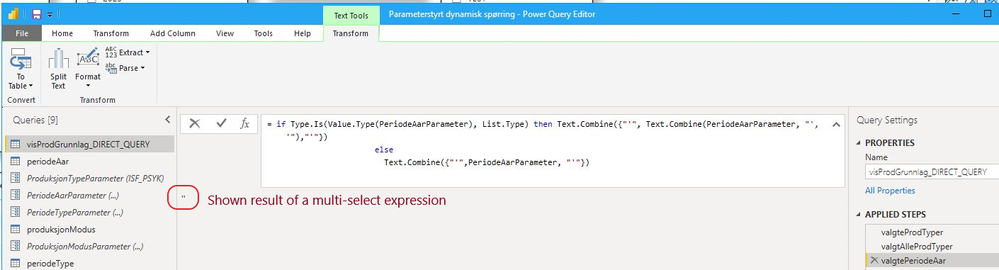Fabric Data Days starts November 4th!
Advance your Data & AI career with 50 days of live learning, dataviz contests, hands-on challenges, study groups & certifications and more!
Get registered- Power BI forums
- Get Help with Power BI
- Desktop
- Service
- Report Server
- Power Query
- Mobile Apps
- Developer
- DAX Commands and Tips
- Custom Visuals Development Discussion
- Health and Life Sciences
- Power BI Spanish forums
- Translated Spanish Desktop
- Training and Consulting
- Instructor Led Training
- Dashboard in a Day for Women, by Women
- Galleries
- Data Stories Gallery
- Themes Gallery
- Contests Gallery
- QuickViz Gallery
- Quick Measures Gallery
- Visual Calculations Gallery
- Notebook Gallery
- Translytical Task Flow Gallery
- TMDL Gallery
- R Script Showcase
- Webinars and Video Gallery
- Ideas
- Custom Visuals Ideas (read-only)
- Issues
- Issues
- Events
- Upcoming Events
Get Fabric Certified for FREE during Fabric Data Days. Don't miss your chance! Request now
- Power BI forums
- Forums
- Get Help with Power BI
- Power Query
- Expression results in Applied Steps in Power Query...
- Subscribe to RSS Feed
- Mark Topic as New
- Mark Topic as Read
- Float this Topic for Current User
- Bookmark
- Subscribe
- Printer Friendly Page
- Mark as New
- Bookmark
- Subscribe
- Mute
- Subscribe to RSS Feed
- Permalink
- Report Inappropriate Content
Expression results in Applied Steps in Power Query does not seem to comply with M script execution
I have written a M script to run a dynamic SQL query using parameters on a Direct Query. The script is based on this tutorial example (https://learn.microsoft.com/en-us/power-bi/connect-data/desktop-dynamic-m-query-parameters).
The M script works fine with parameter input from the slicers, and the generated dynamic SQL query return data correctly to the table visual. However, some results of the M script expressions in the Applied Steps in Power Query does not seem to comply with actual result/execution of the M script. The same goes for the dynamic part of the generated final SQL query expression. It seems to me that only the single-select and boolean value result of expressions are shown, but not the multiple-select value results (shown only as a double quote ('').
It may be a logic explanation that I have missed here but it would indeed be helpful for unexperienced script editors like me to have a complete documentation of the results from M script expressions as a debugging assistance in the Power Query Editor.
- Mark as New
- Bookmark
- Subscribe
- Mute
- Subscribe to RSS Feed
- Permalink
- Report Inappropriate Content
Your M code looks a little convoluted. You can simplify that.
Passing Any Arbitrary Value From A Power BI Report To A Dynamic M Parameter (crossjoin.co.uk)
Helpful resources

Fabric Data Days
Advance your Data & AI career with 50 days of live learning, contests, hands-on challenges, study groups & certifications and more!

Power BI Monthly Update - October 2025
Check out the October 2025 Power BI update to learn about new features.