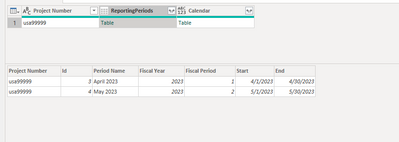FabCon is coming to Atlanta
Join us at FabCon Atlanta from March 16 - 20, 2026, for the ultimate Fabric, Power BI, AI and SQL community-led event. Save $200 with code FABCOMM.
Register now!- Power BI forums
- Get Help with Power BI
- Desktop
- Service
- Report Server
- Power Query
- Mobile Apps
- Developer
- DAX Commands and Tips
- Custom Visuals Development Discussion
- Health and Life Sciences
- Power BI Spanish forums
- Translated Spanish Desktop
- Training and Consulting
- Instructor Led Training
- Dashboard in a Day for Women, by Women
- Galleries
- Data Stories Gallery
- Themes Gallery
- Contests Gallery
- Quick Measures Gallery
- Notebook Gallery
- Translytical Task Flow Gallery
- TMDL Gallery
- R Script Showcase
- Webinars and Video Gallery
- Ideas
- Custom Visuals Ideas (read-only)
- Issues
- Issues
- Events
- Upcoming Events
Calling all Data Engineers! Fabric Data Engineer (Exam DP-700) live sessions are back! Starting October 16th. Sign up.
- Power BI forums
- Forums
- Get Help with Power BI
- Power Query
- Re: Expression.Error: There is an unknown identifi...
- Subscribe to RSS Feed
- Mark Topic as New
- Mark Topic as Read
- Float this Topic for Current User
- Bookmark
- Subscribe
- Printer Friendly Page
- Mark as New
- Bookmark
- Subscribe
- Mute
- Subscribe to RSS Feed
- Permalink
- Report Inappropriate Content
Expression.Error: There is an unknown identifier. Did you use the [field]??? Function Error
HI All, I have an issue with some syntax causing an expression error
I have a table that i have grouped by project number called reporting periods [image1] and then i have invoked a function that creates a calendar based off the data within the reporting periods table. the function seems to work however i have an issue that is not allowing me to create the fiscal year column [image 2]. I have attached the syntax of the function below.. all is working until the areas i have highlighted in read?
any help would be very much appreciated.
let DateInput = ( StartDate as date, EndDate as date) as table =>
let
//Create lists of month and day names for use later on
MonthList = {"January", "February", "March", "April", "May", "June"
, "July", "August", "September", "October", "November", "December"},
DayList = {"Sunday", "Monday", "Tuesday", "Wednesday", "Thursday", "Friday", "Saturday"},
//Find the number of days between the end date and the start date
NumberOfDates = Duration.Days(EndDate-StartDate)+1,
//Generate a continuous list of dates from the start date to the end date
DateList = List.Dates(StartDate, NumberOfDates, #duration(1, 0, 0, 0)),
//Turn this list into a table
TableFromList = Table.FromList(DateList, Splitter.SplitByNothing(), {"Date"}, null, ExtraValues.Error),
//Caste the single column in the table to type date
ChangedType = Table.TransformColumnTypes(TableFromList,{{"Date", type date}}),
//Add custom columns for day of month, month number, year
DayOfMonth = Table.TransformColumnTypes(Table.AddColumn(ChangedType, "DayOfMonth", each Date.Day([Date])), {{"DayOfMonth", Int64.Type}}),
MonthNumber = Table.TransformColumnTypes(Table.AddColumn(DayOfMonth, "MonthNumberOfYear", each Date.Month([Date])), {{"MonthNumberOfYear", Int64.Type}}),
Year = Table.TransformColumnTypes(Table.AddColumn(MonthNumber, "Year", each Date.Year([Date])), {{"Year", Int64.Type}}),
DayOfWeekNumber = Table.TransformColumnTypes(Table.AddColumn(Year, "DayOfWeekNumber", each Date.DayOfWeek([Date])+1), {{"DayOfWeekNumber", Int64.Type}}),
//Since Power Query doesn't have functions to return day or month names,
//use the lists created earlier for this
MonthName = Table.TransformColumnTypes(Table.AddColumn(DayOfWeekNumber, "MonthName", each MonthList{[MonthNumberOfYear]-1}), {{"MonthName", type text}}),
DayName = Table.TransformColumnTypes(Table.AddColumn(MonthName, "DayName", each DayList{[DayOfWeekNumber]-1}), {{"DayName", type text}}),
//Add a column that returns true if the date on rows is the current date
IsToday = Table.TransformColumnTypes(Table.AddColumn(DayName, "IsToday", each Date.IsInCurrentDay([Date])), {{"IsToday", type logical}}),
IsFuture = Table.TransformColumnTypes(Table.AddColumn(IsToday, "IsFuture", each if [Date] <= Date.From(DateTime.LocalNow()) then false else true), {{"IsFuture", type logical}}),
FiscalYearCalc = (Date) =>
Table.First(
Table.Sort(
Table.SelectRows(
[ReportingPeriods],
each Date >= [Start] and [Fiscal Period] = 1
),
{{"Start", Order.Descending}})
)[ReportingPeriods][Fiscal Year],
FiscalYear = Table.AddColumn(IsFuture, "FiscalYear", each FiscalYearCalc([Date]))
in
FiscalYear
//PrettyFiscalWeek
in
DateInput
Solved! Go to Solution.
- Mark as New
- Bookmark
- Subscribe
- Mute
- Subscribe to RSS Feed
- Permalink
- Report Inappropriate Content
Hi @CarlBuckley ,
In your code, you're trying to access 'ReportingPeriods' inside the 'FiscalYearCalc' function, but it's not clear where this table is coming from. If 'ReportingPeriods' is a table that exists outside of your 'let' expression, you might need to pass it as a parameter to your function.
let
DateInput = (StartDate as date, EndDate as date, ReportingPeriods as table) as table =>
let
//Create lists of month and day names for use later on
MonthList = {
"January",
"February",
"March",
"April",
"May",
"June",
"July",
"August",
"September",
"October",
"November",
"December"
},
DayList = {"Sunday", "Monday", "Tuesday", "Wednesday", "Thursday", "Friday", "Saturday"},
//Find the number of days between the end date and the start date
NumberOfDates = Duration.Days(EndDate - StartDate) + 1,
//Generate a continuous list of dates from the start date to the end date
DateList = List.Dates(StartDate, NumberOfDates, #duration(1, 0, 0, 0)),
//Turn this list into a table
TableFromList = Table.FromList(
DateList,
Splitter.SplitByNothing(),
{"Date"},
null,
ExtraValues.Error
),
//Caste the single column in the table to type date
ChangedType = Table.TransformColumnTypes(TableFromList, {{"Date", type date}}),
//Add custom columns for day of month, month number, year
DayOfMonth = Table.TransformColumnTypes(
Table.AddColumn(ChangedType, "DayOfMonth", each Date.Day([Date])),
{{"DayOfMonth", Int64.Type}}
),
MonthNumber = Table.TransformColumnTypes(
Table.AddColumn(DayOfMonth, "MonthNumberOfYear", each Date.Month([Date])),
{{"MonthNumberOfYear", Int64.Type}}
),
Year = Table.TransformColumnTypes(
Table.AddColumn(MonthNumber, "Year", each Date.Year([Date])),
{{"Year", Int64.Type}}
),
DayOfWeekNumber = Table.TransformColumnTypes(
Table.AddColumn(Year, "DayOfWeekNumber", each Date.DayOfWeek([Date]) + 1),
{{"DayOfWeekNumber", Int64.Type}}
),
//Since Power Query doesn't have functions to return day or month names,
//use the lists created earlier for this
MonthName = Table.TransformColumnTypes(
Table.AddColumn(DayOfWeekNumber, "MonthName", each MonthList{[MonthNumberOfYear] - 1}),
{{"MonthName", type text}}
),
DayName = Table.TransformColumnTypes(
Table.AddColumn(MonthName, "DayName", each DayList{[DayOfWeekNumber] - 1}),
{{"DayName", type text}}
),
//Add a column that returns true if the date on rows is the current date
IsToday = Table.TransformColumnTypes(
Table.AddColumn(DayName, "IsToday", each Date.IsInCurrentDay([Date])),
{{"IsToday", type logical}}
),
IsFuture = Table.TransformColumnTypes(
Table.AddColumn(
IsToday,
"IsFuture",
each if [Date] <= Date.From(DateTime.LocalNow()) then false else true
),
{{"IsFuture", type logical}}
),
FiscalYearCalc = (Date, ReportingPeriods) =>
Table.First(
Table.Sort(
Table.SelectRows(ReportingPeriods, each Date >= [Start] and [Fiscal Period] = 1),
{{"Start", Order.Descending}}
)
)[ReportingPeriods][Fiscal Year],
FiscalYear = Table.AddColumn(
IsFuture,
"FiscalYear",
each FiscalYearCalc([Date], ReportingPeriods)
)
in
FiscalYear
//PrettyFiscalWeek
inDateInputBest Regards,
Gao
Community Support Team
If there is any post helps, then please consider Accept it as the solution to help the other members find it more quickly.
If I misunderstand your needs or you still have problems on it, please feel free to let us know. Thanks a lot!
How to get your questions answered quickly -- How to provide sample data in the Power BI Forum
- Mark as New
- Bookmark
- Subscribe
- Mute
- Subscribe to RSS Feed
- Permalink
- Report Inappropriate Content
Hi @CarlBuckley ,
In your code, you're trying to access 'ReportingPeriods' inside the 'FiscalYearCalc' function, but it's not clear where this table is coming from. If 'ReportingPeriods' is a table that exists outside of your 'let' expression, you might need to pass it as a parameter to your function.
let
DateInput = (StartDate as date, EndDate as date, ReportingPeriods as table) as table =>
let
//Create lists of month and day names for use later on
MonthList = {
"January",
"February",
"March",
"April",
"May",
"June",
"July",
"August",
"September",
"October",
"November",
"December"
},
DayList = {"Sunday", "Monday", "Tuesday", "Wednesday", "Thursday", "Friday", "Saturday"},
//Find the number of days between the end date and the start date
NumberOfDates = Duration.Days(EndDate - StartDate) + 1,
//Generate a continuous list of dates from the start date to the end date
DateList = List.Dates(StartDate, NumberOfDates, #duration(1, 0, 0, 0)),
//Turn this list into a table
TableFromList = Table.FromList(
DateList,
Splitter.SplitByNothing(),
{"Date"},
null,
ExtraValues.Error
),
//Caste the single column in the table to type date
ChangedType = Table.TransformColumnTypes(TableFromList, {{"Date", type date}}),
//Add custom columns for day of month, month number, year
DayOfMonth = Table.TransformColumnTypes(
Table.AddColumn(ChangedType, "DayOfMonth", each Date.Day([Date])),
{{"DayOfMonth", Int64.Type}}
),
MonthNumber = Table.TransformColumnTypes(
Table.AddColumn(DayOfMonth, "MonthNumberOfYear", each Date.Month([Date])),
{{"MonthNumberOfYear", Int64.Type}}
),
Year = Table.TransformColumnTypes(
Table.AddColumn(MonthNumber, "Year", each Date.Year([Date])),
{{"Year", Int64.Type}}
),
DayOfWeekNumber = Table.TransformColumnTypes(
Table.AddColumn(Year, "DayOfWeekNumber", each Date.DayOfWeek([Date]) + 1),
{{"DayOfWeekNumber", Int64.Type}}
),
//Since Power Query doesn't have functions to return day or month names,
//use the lists created earlier for this
MonthName = Table.TransformColumnTypes(
Table.AddColumn(DayOfWeekNumber, "MonthName", each MonthList{[MonthNumberOfYear] - 1}),
{{"MonthName", type text}}
),
DayName = Table.TransformColumnTypes(
Table.AddColumn(MonthName, "DayName", each DayList{[DayOfWeekNumber] - 1}),
{{"DayName", type text}}
),
//Add a column that returns true if the date on rows is the current date
IsToday = Table.TransformColumnTypes(
Table.AddColumn(DayName, "IsToday", each Date.IsInCurrentDay([Date])),
{{"IsToday", type logical}}
),
IsFuture = Table.TransformColumnTypes(
Table.AddColumn(
IsToday,
"IsFuture",
each if [Date] <= Date.From(DateTime.LocalNow()) then false else true
),
{{"IsFuture", type logical}}
),
FiscalYearCalc = (Date, ReportingPeriods) =>
Table.First(
Table.Sort(
Table.SelectRows(ReportingPeriods, each Date >= [Start] and [Fiscal Period] = 1),
{{"Start", Order.Descending}}
)
)[ReportingPeriods][Fiscal Year],
FiscalYear = Table.AddColumn(
IsFuture,
"FiscalYear",
each FiscalYearCalc([Date], ReportingPeriods)
)
in
FiscalYear
//PrettyFiscalWeek
inDateInputBest Regards,
Gao
Community Support Team
If there is any post helps, then please consider Accept it as the solution to help the other members find it more quickly.
If I misunderstand your needs or you still have problems on it, please feel free to let us know. Thanks a lot!
How to get your questions answered quickly -- How to provide sample data in the Power BI Forum
- Mark as New
- Bookmark
- Subscribe
- Mute
- Subscribe to RSS Feed
- Permalink
- Report Inappropriate Content
HI, Thankyou for the help... I had to remove the [ReportingPeriods] from [ReportingPeriods][Fiscal Year] as the TableFirst option but other than that it was perfect... thankyou
FiscalYearCalc = (Date, ReportingPeriods) =>
Table.First(
Table.Sort(
Table.SelectRows(ReportingPeriods, each Date >= [Start] and [Fiscal Period] = 1),
{{"Start", Order.Descending}}
)
)[ReportingPeriods][Fiscal Year],
- Mark as New
- Bookmark
- Subscribe
- Mute
- Subscribe to RSS Feed
- Permalink
- Report Inappropriate Content
I would recommend you go to powerqueryformatter.com to get your code into a format that is easier to follow. The error is likely caused by nested references where you forgot to specify the outer reference in the inner loop.
Personal opinion: Do not attempt to create custom calendar tables in Power Query or DAX. Instead, use an external table that has all the required computations pre-done.
Helpful resources

FabCon Global Hackathon
Join the Fabric FabCon Global Hackathon—running virtually through Nov 3. Open to all skill levels. $10,000 in prizes!

Power BI Monthly Update - September 2025
Check out the September 2025 Power BI update to learn about new features.