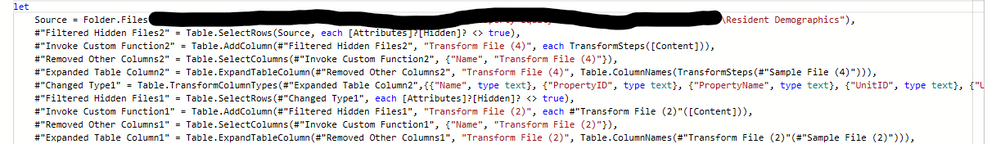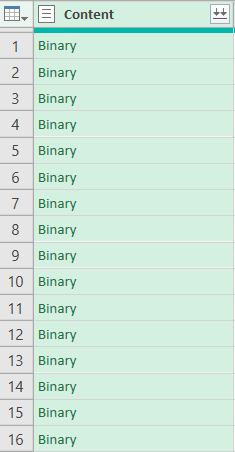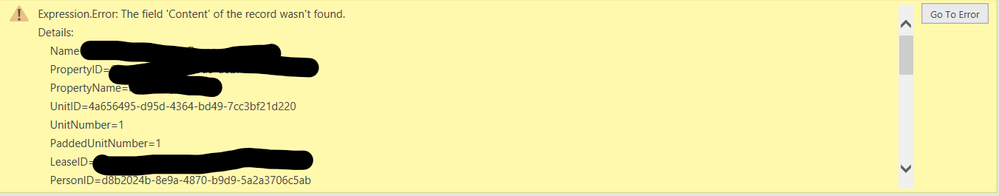FabCon is coming to Atlanta
Join us at FabCon Atlanta from March 16 - 20, 2026, for the ultimate Fabric, Power BI, AI and SQL community-led event. Save $200 with code FABCOMM.
Register now!- Power BI forums
- Get Help with Power BI
- Desktop
- Service
- Report Server
- Power Query
- Mobile Apps
- Developer
- DAX Commands and Tips
- Custom Visuals Development Discussion
- Health and Life Sciences
- Power BI Spanish forums
- Translated Spanish Desktop
- Training and Consulting
- Instructor Led Training
- Dashboard in a Day for Women, by Women
- Galleries
- Data Stories Gallery
- Themes Gallery
- Contests Gallery
- Quick Measures Gallery
- Notebook Gallery
- Translytical Task Flow Gallery
- TMDL Gallery
- R Script Showcase
- Webinars and Video Gallery
- Ideas
- Custom Visuals Ideas (read-only)
- Issues
- Issues
- Events
- Upcoming Events
To celebrate FabCon Vienna, we are offering 50% off select exams. Ends October 3rd. Request your discount now.
- Power BI forums
- Forums
- Get Help with Power BI
- Power Query
- Expression. Error The field 'Content' of the recor...
- Subscribe to RSS Feed
- Mark Topic as New
- Mark Topic as Read
- Float this Topic for Current User
- Bookmark
- Subscribe
- Printer Friendly Page
- Mark as New
- Bookmark
- Subscribe
- Mute
- Subscribe to RSS Feed
- Permalink
- Report Inappropriate Content
Expression. Error The field 'Content' of the record wasn't found.
Hello. First time poster here. I'm new to PowerBI but not to Data Manipulation. I've browsed around the board but haven't found a solution yet. I recently transitioned into a career in Data Analytics. I'm one of two Data Analysts and am currently fixing the previous Analysts Queries & Connections for a board presentation that I have at the end of the month.
I've been working over the past week on fixing queries and connections for work that I received from the previous analyst. They didn't do a good job of labeling their items unfortunately which has been tough to figure out.The field 'Content" is only present in the 1st step and afterwards it's no longer present in the data.
Here's the first chunk of code, wasn't sure if it was necessary for me to share the rest.
This is the column that's being referenced. The creator of the Query appended CSV folders together.
Thanks!
Solved! Go to Solution.
- Mark as New
- Bookmark
- Subscribe
- Mute
- Subscribe to RSS Feed
- Permalink
- Report Inappropriate Content
Hi @blackanese27 ,
it would work like so:
Source = Folder.Files("K:\Admin\Business Analyst\A-Analyst Secured\Projects\2021 Property Equity Analysis\Data\Original\Cascade\Resident Demographics"),
#"Filtered Hidden Files2" = Table.SelectRows(Source, each [Attributes]?[Hidden]? <> true),
#"Invoke Custom Function2" = Table.AddColumn(#"Filtered Hidden Files2", "Transform File (4)", each TransformSteps([Content])),
#"Removed Other Columns2" = Table.SelectColumns(#"Invoke Custom Function2", {"Name", "Transform File (4)", "Content"}),
Imke Feldmann (The BIccountant)
If you liked my solution, please give it a thumbs up. And if I did answer your question, please mark this post as a solution. Thanks!
How to integrate M-code into your solution -- How to get your questions answered quickly -- How to provide sample data -- Check out more PBI- learning resources here -- Performance Tipps for M-queries
- Mark as New
- Bookmark
- Subscribe
- Mute
- Subscribe to RSS Feed
- Permalink
- Report Inappropriate Content
Hello @ecalzavara ,
no, dataflows cannot store binary columns, nor records, lists or tables.
Imke Feldmann (The BIccountant)
If you liked my solution, please give it a thumbs up. And if I did answer your question, please mark this post as a solution. Thanks!
How to integrate M-code into your solution -- How to get your questions answered quickly -- How to provide sample data -- Check out more PBI- learning resources here -- Performance Tipps for M-queries
- Mark as New
- Bookmark
- Subscribe
- Mute
- Subscribe to RSS Feed
- Permalink
- Report Inappropriate Content
Hi @blackanese27 ,
I you paste your m-code here as text instead of an image, I can exactly show you where to put that.
Imke Feldmann (The BIccountant)
If you liked my solution, please give it a thumbs up. And if I did answer your question, please mark this post as a solution. Thanks!
How to integrate M-code into your solution -- How to get your questions answered quickly -- How to provide sample data -- Check out more PBI- learning resources here -- Performance Tipps for M-queries
- Mark as New
- Bookmark
- Subscribe
- Mute
- Subscribe to RSS Feed
- Permalink
- Report Inappropriate Content
I pasted the first 4 lines of code just in case. I appreciate your help!
Source = Folder.Files("K:\Admin\Business Analyst\A-Analyst Secured\Projects\2021 Property Equity Analysis\Data\Original\Cascade\Resident Demographics"),
#"Filtered Hidden Files2" = Table.SelectRows(Source, each [Attributes]?[Hidden]? <> true),
#"Invoke Custom Function2" = Table.AddColumn(#"Filtered Hidden Files2", "Transform File (4)", each TransformSteps([Content])),
#"Removed Other Columns2" = Table.SelectColumns(#"Invoke Custom Function2", {"Name", "Transform File (4)"}),
- Mark as New
- Bookmark
- Subscribe
- Mute
- Subscribe to RSS Feed
- Permalink
- Report Inappropriate Content
Hi @blackanese27 ,
it would work like so:
Source = Folder.Files("K:\Admin\Business Analyst\A-Analyst Secured\Projects\2021 Property Equity Analysis\Data\Original\Cascade\Resident Demographics"),
#"Filtered Hidden Files2" = Table.SelectRows(Source, each [Attributes]?[Hidden]? <> true),
#"Invoke Custom Function2" = Table.AddColumn(#"Filtered Hidden Files2", "Transform File (4)", each TransformSteps([Content])),
#"Removed Other Columns2" = Table.SelectColumns(#"Invoke Custom Function2", {"Name", "Transform File (4)", "Content"}),
Imke Feldmann (The BIccountant)
If you liked my solution, please give it a thumbs up. And if I did answer your question, please mark this post as a solution. Thanks!
How to integrate M-code into your solution -- How to get your questions answered quickly -- How to provide sample data -- Check out more PBI- learning resources here -- Performance Tipps for M-queries
- Mark as New
- Bookmark
- Subscribe
- Mute
- Subscribe to RSS Feed
- Permalink
- Report Inappropriate Content
*Excuse my language but holy **bleep** it worked! Thanks so much for your help.
It's another Query that's supposed to be pulling data from the Query you helped me with combined with one that I fixed myself and it's taking forever to load. I created a separate document and saved the edits that you suggested. What's the longest that you've seen documents to load? Any tips? The files that are being used are CSV's but it's still taking a long time to load.
Thanks again for your help!
- Mark as New
- Bookmark
- Subscribe
- Mute
- Subscribe to RSS Feed
- Permalink
- Report Inappropriate Content
Hi @blackanese27 ,
yes, in the 4th steps ("Removed Columns2") that field will be removed and can therefore not be referenced later.
Just add its column name to the list of names in the 2nd function argument and you have it in again for later reference.
However, it could of course be that there is a different error in your query and the step that is now lacking the content field should actually reference a different table (where this column is still contained). How knows, if a query is broken like that... You will have to try it out.
Imke Feldmann (The BIccountant)
If you liked my solution, please give it a thumbs up. And if I did answer your question, please mark this post as a solution. Thanks!
How to integrate M-code into your solution -- How to get your questions answered quickly -- How to provide sample data -- Check out more PBI- learning resources here -- Performance Tipps for M-queries
- Mark as New
- Bookmark
- Subscribe
- Mute
- Subscribe to RSS Feed
- Permalink
- Report Inappropriate Content
@ImkeF , do you know if this works in DataFlow as well? I have been trying to use reference (computed) tables in DF for a while but this error always prevents me to be able to use one query to source the folder, and the referenced folders to expand the content of the container files, as the column "Content"with the [Binary] data type gets always wiped by the dataflow when closing and applying.
Any solution for this?
Thanks!
- Mark as New
- Bookmark
- Subscribe
- Mute
- Subscribe to RSS Feed
- Permalink
- Report Inappropriate Content
Thanks for the response lmkeF. Where in particular would I add the 'Content' field in the second argument? Would it be with [Attributes]? [Hidden]? When I tried that, I got another Expression Error
Expression.Error: We cannot convert a value of type Binary to type List.