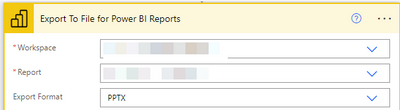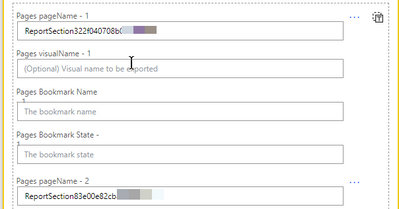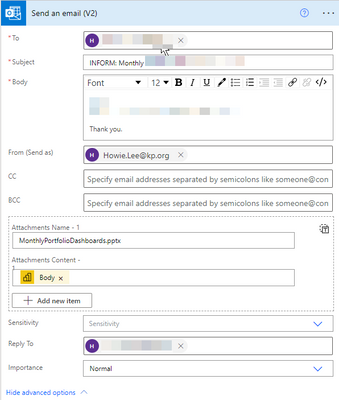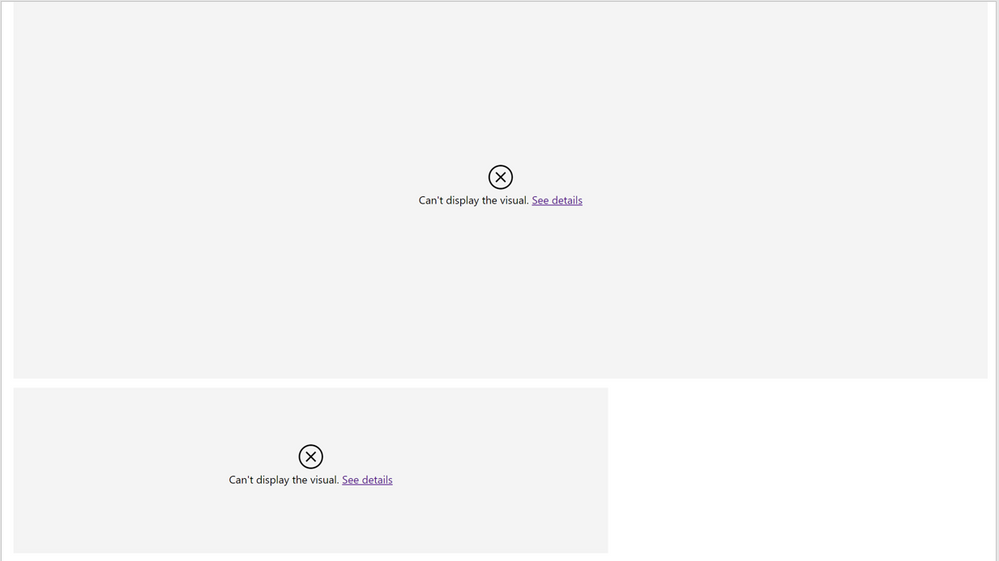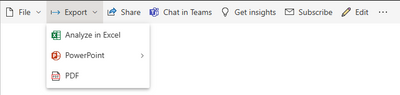Fabric Data Days starts November 4th!
Advance your Data & AI career with 50 days of live learning, dataviz contests, hands-on challenges, study groups & certifications and more!
Get registered- Power BI forums
- Get Help with Power BI
- Desktop
- Service
- Report Server
- Power Query
- Mobile Apps
- Developer
- DAX Commands and Tips
- Custom Visuals Development Discussion
- Health and Life Sciences
- Power BI Spanish forums
- Translated Spanish Desktop
- Training and Consulting
- Instructor Led Training
- Dashboard in a Day for Women, by Women
- Galleries
- Data Stories Gallery
- Themes Gallery
- Contests Gallery
- QuickViz Gallery
- Quick Measures Gallery
- Visual Calculations Gallery
- Notebook Gallery
- Translytical Task Flow Gallery
- TMDL Gallery
- R Script Showcase
- Webinars and Video Gallery
- Ideas
- Custom Visuals Ideas (read-only)
- Issues
- Issues
- Events
- Upcoming Events
Get Fabric Certified for FREE during Fabric Data Days. Don't miss your chance! Request now
- Power BI forums
- Forums
- Get Help with Power BI
- Power Query
- Exported Power BI PPT via Power Automate - unable ...
- Subscribe to RSS Feed
- Mark Topic as New
- Mark Topic as Read
- Float this Topic for Current User
- Bookmark
- Subscribe
- Printer Friendly Page
- Mark as New
- Bookmark
- Subscribe
- Mute
- Subscribe to RSS Feed
- Permalink
- Report Inappropriate Content
Exported Power BI PPT via Power Automate - unable to display report
Hello,
Hoping to get some troubleshooting help with a Power BI dashboard/visual that I'm able to export via Power Automate into an email, but the attached dashboard/visual cannot display the visuals.
I have 5 Power BI report pages that I want to automate sending out a pptx of the pages via Power Automate to specific users.
I have set up the Power Automate flow as follows:
1) Export To File for Power BI Reports
a) Here, I set up the workspace location, report name, and format (in pptx), then I added the report pages from my PowerBI report that I want exported
2) Send an email (V2)
a) I then set up the email message to be sent, identifying the attachment name, with the right file extension of pptx.
b) the Attachments Content, I added the "Body"
3) The flow runs with no issues and I do get an email and a copy of the pptx file attached to the email.
However, when I open the pptx file, it cannot display any of the report, it simply shows a "can't display the visual" error and the report/dashboard visuals are blank with an "x"
ISSUE:
What is causing this error where the output pptx file cannot display the PowerBI visual?
Is this a permissions issue?
How do I correct/fix this?
Thanks in advance for your help.
- Mark as New
- Bookmark
- Subscribe
- Mute
- Subscribe to RSS Feed
- Permalink
- Report Inappropriate Content
Hello,
We are also facing a similar issue. What I observed is if the Power BI report senstivity is marked as Confidential then report generated through Power Automate is not showing the data. Let me know if you were able to resolve?
- Mark as New
- Bookmark
- Subscribe
- Mute
- Subscribe to RSS Feed
- Permalink
- Report Inappropriate Content
I found out there is a known issue if you use composite models (Direct Query) for exporting using Power Automate (Flow). From what I can determined based on testing the credentials/RLS is not passed through the relevanet datasets to allow access from an automated flow. - Direct link to a dataset is reccommended (joining multiple datasets As a Service is not supported currently)
- Mark as New
- Bookmark
- Subscribe
- Mute
- Subscribe to RSS Feed
- Permalink
- Report Inappropriate Content
Did you ever find a fix/solution for this issue? I havethe same issue with visualsd not loading for exported versions. Works fine within service and subscription services.
Any advice welcome
- Mark as New
- Bookmark
- Subscribe
- Mute
- Subscribe to RSS Feed
- Permalink
- Report Inappropriate Content
Hi @HL5578
The setting of the Power Automate flow looks correct. Can you check if these visuals display well in Power BI Service? If they can display well, can you test if you can export the report to PowerPoint from PBI Service manually?
If you see any errors, can you click "See details" and provide the error messages?
Best Regards,
Community Support Team _ Jing
- Mark as New
- Bookmark
- Subscribe
- Mute
- Subscribe to RSS Feed
- Permalink
- Report Inappropriate Content
The visuals do display in Power BI service with no issues. Sorry I cannot do a screenshot as it has confidential data.
I also tested the export feature to PowerPoint and the file displays all visuals with no issues.
Helpful resources

Fabric Data Days
Advance your Data & AI career with 50 days of live learning, contests, hands-on challenges, study groups & certifications and more!

Power BI Monthly Update - October 2025
Check out the October 2025 Power BI update to learn about new features.

| User | Count |
|---|---|
| 8 | |
| 7 | |
| 7 | |
| 5 | |
| 3 |