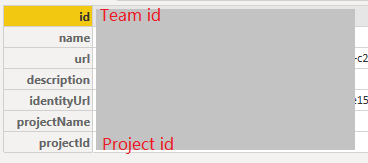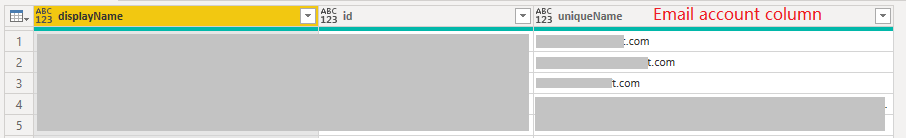Join us at FabCon Vienna from September 15-18, 2025
The ultimate Fabric, Power BI, SQL, and AI community-led learning event. Save €200 with code FABCOMM.
Get registered- Power BI forums
- Get Help with Power BI
- Desktop
- Service
- Report Server
- Power Query
- Mobile Apps
- Developer
- DAX Commands and Tips
- Custom Visuals Development Discussion
- Health and Life Sciences
- Power BI Spanish forums
- Translated Spanish Desktop
- Training and Consulting
- Instructor Led Training
- Dashboard in a Day for Women, by Women
- Galleries
- Data Stories Gallery
- Themes Gallery
- Contests Gallery
- Quick Measures Gallery
- Notebook Gallery
- Translytical Task Flow Gallery
- TMDL Gallery
- R Script Showcase
- Webinars and Video Gallery
- Ideas
- Custom Visuals Ideas (read-only)
- Issues
- Issues
- Events
- Upcoming Events
Compete to become Power BI Data Viz World Champion! First round ends August 18th. Get started.
- Power BI forums
- Forums
- Get Help with Power BI
- Power Query
- Re: Export list of ADO users to Power BI
- Subscribe to RSS Feed
- Mark Topic as New
- Mark Topic as Read
- Float this Topic for Current User
- Bookmark
- Subscribe
- Printer Friendly Page
- Mark as New
- Bookmark
- Subscribe
- Mute
- Subscribe to RSS Feed
- Permalink
- Report Inappropriate Content
Export list of ADO users to Power BI
How can I get a list of ADO users, along with their email addresses, from Azure DevOps to Power BI?
I am using Analytics Views to query work items and although this includes various people columns such as 'created by' and 'assigned to', it is just names and does not include the email address. I want the address to be able to distinguish which organisation a team member is from. I don't really want to create and maintain a separate manual table with the overhead and risk of human error typos that brings.
Many thanks
Solved! Go to Solution.
- Mark as New
- Bookmark
- Subscribe
- Mute
- Subscribe to RSS Feed
- Permalink
- Report Inappropriate Content
Hi @KervBruce
Connecting using Analytics Views doesn't support that. You can connect using Advanced functions VSTS.AccountContents and query ADO REST APIs to get user email accounts.
First query Teams - Get All Teams - REST API to get the team id and project id you want to query from. You may need to modify the last step to get the team data you want.
let
// Teams - Get All Teams
// GET https://dev.azure.com/{organization}/_apis/teams?api-version=7.1-preview.3
// This query is to get the team id and project id
Source = VSTS.AccountContents("https://dev.azure.com/xxxxxxxxxxx/_apis/teams?api-version=7.1-preview.3"),
#"Imported JSON" = Json.Document(Source,65001),
value = #"Imported JSON"[value],
#"Converted to Table" = Table.FromList(value, Splitter.SplitByNothing(), null, null, ExtraValues.Error),
Column1 = #"Converted to Table"{0}[Column1]
in
Column1
Then query Teams - Get Team Members With Extended Properties - REST API to get team members' display name, id and uniqueName (email account) from the team.
let
// Teams - Get Team Members With Extended Properties
// GET https://dev.azure.com/{organization}/_apis/projects/{projectId}/teams/{teamId}/members?api-version=7.1-preview.2
Source = VSTS.AccountContents("https://dev.azure.com/xxxx/_apis/projects/xxxxxxxxxxx/teams/yyyyyyyyyyyyyyyy/members?api-version=7.1-preview.2"),
#"Imported JSON" = Json.Document(Source,65001),
value = #"Imported JSON"[value],
#"Converted to Table" = Table.FromList(value, Splitter.SplitByNothing(), null, null, ExtraValues.Error),
#"Expanded Column1" = Table.ExpandRecordColumn(#"Converted to Table", "Column1", {"identity"}, {"identity"}),
#"Expanded identity" = Table.ExpandRecordColumn(#"Expanded Column1", "identity", {"displayName", "id", "uniqueName"}, {"displayName", "id", "uniqueName"})
in
#"Expanded identity"
Hope this helps.
Reference: Connect using Power Query & Azure DevOps functions - Azure DevOps | Microsoft Docs
Best Regards,
Community Support Team _ Jing
If this post helps, please Accept it as Solution to help other members find it.
- Mark as New
- Bookmark
- Subscribe
- Mute
- Subscribe to RSS Feed
- Permalink
- Report Inappropriate Content
Hi @KervBruce
Connecting using Analytics Views doesn't support that. You can connect using Advanced functions VSTS.AccountContents and query ADO REST APIs to get user email accounts.
First query Teams - Get All Teams - REST API to get the team id and project id you want to query from. You may need to modify the last step to get the team data you want.
let
// Teams - Get All Teams
// GET https://dev.azure.com/{organization}/_apis/teams?api-version=7.1-preview.3
// This query is to get the team id and project id
Source = VSTS.AccountContents("https://dev.azure.com/xxxxxxxxxxx/_apis/teams?api-version=7.1-preview.3"),
#"Imported JSON" = Json.Document(Source,65001),
value = #"Imported JSON"[value],
#"Converted to Table" = Table.FromList(value, Splitter.SplitByNothing(), null, null, ExtraValues.Error),
Column1 = #"Converted to Table"{0}[Column1]
in
Column1
Then query Teams - Get Team Members With Extended Properties - REST API to get team members' display name, id and uniqueName (email account) from the team.
let
// Teams - Get Team Members With Extended Properties
// GET https://dev.azure.com/{organization}/_apis/projects/{projectId}/teams/{teamId}/members?api-version=7.1-preview.2
Source = VSTS.AccountContents("https://dev.azure.com/xxxx/_apis/projects/xxxxxxxxxxx/teams/yyyyyyyyyyyyyyyy/members?api-version=7.1-preview.2"),
#"Imported JSON" = Json.Document(Source,65001),
value = #"Imported JSON"[value],
#"Converted to Table" = Table.FromList(value, Splitter.SplitByNothing(), null, null, ExtraValues.Error),
#"Expanded Column1" = Table.ExpandRecordColumn(#"Converted to Table", "Column1", {"identity"}, {"identity"}),
#"Expanded identity" = Table.ExpandRecordColumn(#"Expanded Column1", "identity", {"displayName", "id", "uniqueName"}, {"displayName", "id", "uniqueName"})
in
#"Expanded identity"
Hope this helps.
Reference: Connect using Power Query & Azure DevOps functions - Azure DevOps | Microsoft Docs
Best Regards,
Community Support Team _ Jing
If this post helps, please Accept it as Solution to help other members find it.
- Mark as New
- Bookmark
- Subscribe
- Mute
- Subscribe to RSS Feed
- Permalink
- Report Inappropriate Content