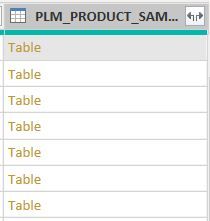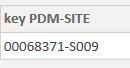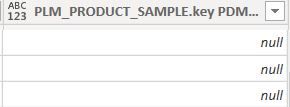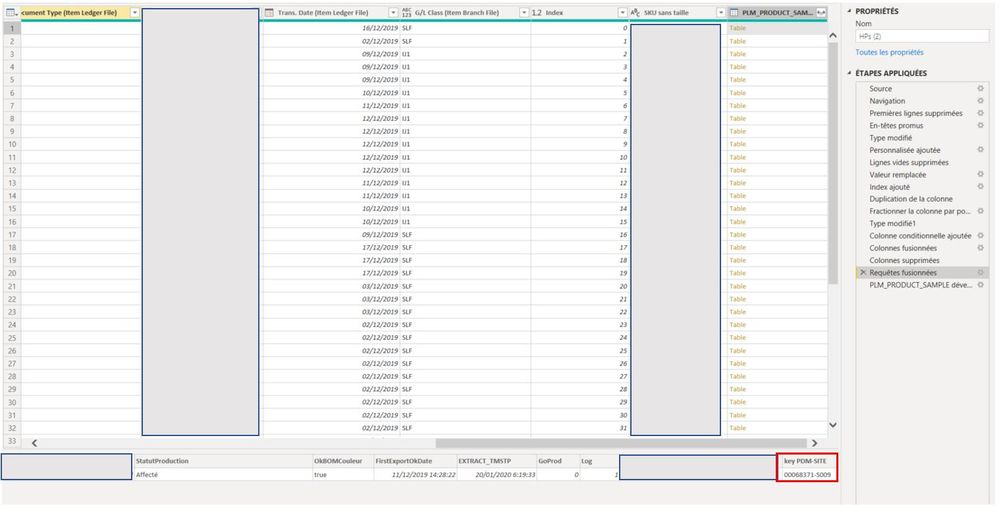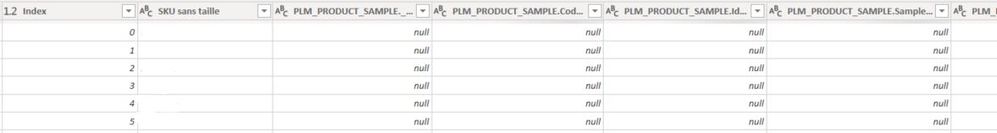FabCon is coming to Atlanta
Join us at FabCon Atlanta from March 16 - 20, 2026, for the ultimate Fabric, Power BI, AI and SQL community-led event. Save $200 with code FABCOMM.
Register now!- Power BI forums
- Get Help with Power BI
- Desktop
- Service
- Report Server
- Power Query
- Mobile Apps
- Developer
- DAX Commands and Tips
- Custom Visuals Development Discussion
- Health and Life Sciences
- Power BI Spanish forums
- Translated Spanish Desktop
- Training and Consulting
- Instructor Led Training
- Dashboard in a Day for Women, by Women
- Galleries
- Data Stories Gallery
- Themes Gallery
- Contests Gallery
- QuickViz Gallery
- Quick Measures Gallery
- Visual Calculations Gallery
- Notebook Gallery
- Translytical Task Flow Gallery
- TMDL Gallery
- R Script Showcase
- Webinars and Video Gallery
- Ideas
- Custom Visuals Ideas (read-only)
- Issues
- Issues
- Events
- Upcoming Events
The Power BI Data Visualization World Championships is back! Get ahead of the game and start preparing now! Learn more
- Power BI forums
- Forums
- Get Help with Power BI
- Power Query
- Expand columns doesn't work after Merging queries
- Subscribe to RSS Feed
- Mark Topic as New
- Mark Topic as Read
- Float this Topic for Current User
- Bookmark
- Subscribe
- Printer Friendly Page
- Mark as New
- Bookmark
- Subscribe
- Mute
- Subscribe to RSS Feed
- Permalink
- Report Inappropriate Content
Expand columns doesn't work after Merging queries
Hi all,
First I wanted to thank everybody participating in that community, you're of a great help !
I have a problem when I'm trying to expand a column after merging 2 queries.
The merging is working well :
Moreover, when I click on the "Table" in a cell before expanding I can see in the preview that the table contains the data I want.
However, when I'm trying to expand the column I want, I get "null" values in every cell.
Would someone know what is going on and how to solve it ?
Thank you !
Solved! Go to Solution.
- Mark as New
- Bookmark
- Subscribe
- Mute
- Subscribe to RSS Feed
- Permalink
- Report Inappropriate Content
This might be a long shot, but sometimes the issue is simpler than it looks.
Does any of the columns that you are trying to join have trailing spaces?
Try to trim the columns or transform them using Text.Start and check if this resolves the issue that you're having.
- Mark as New
- Bookmark
- Subscribe
- Mute
- Subscribe to RSS Feed
- Permalink
- Report Inappropriate Content
Hello to both you and thanks a lot for your answers,
Sadly I really can't data with you...
Though, I can tell you that :
- The join type is "LeftOuter"
- My join is made on 2 columns whose type is "Text"
- The column I want to expand also contains "Text" type values
- I tried to filter out the null values but I get no lines : all the values are null
I tried your solution but it gives the same result : all expanded columns only contain null values ...
I'm quite lost, I don't see how each line can have a table containing the right values after merging (the column I want is "key PDM-SITE") :
But not after expanding :
- Mark as New
- Bookmark
- Subscribe
- Mute
- Subscribe to RSS Feed
- Permalink
- Report Inappropriate Content
- Mark as New
- Bookmark
- Subscribe
- Mute
- Subscribe to RSS Feed
- Permalink
- Report Inappropriate Content
Hello @Jimmy801 ,
There it is :
let
Source = Excel.Workbook(File.Contents("\\d1\dfslvm\Applications\HPs diciembre requette.xlsx"), null, true),
HPs_Sheet = Source{[Item="Hoja1",Kind="Sheet"]}[Data],
#"Premières lignes supprimées" = Table.Skip(HPs_Sheet,1),
#"En-têtes promus" = Table.PromoteHeaders(#"Premières lignes supprimées", [PromoteAllScalars=true]),
#"Type modifié" = Table.TransformColumnTypes(#"En-têtes promus",{{"Branch/Plant (Item Branch File)", Int64.Type}, {"Transaction Quantity (Item Ledger File)", Int64.Type}, {"Trans. Date (Item Ledger File)", type date}}),
#"Personnalisée ajoutée" = Table.AddColumn(#"Type modifié", "Test non IJ1", each if [#"G/L Class (Item Branch File)"] <> "IJ1" or Text.StartsWith([#"Product No (Item Branch File)"],"H") then 1 else ""),
#"Lignes vides supprimées" = Table.SelectRows(#"Personnalisée ajoutée", each not List.IsEmpty(List.RemoveMatchingItems(Record.FieldValues(_), {"", null}))),
#"Valeur remplacée" = Table.ReplaceValue(#"Lignes vides supprimées","MPW","M",Replacer.ReplaceText,{"Type Bill of Material (Work Order Master File)"}),
#"Index ajouté" = Table.AddIndexColumn(#"Valeur remplacée", "Index", 0, 1),
#"Duplication de la colonne" = Table.DuplicateColumn(#"Index ajouté", "Product No (Item Branch File)", "SKU"),
#"Fractionner la colonne par position" = Table.SplitColumn(#"Duplication de la colonne", "SKU", Splitter.SplitTextByPositions({0, 1}, true), {"SKU - Copier.1", "SKU - Copier.2"}),
#"Type modifié1" = Table.TransformColumnTypes(#"Fractionner la colonne par position",{{"SKU - Copier.1", type text}, {"SKU - Copier.2", type text}, {"Product No (Item Branch File)", type text}}),
#"Colonne conditionnelle ajoutée" = Table.AddColumn(#"Type modifié1", "Personnalisé", each if [#"SKU - Copier.2"] = "Q" then "" else if [#"SKU - Copier.2"] = "W" then "" else if [#"SKU - Copier.2"] = "E" then "" else if [#"SKU - Copier.2"] = "R" then "" else if [#"SKU - Copier.2"] = "T" then "" else if [#"SKU - Copier.2"] = "Y" then "" else if [#"SKU - Copier.2"] = "U" then "" else if [#"SKU - Copier.2"] = "I" then "" else if [#"SKU - Copier.2"] = "O" then "" else if [#"SKU - Copier.2"] = "P" then "" else if [#"SKU - Copier.2"] = "A" then "" else if [#"SKU - Copier.2"] = "S" then "" else if [#"SKU - Copier.2"] = "D" then "" else if [#"SKU - Copier.2"] = "F" then "" else if [#"SKU - Copier.2"] = "G" then "" else if [#"SKU - Copier.2"] = "H" then "" else if [#"SKU - Copier.2"] = "K" then "" else if [#"SKU - Copier.2"] = "J" then "" else if [#"SKU - Copier.2"] = "L" then "" else if [#"SKU - Copier.2"] = "Z" then "" else if [#"SKU - Copier.2"] = "X" then "" else if [#"SKU - Copier.2"] = "C" then "" else if [#"SKU - Copier.2"] = "V" then "" else if [#"SKU - Copier.2"] = "B" then "" else if [#"SKU - Copier.2"] = "N" then "" else if [#"SKU - Copier.2"] = "M" then "" else [#"SKU - Copier.2"]),
#"Colonnes fusionnées" = Table.CombineColumns(#"Colonne conditionnelle ajoutée",{"SKU - Copier.1", "Personnalisé"},Combiner.CombineTextByDelimiter("", QuoteStyle.None),"SKU sans taille"),
#"Colonnes supprimées" = Table.RemoveColumns(#"Colonnes fusionnées",{"SKU - Copier.2", "Test non IJ1 ou Bumbag"}),
#"Requêtes fusionnées" = Table.NestedJoin(#"Colonnes supprimées", {"SKU sans taille"}, PLM_PRODUCT_SAMPLE, {"ERPCode"}, "PLM_PRODUCT_SAMPLE", JoinKind.LeftOuter),
#"PLM_PRODUCT_SAMPLE développé" = Table.ExpandTableColumn(#"Requêtes fusionnées", "PLM_PRODUCT_SAMPLE", {"key PDM-SITE"}, {"PLM_PRODUCT_SAMPLE.key PDM-SITE"})
in
#"PLM_PRODUCT_SAMPLE développé"
Thank you again for your help.
- Mark as New
- Bookmark
- Subscribe
- Mute
- Subscribe to RSS Feed
- Permalink
- Report Inappropriate Content
- Mark as New
- Bookmark
- Subscribe
- Mute
- Subscribe to RSS Feed
- Permalink
- Report Inappropriate Content
There it is :
let
Source = Sql.Database("DLSC-d-PRD-RO", "MSDLSD"),
dbo_PLM_PRODUCT_SAMPLE = Source{[Schema="dbo",Item="PLM_PRODUCT_SAMPLE"]}[Data],
#"Lignes filtrées" = Table.SelectRows(dbo_PLM_PRODUCT_SAMPLE, each ([SampleType] = "Affectation couleur ") and ([StatutProduction] = "Affecté ")),
#"Personnalisée ajoutée" = Table.AddColumn(#"Lignes filtrées", "GoProd", each if [FlagGoProdProto]="true" then 1 else 0),
#"Type modifié" = Table.TransformColumnTypes(#"Personnalisée ajoutée",{{"GoProd", Int64.Type}}),
#"Personnalisée ajoutée1" = Table.AddColumn(#"Type modifié", "Log", each if [FirstExportOkDate]=null then 0 else 1),
#"Type modifié1" = Table.TransformColumnTypes(#"Personnalisée ajoutée1",{{"Log", Int64.Type}}),
#"Personnalisée ajoutée2" = Table.AddColumn(#"Type modifié1", "Site", each Text.AfterDelimiter([Fournisseur],"-")),
#"Personnalisée ajoutée3" = Table.AddColumn(#"Personnalisée ajoutée2", "key PDM-SITE", each Text.Start([CodePDM],8) & "-" & Text.Start([Fournisseur],4)),
#"Valeur remplacée" = Table.ReplaceValue(#"Personnalisée ajoutée3"," ","",Replacer.ReplaceText,{"CodePDM"}),
#"Requêtes fusionnées" = Table.NestedJoin(#"Valeur remplacée", {"CodePDM"}, #"PLM_STYLE_DETAIL (2)", {"StyleCode"}, "PLM_STYLE_DETAIL (2)", JoinKind.LeftOuter),
#"PLM_STYLE_DETAIL (2) développé" = Table.ExpandTableColumn(#"Requêtes fusionnées", "PLM_STYLE_DETAIL (2)", {"Siteleader"}, {"Siteleader"}),
#"Personnalisée ajoutée4" = Table.AddColumn(#"PLM_STYLE_DETAIL (2) développé", "Leader?", each if Text.Start([Fournisseur],4)=Text.Start([Siteleader],4) then true else null)
in
#"Personnalisée ajoutée4"- Mark as New
- Bookmark
- Subscribe
- Mute
- Subscribe to RSS Feed
- Permalink
- Report Inappropriate Content
Hello @florentb
I've checked your code.
The only thing I can see is that on one query the key-column is created out of 13 characters
each Text.Start([CodePDM],8) & "-" & Text.Start([Fournisseur],4)),and on the other query is a complex split of SplitbyPosition {0,1}, applying a change to the second result and reunion afterwards.
I can't really understand how this both key-columns can ever join.
Could you please post a screenshot of both tables before joining.
Jimmy
- Mark as New
- Bookmark
- Subscribe
- Mute
- Subscribe to RSS Feed
- Permalink
- Report Inappropriate Content
Hello @Jimmy801
The only thing I can see is that on one query the key-column is created out of 13 characters
each Text.Start([CodePDM],8) & "-" & Text.Start([Fournisseur],4)),
Unless I'm mistaken, I'm not joining the other table with that column but with the column "ERPCode".
This column, key PDM-SITE, is the one I want to expand at the end.
and on the other query is a complex split of SplitbyPosition {0,1}, applying a change to the second result and reunion afterwards.
I do these transformations because I have a column "SKU" in the table "PLM_PRODUCT_SAMPLE" which is sometimes finishing by a letter. If there is one, I have to remove it in the column "SKU sans taille" to get the "ERPCode". Finally, I want to join the "SKU sans taille" column of the "HPs" table to the "ERPCode" column of the "PLM_PRODUCT_SAMPLE" table.
I know it's a weird transformation haha but it works.
In summary, I have :
The PLM_PRODUCT_SAMPLE table :
| ERPCode | key PDM-SITE | ... |
| 1111 | 0000275-S005 | |
| 2222 | 0006204-T004 | |
| 3333 | 0006662-T004 | |
| 4444 | 0007083-T004 |
The HPs table :
| SKU sans taille | ... | ... |
| 1111 | ||
| 1111 | ||
| 2222 | ||
| 4444 |
And I want to have the HPs table like that :
| SKU sans taille | key PDM-SITE | ... |
| 1111 | 0000275-S005 | |
| 1111 | 0000275-S005 | |
| 2222 | 0006204-T004 | |
| 4444 | 0007083-T004 |
- Mark as New
- Bookmark
- Subscribe
- Mute
- Subscribe to RSS Feed
- Permalink
- Report Inappropriate Content
This might be a long shot, but sometimes the issue is simpler than it looks.
Does any of the columns that you are trying to join have trailing spaces?
Try to trim the columns or transform them using Text.Start and check if this resolves the issue that you're having.
- Mark as New
- Bookmark
- Subscribe
- Mute
- Subscribe to RSS Feed
- Permalink
- Report Inappropriate Content
I noticed this in my solution. What fixed the issue for me was I was trying to use a dataverse lookup column and filtered down to just the display column. It kept going null at the end of all steps. After having both the column and display column, the value no longer reverted to null.
Hope this helps.
- Mark as New
- Bookmark
- Subscribe
- Mute
- Subscribe to RSS Feed
- Permalink
- Report Inappropriate Content
Hello @florentb
OMG... i completly got it wrong... LOL.. too many thoughts.
Could you try this code if it works?
let
Source = Sql.Database("DLSC-d-PRD-RO", "MSDLSD"),
dbo_PLM_PRODUCT_SAMPLE = Source{[Schema="dbo",Item="PLM_PRODUCT_SAMPLE"]}[Data],
#"Lignes filtrées" = Table.SelectRows(dbo_PLM_PRODUCT_SAMPLE, each ([SampleType] = "Affectation couleur ") and ([StatutProduction] = "Affecté ")),
#"Personnalisée ajoutée" = Table.AddColumn(#"Lignes filtrées", "GoProd", each if [FlagGoProdProto]="true" then 1 else 0),
#"Type modifié" = Table.TransformColumnTypes(#"Personnalisée ajoutée",{{"GoProd", Int64.Type}, {"ERPCode", type text}}),
#"Personnalisée ajoutée1" = Table.AddColumn(#"Type modifié", "Log", each if [FirstExportOkDate]=null then 0 else 1),
#"Type modifié1" = Table.TransformColumnTypes(#"Personnalisée ajoutée1",{{"Log", Int64.Type}}),
#"Personnalisée ajoutée2" = Table.AddColumn(#"Type modifié1", "Site", each Text.AfterDelimiter([Fournisseur],"-")),
#"Personnalisée ajoutée3" = Table.AddColumn(#"Personnalisée ajoutée2", "key PDM-SITE", each Text.Start([CodePDM],8) & "-" & Text.Start([Fournisseur],4)),
#"Valeur remplacée" = Table.ReplaceValue(#"Personnalisée ajoutée3"," ","",Replacer.ReplaceText,{"CodePDM"}),
#"Requêtes fusionnées" = Table.NestedJoin(#"Valeur remplacée", {"CodePDM"}, #"PLM_STYLE_DETAIL (2)", {"StyleCode"}, "PLM_STYLE_DETAIL (2)", JoinKind.LeftOuter),
#"PLM_STYLE_DETAIL (2) développé" = Table.ExpandTableColumn(#"Requêtes fusionnées", "PLM_STYLE_DETAIL (2)", {"Siteleader"}, {"Siteleader"}),
#"Personnalisée ajoutée4" = Table.AddColumn(#"PLM_STYLE_DETAIL (2) développé", "Leader?", each if Text.Start([Fournisseur],4)=Text.Start([Siteleader],4) then true else null)
in
#"Personnalisée ajoutée4"
All the best
Jimmy
- Mark as New
- Bookmark
- Subscribe
- Mute
- Subscribe to RSS Feed
- Permalink
- Report Inappropriate Content
Hello,
@Jimmy801 wrote:Hello @florentb
OMG... i completly got it wrong... LOL.. too many thoughts.
Could you try this code if it works?
let
Source = Sql.Database("DLSC-d-PRD-RO", "MSDLSD"),
dbo_PLM_PRODUCT_SAMPLE = Source{[Schema="dbo",Item="PLM_PRODUCT_SAMPLE"]}[Data],
#"Lignes filtrées" = Table.SelectRows(dbo_PLM_PRODUCT_SAMPLE, each ([SampleType] = "Affectation couleur ") and ([StatutProduction] = "Affecté ")),
#"Personnalisée ajoutée" = Table.AddColumn(#"Lignes filtrées", "GoProd", each if [FlagGoProdProto]="true" then 1 else 0),
#"Type modifié" = Table.TransformColumnTypes(#"Personnalisée ajoutée",{{"GoProd", Int64.Type}, {"ERPCode", type text}}),
#"Personnalisée ajoutée1" = Table.AddColumn(#"Type modifié", "Log", each if [FirstExportOkDate]=null then 0 else 1),
#"Type modifié1" = Table.TransformColumnTypes(#"Personnalisée ajoutée1",{{"Log", Int64.Type}}),
#"Personnalisée ajoutée2" = Table.AddColumn(#"Type modifié1", "Site", each Text.AfterDelimiter([Fournisseur],"-")),
#"Personnalisée ajoutée3" = Table.AddColumn(#"Personnalisée ajoutée2", "key PDM-SITE", each Text.Start([CodePDM],8) & "-" & Text.Start([Fournisseur],4)),
#"Valeur remplacée" = Table.ReplaceValue(#"Personnalisée ajoutée3"," ","",Replacer.ReplaceText,{"CodePDM"}),
#"Requêtes fusionnées" = Table.NestedJoin(#"Valeur remplacée", {"CodePDM"}, #"PLM_STYLE_DETAIL (2)", {"StyleCode"}, "PLM_STYLE_DETAIL (2)", JoinKind.LeftOuter),
#"PLM_STYLE_DETAIL (2) développé" = Table.ExpandTableColumn(#"Requêtes fusionnées", "PLM_STYLE_DETAIL (2)", {"Siteleader"}, {"Siteleader"}),
#"Personnalisée ajoutée4" = Table.AddColumn(#"PLM_STYLE_DETAIL (2) développé", "Leader?", each if Text.Start([Fournisseur],4)=Text.Start([Siteleader],4) then true else null)
in
#"Personnalisée ajoutée4"
All the best
Jimmy
Hahaha no problem !
I tried it and it doesn't work ....
@TheDataMustFlow wrote:This might be a long shot, but sometimes the issue is simpler than it looks.
Does any of the columns that you are trying to join have trailing spaces?
Try to trim the columns or transform them using Text.Start and check if this resolves the issue that you're having.
It wooooorked !!! 🎉
The devil is really in the detail, I just replaced all " " by "" and now it's ok.
Many thanks to all of you !
- Mark as New
- Bookmark
- Subscribe
- Mute
- Subscribe to RSS Feed
- Permalink
- Report Inappropriate Content
Hello @florentb
yes, this is most probably the standard apply of the Table.ExpandTableColumn. In the wizzard only the first tables are checked, and they all contain maybe only the column "PLM_PRODUCT_SAM". So exactly this column is expanded for all other tables. This means that if in other columns another column name is present, it won't be expanded (maybe the column name is written slighlty different). I would suggest to use a dynamic Table.ExapandTableColumn.
Here an example
PreviousStep = .....
ExpandAll = Table.ExpandTableColumn
(
PreviousStep,
"PLM_PRODUCT_SAM",
List.Distinct(List.Combine(List.Transform(PreviousStep[PLM_PRODUCT_SAM], (trans)=> Table.ColumnNames(trans))))
)
Hope this solves your problem
If this post helps or solves your problem, please mark it as solution (to help other users find useful content and to acknowledge the work of users that helped you)
Kudoes are nice too
Have fun
Jimmy
- Mark as New
- Bookmark
- Subscribe
- Mute
- Subscribe to RSS Feed
- Permalink
- Report Inappropriate Content
I'd need to see the data and join type to really diagnose. You can get this if you do an OUTER join, but it isn't null for everything. It may be for many things, including the first 1,000 records that PQ typically shows.
About the only thing I can suggest is fitler out the NULL records and see if anything is left just to diagnose, but beyond that, I'd have to see data to see what is going on.
Did I answer your question? Mark my post as a solution!
Did my answers help arrive at a solution? Give it a kudos by clicking the Thumbs Up!
DAX is for Analysis. Power Query is for Data Modeling
Proud to be a Super User!
MCSA: BI ReportingHelpful resources

Power BI Dataviz World Championships
The Power BI Data Visualization World Championships is back! Get ahead of the game and start preparing now!

| User | Count |
|---|---|
| 19 | |
| 9 | |
| 8 | |
| 7 | |
| 6 |