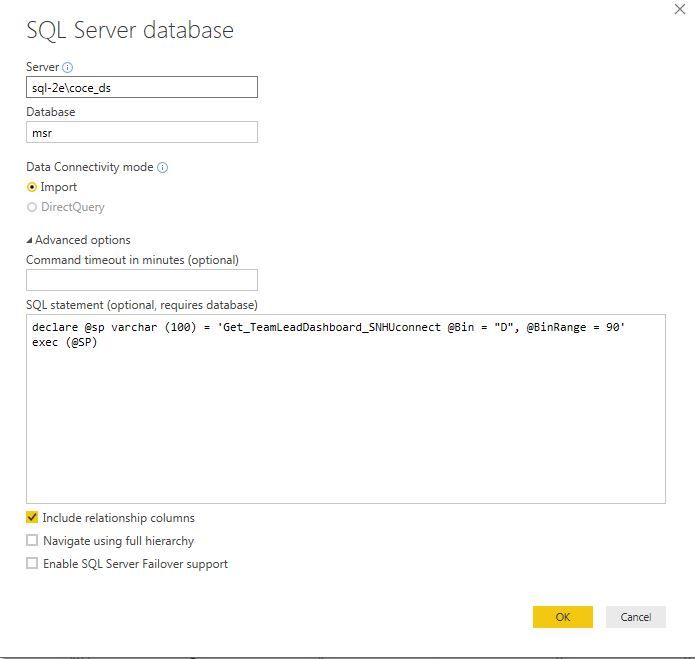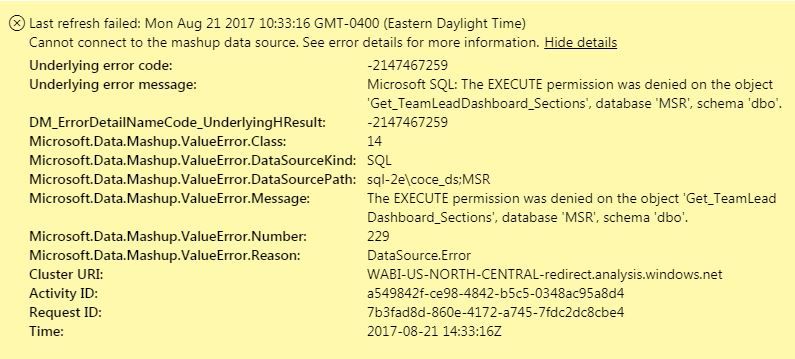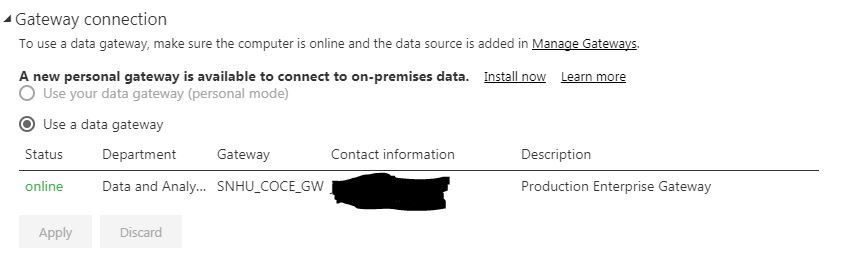Fabric Data Days starts November 4th!
Advance your Data & AI career with 50 days of live learning, dataviz contests, hands-on challenges, study groups & certifications and more!
Get registered- Power BI forums
- Get Help with Power BI
- Desktop
- Service
- Report Server
- Power Query
- Mobile Apps
- Developer
- DAX Commands and Tips
- Custom Visuals Development Discussion
- Health and Life Sciences
- Power BI Spanish forums
- Translated Spanish Desktop
- Training and Consulting
- Instructor Led Training
- Dashboard in a Day for Women, by Women
- Galleries
- Data Stories Gallery
- Themes Gallery
- Contests Gallery
- QuickViz Gallery
- Quick Measures Gallery
- Visual Calculations Gallery
- Notebook Gallery
- Translytical Task Flow Gallery
- TMDL Gallery
- R Script Showcase
- Webinars and Video Gallery
- Ideas
- Custom Visuals Ideas (read-only)
- Issues
- Issues
- Events
- Upcoming Events
Get Fabric Certified for FREE during Fabric Data Days. Don't miss your chance! Request now
- Power BI forums
- Forums
- Get Help with Power BI
- Power Query
- Execute permissions denied on Stored Procedure con...
- Subscribe to RSS Feed
- Mark Topic as New
- Mark Topic as Read
- Float this Topic for Current User
- Bookmark
- Subscribe
- Printer Friendly Page
- Mark as New
- Bookmark
- Subscribe
- Mute
- Subscribe to RSS Feed
- Permalink
- Report Inappropriate Content
Execute permissions denied on Stored Procedure connection
Hello,
My data connection is executing a stored procedure with parameters.
When trying to refresh within the service, I am getting this error
I did find another thread that mentioned giving execute rights to the service account in SQL. I'm not sure exactly what that means though. is this something I can do within my desktop file? Is it something that needs to be done elsewhere? I just need to know if we need to get our Power BI administrator involved or if this is something I can do myself.
Thanks in advance.
Solved! Go to Solution.
- Mark as New
- Bookmark
- Subscribe
- Mute
- Subscribe to RSS Feed
- Permalink
- Report Inappropriate Content
@heidibb "Your Account" is the account that was used to create the data source in Power BI. Go to Settings (wheel icon) -> manage gateways -> Click on a data source and the username and password are hidden (This is the account you need to grant permissions to.) Or, this should be an administrator account and be granted higher level permissions so you don't run into this all the time.
Looking for more Power BI tips, tricks & tools? Check out PowerBI.tips the site I co-own with Mike Carlo. Also, if you are near SE WI? Join our PUG Milwaukee Brew City PUG
- Mark as New
- Bookmark
- Subscribe
- Mute
- Subscribe to RSS Feed
- Permalink
- Report Inappropriate Content
Thank you! My question is what is "youraccount".
My powerBI file is refreshing in the service through a production enterprise gateway (not a personal gateway).
When looking at my gateway connection, I have "Use a data gateway" selected, then it lists the gateway information.... status, Department, Gateway, Contact information and Description. Is there something there that I need to specify when we are granting permissions
- Mark as New
- Bookmark
- Subscribe
- Mute
- Subscribe to RSS Feed
- Permalink
- Report Inappropriate Content
@heidibb "Your Account" is the account that was used to create the data source in Power BI. Go to Settings (wheel icon) -> manage gateways -> Click on a data source and the username and password are hidden (This is the account you need to grant permissions to.) Or, this should be an administrator account and be granted higher level permissions so you don't run into this all the time.
Looking for more Power BI tips, tricks & tools? Check out PowerBI.tips the site I co-own with Mike Carlo. Also, if you are near SE WI? Join our PUG Milwaukee Brew City PUG
- Mark as New
- Bookmark
- Subscribe
- Mute
- Subscribe to RSS Feed
- Permalink
- Report Inappropriate Content
Thanks @Seth_C_Bauer! I am not able to see the gateway details with my account. I will get in touch with our administrator to do this! I appreciate all the info!
Thanks you.
- Mark as New
- Bookmark
- Subscribe
- Mute
- Subscribe to RSS Feed
- Permalink
- Report Inappropriate Content
@heidibb,
Connect to your SQL Server instance with an admin account using SQL Server Management Studio, then open a query window, and execute the following command. “Youraccount” is the account that you used to connect to SQL Server in Power BI.
USE msr GO GRANT Execute ON [dbo].Get_TeamLeadDashboard_Sections TO ‘Youraccount’
Regards,
Lydia
- Mark as New
- Bookmark
- Subscribe
- Mute
- Subscribe to RSS Feed
- Permalink
- Report Inappropriate Content
@heidibb What gateway are you using, and is it the latest version? If you can execute the procedure in the Desktop, my initial guess is that the gateway is "not" personal and you have different credentials on the actual data source. In which case, I would confirm that the user account of that data source be validated in SQL to ensure it has the correct permissions to execute the stored procedure.
Looking for more Power BI tips, tricks & tools? Check out PowerBI.tips the site I co-own with Mike Carlo. Also, if you are near SE WI? Join our PUG Milwaukee Brew City PUG
Helpful resources

Fabric Data Days
Advance your Data & AI career with 50 days of live learning, contests, hands-on challenges, study groups & certifications and more!

Power BI Monthly Update - October 2025
Check out the October 2025 Power BI update to learn about new features.

| User | Count |
|---|---|
| 8 | |
| 7 | |
| 5 | |
| 4 | |
| 3 |