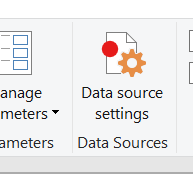FabCon is coming to Atlanta
Join us at FabCon Atlanta from March 16 - 20, 2026, for the ultimate Fabric, Power BI, AI and SQL community-led event. Save $200 with code FABCOMM.
Register now!- Power BI forums
- Get Help with Power BI
- Desktop
- Service
- Report Server
- Power Query
- Mobile Apps
- Developer
- DAX Commands and Tips
- Custom Visuals Development Discussion
- Health and Life Sciences
- Power BI Spanish forums
- Translated Spanish Desktop
- Training and Consulting
- Instructor Led Training
- Dashboard in a Day for Women, by Women
- Galleries
- Data Stories Gallery
- Themes Gallery
- Contests Gallery
- QuickViz Gallery
- Quick Measures Gallery
- Visual Calculations Gallery
- Notebook Gallery
- Translytical Task Flow Gallery
- TMDL Gallery
- R Script Showcase
- Webinars and Video Gallery
- Ideas
- Custom Visuals Ideas (read-only)
- Issues
- Issues
- Events
- Upcoming Events
Vote for your favorite vizzies from the Power BI Dataviz World Championship submissions. Vote now!
- Power BI forums
- Forums
- Get Help with Power BI
- Power Query
- Re: Excel Power Query - Data Source Settings - Sha...
- Subscribe to RSS Feed
- Mark Topic as New
- Mark Topic as Read
- Float this Topic for Current User
- Bookmark
- Subscribe
- Printer Friendly Page
- Mark as New
- Bookmark
- Subscribe
- Mute
- Subscribe to RSS Feed
- Permalink
- Report Inappropriate Content
Excel Power Query - Data Source Settings - Sharepoint - Clearing permissions on file open
Hi, All!
I am testing pulling data from Sharepoint. Data is pulling correctly to power query.
I am using "organization account" settings, but they get stored once I close the file.
Is there a way to clear permissions once Excel file is closed so that once Excel file is open back up, user should sign in to sharepoint?
I managed to manually clear permissions with data source settings, but I wonder if there is a way to ask for sharepoint sign in once file is open to ensure only people from organization have access to the data?
Thanks!
Solved! Go to Solution.
- Mark as New
- Bookmark
- Subscribe
- Mute
- Subscribe to RSS Feed
- Permalink
- Report Inappropriate Content
Hello @datasetleo
I think this is a doubled post.. however ... 🙂
as far as I know, the credentials are not stored in the file, but on the profile of the computer. So, as soon you pass the file to another computer or the file is opened by another profile, the credentials are no longer there and have to enter the credentials as soon as a refresh is executed.
If this post helps or solves your problem, please mark it as solution (to help other users find useful content and to acknowledge the work of users that helped you)
Kudoes are nice too
Have fun
Jimmy
- Mark as New
- Bookmark
- Subscribe
- Mute
- Subscribe to RSS Feed
- Permalink
- Report Inappropriate Content
Hello @datasetleo
I think this is a doubled post.. however ... 🙂
as far as I know, the credentials are not stored in the file, but on the profile of the computer. So, as soon you pass the file to another computer or the file is opened by another profile, the credentials are no longer there and have to enter the credentials as soon as a refresh is executed.
If this post helps or solves your problem, please mark it as solution (to help other users find useful content and to acknowledge the work of users that helped you)
Kudoes are nice too
Have fun
Jimmy
- Mark as New
- Bookmark
- Subscribe
- Mute
- Subscribe to RSS Feed
- Permalink
- Report Inappropriate Content
Makes pefect sense. But then when the file is opened by another user on another computer, why Excel automatically goes into anonymous mode and then fails query refresh instead of asking the user to choose how to sign in correctly? Any controls to change this?
- Mark as New
- Bookmark
- Subscribe
- Mute
- Subscribe to RSS Feed
- Permalink
- Report Inappropriate Content
this would be useful for me to know too.... I have mine connected to a D365 environment, and it doesnt automatically prompt the diferent user to enter their credentials when they try to reresh the data, just throws up access errors
Helpful resources

Power BI Dataviz World Championships
Vote for your favorite vizzies from the Power BI World Championship submissions!

Join our Community Sticker Challenge 2026
If you love stickers, then you will definitely want to check out our Community Sticker Challenge!

Power BI Monthly Update - January 2026
Check out the January 2026 Power BI update to learn about new features.

| User | Count |
|---|---|
| 11 | |
| 10 | |
| 6 | |
| 6 | |
| 5 |