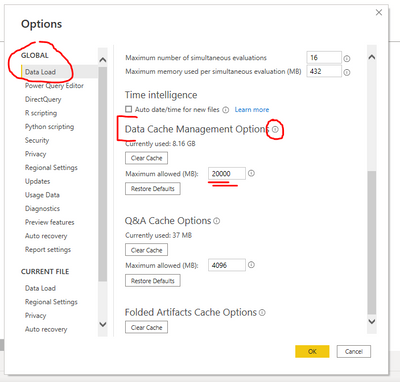FabCon is coming to Atlanta
Join us at FabCon Atlanta from March 16 - 20, 2026, for the ultimate Fabric, Power BI, AI and SQL community-led event. Save $200 with code FABCOMM.
Register now!- Power BI forums
- Get Help with Power BI
- Desktop
- Service
- Report Server
- Power Query
- Mobile Apps
- Developer
- DAX Commands and Tips
- Custom Visuals Development Discussion
- Health and Life Sciences
- Power BI Spanish forums
- Translated Spanish Desktop
- Training and Consulting
- Instructor Led Training
- Dashboard in a Day for Women, by Women
- Galleries
- Data Stories Gallery
- Themes Gallery
- Contests Gallery
- QuickViz Gallery
- Quick Measures Gallery
- Visual Calculations Gallery
- Notebook Gallery
- Translytical Task Flow Gallery
- TMDL Gallery
- R Script Showcase
- Webinars and Video Gallery
- Ideas
- Custom Visuals Ideas (read-only)
- Issues
- Issues
- Events
- Upcoming Events
The Power BI Data Visualization World Championships is back! It's time to submit your entry. Live now!
- Power BI forums
- Forums
- Get Help with Power BI
- Power Query
- Excel Power Query Cache Folder
- Subscribe to RSS Feed
- Mark Topic as New
- Mark Topic as Read
- Float this Topic for Current User
- Bookmark
- Subscribe
- Printer Friendly Page
- Mark as New
- Bookmark
- Subscribe
- Mute
- Subscribe to RSS Feed
- Permalink
- Report Inappropriate Content
Excel Power Query Cache Folder
Hello
I have a few Task Scheduler tasks that opens up some excel files and refreshing their queries every few hours every day. There is a folder in the machine that stores these cache files, path below
C:\Users\User\AppData\Local\Microsoft\Office\16.0\PowerQuery
Some of these caches go back several months. The questions I have are:
- What is the impact of my deleting these cache files periodically?
- Will it increase the time for my query to refresh if I delete them?
- If it will increase the refresh time, how far back should I keep the cache files? e.g. Cache files from 10 days should be ok to delete
Thanks!
Daren
Solved! Go to Solution.
- Mark as New
- Bookmark
- Subscribe
- Mute
- Subscribe to RSS Feed
- Permalink
- Report Inappropriate Content
Hi @darentengmfs ,
These caches are for the data preview in Power Query. Removing these will have no effect on your query refresh speeds, as refreshes are performed Wipe > Reload > Transform, no cache read.
If you delete these caches, it will make the PQ preview window load slower until new cache files for frequently-viewed queries are created again.
If you want to control the size of these cache files on your machine, then you can adjust the size-on-disk setting here:
If you hover over the info (i) icon I've circled, there's an explanation available.
As you can see, I'm happy to allocate ~20GB for these caches as I have plenty of HDD space, and I like my frequently-used query previews to load fast.
Pete
Now accepting Kudos! If my post helped you, why not give it a thumbs-up?
Proud to be a Datanaut!
- Mark as New
- Bookmark
- Subscribe
- Mute
- Subscribe to RSS Feed
- Permalink
- Report Inappropriate Content
Do you need those old cache files? Since you are refreshing these queries every day, if you don't need the cache data in previous days, i think it is ok to remove those old cache files. Every time when it refreshes the queries, it will connect to the data sources to query data and load them into files instead of querying data from the cache.
Best Regards,
Community Support Team _ Jing
If this post helps, please Accept it as Solution to help other members find it.
- Mark as New
- Bookmark
- Subscribe
- Mute
- Subscribe to RSS Feed
- Permalink
- Report Inappropriate Content
Do you need those old cache files? Since you are refreshing these queries every day, if you don't need the cache data in previous days, i think it is ok to remove those old cache files. Every time when it refreshes the queries, it will connect to the data sources to query data and load them into files instead of querying data from the cache.
Best Regards,
Community Support Team _ Jing
If this post helps, please Accept it as Solution to help other members find it.
- Mark as New
- Bookmark
- Subscribe
- Mute
- Subscribe to RSS Feed
- Permalink
- Report Inappropriate Content
Hi @darentengmfs ,
These caches are for the data preview in Power Query. Removing these will have no effect on your query refresh speeds, as refreshes are performed Wipe > Reload > Transform, no cache read.
If you delete these caches, it will make the PQ preview window load slower until new cache files for frequently-viewed queries are created again.
If you want to control the size of these cache files on your machine, then you can adjust the size-on-disk setting here:
If you hover over the info (i) icon I've circled, there's an explanation available.
As you can see, I'm happy to allocate ~20GB for these caches as I have plenty of HDD space, and I like my frequently-used query previews to load fast.
Pete
Now accepting Kudos! If my post helped you, why not give it a thumbs-up?
Proud to be a Datanaut!
Helpful resources

Power BI Dataviz World Championships
The Power BI Data Visualization World Championships is back! It's time to submit your entry.

| User | Count |
|---|---|
| 19 | |
| 9 | |
| 8 | |
| 8 | |
| 7 |