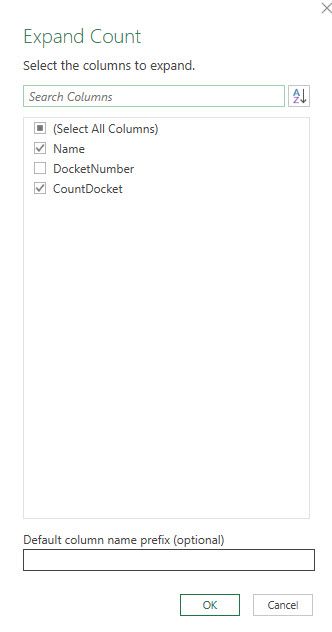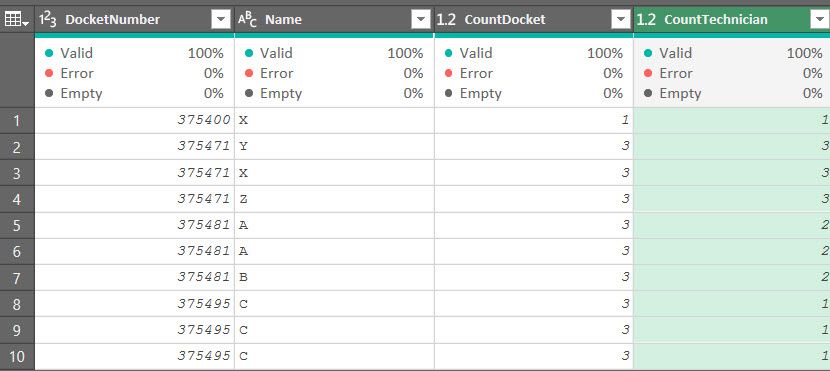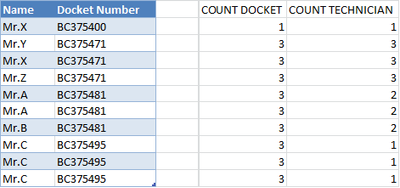FabCon is coming to Atlanta
Join us at FabCon Atlanta from March 16 - 20, 2026, for the ultimate Fabric, Power BI, AI and SQL community-led event. Save $200 with code FABCOMM.
Register now!- Power BI forums
- Get Help with Power BI
- Desktop
- Service
- Report Server
- Power Query
- Mobile Apps
- Developer
- DAX Commands and Tips
- Custom Visuals Development Discussion
- Health and Life Sciences
- Power BI Spanish forums
- Translated Spanish Desktop
- Training and Consulting
- Instructor Led Training
- Dashboard in a Day for Women, by Women
- Galleries
- Data Stories Gallery
- Themes Gallery
- Contests Gallery
- QuickViz Gallery
- Quick Measures Gallery
- Visual Calculations Gallery
- Notebook Gallery
- Translytical Task Flow Gallery
- TMDL Gallery
- R Script Showcase
- Webinars and Video Gallery
- Ideas
- Custom Visuals Ideas (read-only)
- Issues
- Issues
- Events
- Upcoming Events
Get Fabric certified for FREE! Don't miss your chance! Learn more
- Power BI forums
- Forums
- Get Help with Power BI
- Power Query
- Excel Formula or Power Query
- Subscribe to RSS Feed
- Mark Topic as New
- Mark Topic as Read
- Float this Topic for Current User
- Bookmark
- Subscribe
- Printer Friendly Page
- Mark as New
- Bookmark
- Subscribe
- Mute
- Subscribe to RSS Feed
- Permalink
- Report Inappropriate Content
Excel Formula or Power Query
Is there any way to figure out a formula on the below :
I need the last column with a formula that could count as per the docket number how many people has worked on that docket. The last column will count and return a value accordingly.
If there are three dockets open with same number, and one person has worked on it - it will return value 1. The below is an example
I have attached both picture and a table below to understand it clearly.
| Name | Docket Open | Number of Times Docket Appears | No. of Person on Same Docket |
| Example | |||
| Need a formula to count this column | |||
| Name | Docket Number | COUNT DOCKET | COUNT TECHNICIAN |
| Mr.X | BC375400 | 1 | 1 |
| Mr.Y | BC375471 | 3 | 3 |
| Mr.X | BC375471 | 3 | 3 |
| Mr.Z | BC375471 | 3 | 3 |
| Mr.A | BC375481 | 3 | 2 |
| Mr.A | BC375481 | 3 | 2 |
| Mr.B | BC375481 | 3 | 2 |
| Mr.C | BC375495 | 3 | 1 |
| Mr.C | BC375495 | 3 | 1 |
| Mr.C | BC375495 | 3 | 1 |
Solved! Go to Solution.
- Mark as New
- Bookmark
- Subscribe
- Mute
- Subscribe to RSS Feed
- Permalink
- Report Inappropriate Content
Hi,
1. group by on docket number - use the advanced grouping.
2. distinct count on rows and then expand:
// if this is an answer please mark as such, kudos always appreciated.
- Mark as New
- Bookmark
- Subscribe
- Mute
- Subscribe to RSS Feed
- Permalink
- Report Inappropriate Content
Hi @Anonymous ,
Have you resolved it? If yes, please accept the helpful answers as solutions. Others will benefit from this thread. Thanks!! If you still need help, please feel free to ask us.
Xue Ding
If this post helps, then please consider Accept it as the solution to help the other members find it more quickly.
- Mark as New
- Bookmark
- Subscribe
- Mute
- Subscribe to RSS Feed
- Permalink
- Report Inappropriate Content
Aha, formula, my good old ones ...😉
Hi, @Anonymous , since PQ and DAX solutions are already provided, pls refer to formula solution as follows,
COUNT DOCKET =COUNTIF(DS[Docket Number],DS[@[Docket Number]])
//Array formula, Ctrl+Shift+Enter to enter
COUNT TECHNICIAN {=COUNT(0/FREQUENCY(IFERROR(MATCH(IF(DS[Docket Number]=DS[@[Docket Number]],DS[Name]),DS[Name],),""),ROW(DS[Name])-ROW(DS[[#Headers],[Name]])))}
first things first, convert the dataset range into a table (hotkey: Ctr+T) named "DS".
| Thanks to the great efforts by MS engineers to simplify syntax of DAX! Most beginners are SUCCESSFULLY MISLED to think that they could easily master DAX; but it turns out that the intricacy of the most frequently used RANKX() is still way beyond their comprehension! |
DAX is simple, but NOT EASY! |
- Mark as New
- Bookmark
- Subscribe
- Mute
- Subscribe to RSS Feed
- Permalink
- Report Inappropriate Content
Hi,
1. group by on docket number - use the advanced grouping.
2. distinct count on rows and then expand:
// if this is an answer please mark as such, kudos always appreciated.
- Mark as New
- Bookmark
- Subscribe
- Mute
- Subscribe to RSS Feed
- Permalink
- Report Inappropriate Content
@Anonymous - Maybe:
Count Technician (Column) =
VAR __Table = FILTER('Table',[Docket Number]=EARLIER([Docket Number]))
RETURN
COUNTROWS(DISTINCT(SELECTCOLUMNS(__Table,"Name",[Name])))Follow on LinkedIn
@ me in replies or I'll lose your thread!!!
Instead of a Kudo, please vote for this idea
Become an expert!: Enterprise DNA
External Tools: MSHGQM
YouTube Channel!: Microsoft Hates Greg
Latest book!: DAX For Humans
DAX is easy, CALCULATE makes DAX hard...
Helpful resources

Join our Fabric User Panel
Share feedback directly with Fabric product managers, participate in targeted research studies and influence the Fabric roadmap.

Power BI Monthly Update - January 2026
Check out the January 2026 Power BI update to learn about new features.

| User | Count |
|---|---|
| 12 | |
| 12 | |
| 10 | |
| 6 | |
| 5 |