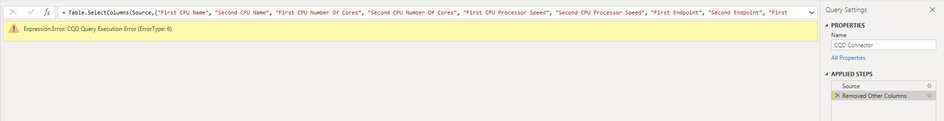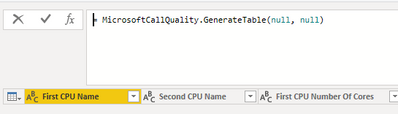Join us at FabCon Vienna from September 15-18, 2025
The ultimate Fabric, Power BI, SQL, and AI community-led learning event. Save €200 with code FABCOMM.
Get registered- Power BI forums
- Get Help with Power BI
- Desktop
- Service
- Report Server
- Power Query
- Mobile Apps
- Developer
- DAX Commands and Tips
- Custom Visuals Development Discussion
- Health and Life Sciences
- Power BI Spanish forums
- Translated Spanish Desktop
- Training and Consulting
- Instructor Led Training
- Dashboard in a Day for Women, by Women
- Galleries
- Data Stories Gallery
- Themes Gallery
- Contests Gallery
- Quick Measures Gallery
- Notebook Gallery
- Translytical Task Flow Gallery
- TMDL Gallery
- R Script Showcase
- Webinars and Video Gallery
- Ideas
- Custom Visuals Ideas (read-only)
- Issues
- Issues
- Events
- Upcoming Events
Compete to become Power BI Data Viz World Champion! First round ends August 18th. Get started.
- Power BI forums
- Forums
- Get Help with Power BI
- Power Query
- Error type 6: How to select columns to be uploaded...
- Subscribe to RSS Feed
- Mark Topic as New
- Mark Topic as Read
- Float this Topic for Current User
- Bookmark
- Subscribe
- Printer Friendly Page
- Mark as New
- Bookmark
- Subscribe
- Mute
- Subscribe to RSS Feed
- Permalink
- Report Inappropriate Content
Error type 6: How to select columns to be uploaded to the model
Hello,
I'm working with the CQD connector with Direct Query. I finished to build my report and I now would like to eliminate the columns that I don't need from the model to improve the speed and performance of the entire report.
I found out that I can't. I tried deleting the columns (both one by one and with the Choose Columns button) and I get an error type 6 (see screenshot below):
This is the original query:
Is there a way to modify it in a way that I can select what columns I want to use and not update the others?
Thanks!
~Alienvolm
Solved! Go to Solution.
- Mark as New
- Bookmark
- Subscribe
- Mute
- Subscribe to RSS Feed
- Permalink
- Report Inappropriate Content
Hi @Anonymous ,
I know little about this.
But, to my experience, maybe you can try to use Query Parameter.
Reference:
Data and reports in Call Quality Dashboard (CQD);
Power BI Desktop Query Parameters, Part2, Dynamic Data Masking and Query Parameters;
Using The RelativePath And Query Options With Web.Contents() In Power Query And Power BI M Code.
Best regards
Icey
If this post helps, then consider Accepting it as the solution to help other members find it faster.
- Mark as New
- Bookmark
- Subscribe
- Mute
- Subscribe to RSS Feed
- Permalink
- Report Inappropriate Content
Bump, same issue on the same data source (MicrosoftCallQuality) in DirectQuery mode. There are no workarounds that I can find due to the fact that filtering is not possible using DAX or M in DirectQuery mode.
- Mark as New
- Bookmark
- Subscribe
- Mute
- Subscribe to RSS Feed
- Permalink
- Report Inappropriate Content
Hi @Anonymous ,
I know little about this.
But, to my experience, maybe you can try to use Query Parameter.
Reference:
Data and reports in Call Quality Dashboard (CQD);
Power BI Desktop Query Parameters, Part2, Dynamic Data Masking and Query Parameters;
Using The RelativePath And Query Options With Web.Contents() In Power Query And Power BI M Code.
Best regards
Icey
If this post helps, then consider Accepting it as the solution to help other members find it faster.