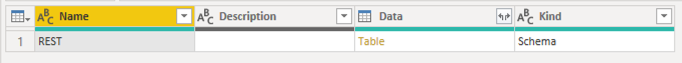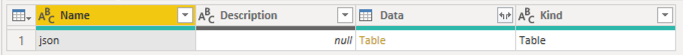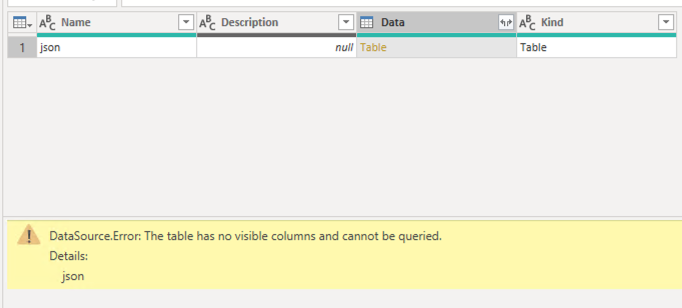FabCon is coming to Atlanta
Join us at FabCon Atlanta from March 16 - 20, 2026, for the ultimate Fabric, Power BI, AI and SQL community-led event. Save $200 with code FABCOMM.
Register now!- Power BI forums
- Get Help with Power BI
- Desktop
- Service
- Report Server
- Power Query
- Mobile Apps
- Developer
- DAX Commands and Tips
- Custom Visuals Development Discussion
- Health and Life Sciences
- Power BI Spanish forums
- Translated Spanish Desktop
- Training and Consulting
- Instructor Led Training
- Dashboard in a Day for Women, by Women
- Galleries
- Data Stories Gallery
- Themes Gallery
- Contests Gallery
- QuickViz Gallery
- Quick Measures Gallery
- Visual Calculations Gallery
- Notebook Gallery
- Translytical Task Flow Gallery
- TMDL Gallery
- R Script Showcase
- Webinars and Video Gallery
- Ideas
- Custom Visuals Ideas (read-only)
- Issues
- Issues
- Events
- Upcoming Events
Vote for your favorite vizzies from the Power BI Dataviz World Championship submissions. Vote now!
- Power BI forums
- Forums
- Get Help with Power BI
- Power Query
- Re: Error handling when table is empty
- Subscribe to RSS Feed
- Mark Topic as New
- Mark Topic as Read
- Float this Topic for Current User
- Bookmark
- Subscribe
- Printer Friendly Page
- Mark as New
- Bookmark
- Subscribe
- Mute
- Subscribe to RSS Feed
- Permalink
- Report Inappropriate Content
Error handling when table is empty
Hi!
I am using direct query against an API, that will return a table with a row for each visitor today. At the beginning of the day, there are no rows in this table, so the query will produce an error. I have tried multiple approaches for handling the errors, but have had no luck so far. Any advice?
Here is the script:
let Source = CdataRest.DataSource("API", "URI=https://api.example.com/visits/export?type=json&fromTime="&Date.ToText(DateTime.Date(DateTime.LocalNow()), "yyyy-MM-dd")&"&toTime=" & Date.ToText(DateTime.Date(DateTime.LocalNow()), "yyyy-MM-dd"), [Query=null]), REST_Schema = Source{[Name="REST",Kind="Schema"]}[Data], locations_Table = REST_Schema{[Name="locations",Kind="Table"]}[Data], #"Filtered Rows" = Table.SelectRows(locations_Table, each true), #"Replaced Value1" = Table.ReplaceValue(#"Filtered Rows",null,0,Replacer.ReplaceValue,{"originalPosition"}), #"Replaced Value" = Table.ReplaceValue(#"Replaced Value1","[""","",Replacer.ReplaceText,{"serviceIds"}), #"Replaced Value2" = Table.ReplaceValue(#"Replaced Value","""]","",Replacer.ReplaceText,{"serviceIds"}), #"Replaced Value3" = Table.ReplaceValue(#"Replaced Value2",null,0,Replacer.ReplaceValue,{"waitDuration"})in #"Replaced Value3"
If the table is empty I get the following errors:
- Step 3 (locations_Table) -> DataSource.Error: The table has no visible columns and cannot be queried.
- Step 5 (Replaced Value1) -> Expression.Error: The column 'originalPosition' of the table wasn't found.
- Step 6, 7 and 8 produces a similar error to step 5
Solved! Go to Solution.
- Mark as New
- Bookmark
- Subscribe
- Mute
- Subscribe to RSS Feed
- Permalink
- Report Inappropriate Content
Try this:
= Table.AddColumn(PriorStepOrTableName, "TableToExpand", each if Table.IsEmpty(_[Data]) then Table.FromColumns({{null}, {null}, {null}, {null}}, {"Column1", "Column2", "Column3", "Column4"}) else [Data])
Now if the table is empty, you'll get a 4 column, 1 row table of null values. Make as many nulls and column names as you need. You should replace my "Column1" names with the actual column names.
--Nate
- Mark as New
- Bookmark
- Subscribe
- Mute
- Subscribe to RSS Feed
- Permalink
- Report Inappropriate Content
Try this:
= Table.AddColumn(PriorStepOrTableName, "TableToExpand", each if Table.IsEmpty(_[Data]) then Table.FromColumns({{null}, {null}, {null}, {null}}, {"Column1", "Column2", "Column3", "Column4"}) else [Data])
Now if the table is empty, you'll get a 4 column, 1 row table of null values. Make as many nulls and column names as you need. You should replace my "Column1" names with the actual column names.
--Nate
- Mark as New
- Bookmark
- Subscribe
- Mute
- Subscribe to RSS Feed
- Permalink
- Report Inappropriate Content
Hi Watkinnc, I'm trying to implement your solution but unfortunately it's a little different for me, I pull the data from a different system and will always get this result when there's "no data", usually if there is data it adds the column headers on the forth row and I proceed to formatting the whole table, but what would be your suggestion on this case?
hopefully my explination made sense.
- Mark as New
- Bookmark
- Subscribe
- Mute
- Subscribe to RSS Feed
- Permalink
- Report Inappropriate Content
After trying all the different approaches suggested here I was still not able to solve the issue. Strangely it seems like try... otherwise would not catch this specific error. I have seen this being referenced to as a bug on other forums.
The solution ended up being retrieving two days of data from the API, instead of just today, ensuring that the returned table is never empty.
Thanks for all the help!
- Mark as New
- Bookmark
- Subscribe
- Mute
- Subscribe to RSS Feed
- Permalink
- Report Inappropriate Content
Thanks for that great suggestion of just getting more data to ensure no empty tables!
- Mark as New
- Bookmark
- Subscribe
- Mute
- Subscribe to RSS Feed
- Permalink
- Report Inappropriate Content
I was looking to get the real table data rather than just the result of the first step. I didn't explain myself properly. Perhaps you can use the try ... otherwise .... construct to catch the errors and return an alternative result in case they occur
Please mark the question solved when done and consider giving a thumbs up if posts are helpful.
Contact me privately for support with any larger-scale BI needs, tutoring, etc.
Cheers
- Mark as New
- Bookmark
- Subscribe
- Mute
- Subscribe to RSS Feed
- Permalink
- Report Inappropriate Content
Whatever step causes that error, and it's difficult to tell without seeing your steps, wrap like this:
= if Table.IsEmpty(HereIsYourCurrentExpressionThatGivesErrorsWhenEmpty) then Table.FromRecords({[Column1 = "SomeText", Column2 = "SomeOtherText", Column3 = "MoreText"]}, {"Column1", "Column2", "Column3"}) else HereIsYourCurrentExpressionThatGivesErrorsWhenEmpty
Basically, If this expression returns an empty table than make a table like so.
---Nate
- Mark as New
- Bookmark
- Subscribe
- Mute
- Subscribe to RSS Feed
- Permalink
- Report Inappropriate Content
You can work some if then else logic in at the step level with Table.RowCount of your Table, and add a dummy table if it is 0 so that your later steps don't have errors.
Regards,
Pat
Did I answer your question? Mark my post as a solution! Kudos are also appreciated!
To learn more about Power BI, follow me on Twitter or subscribe on YouTube.
@mahoneypa HoosierBI on YouTube
- Mark as New
- Bookmark
- Subscribe
- Mute
- Subscribe to RSS Feed
- Permalink
- Report Inappropriate Content
Hi @magnus_b
Can you provide the table that you get in the first step, Source? The M code provided does not work on my side (I guess I need to install the connector or similar)
Please mark the question solved when done and consider giving a thumbs up if posts are helpful.
Contact me privately for support with any larger-scale BI needs, tutoring, etc.
Cheers
- Mark as New
- Bookmark
- Subscribe
- Mute
- Subscribe to RSS Feed
- Permalink
- Report Inappropriate Content
Hi @AlB !
Here is the table returned in the first step:
The second step returns this table:
And the problem occurs if the "Table" in column Data in step 2 is empty. You can see the error I get here, when I try to view the table in column data in step 2:
Thank you for your help, really appreciate it!
Helpful resources

Power BI Dataviz World Championships
Vote for your favorite vizzies from the Power BI World Championship submissions!

Join our Community Sticker Challenge 2026
If you love stickers, then you will definitely want to check out our Community Sticker Challenge!

Power BI Monthly Update - January 2026
Check out the January 2026 Power BI update to learn about new features.

| User | Count |
|---|---|
| 15 | |
| 11 | |
| 11 | |
| 8 | |
| 6 |