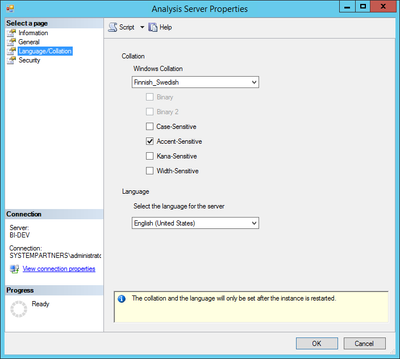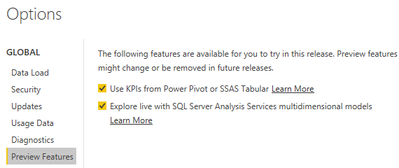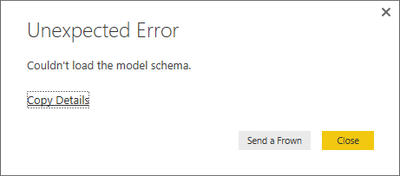FabCon is coming to Atlanta
Join us at FabCon Atlanta from March 16 - 20, 2026, for the ultimate Fabric, Power BI, AI and SQL community-led event. Save $200 with code FABCOMM.
Register now!- Power BI forums
- Get Help with Power BI
- Desktop
- Service
- Report Server
- Power Query
- Mobile Apps
- Developer
- DAX Commands and Tips
- Custom Visuals Development Discussion
- Health and Life Sciences
- Power BI Spanish forums
- Translated Spanish Desktop
- Training and Consulting
- Instructor Led Training
- Dashboard in a Day for Women, by Women
- Galleries
- Data Stories Gallery
- Themes Gallery
- Contests Gallery
- QuickViz Gallery
- Quick Measures Gallery
- Visual Calculations Gallery
- Notebook Gallery
- Translytical Task Flow Gallery
- TMDL Gallery
- R Script Showcase
- Webinars and Video Gallery
- Ideas
- Custom Visuals Ideas (read-only)
- Issues
- Issues
- Events
- Upcoming Events
Learn from the best! Meet the four finalists headed to the FINALS of the Power BI Dataviz World Championships! Register now
- Power BI forums
- Forums
- Get Help with Power BI
- Power Query
- Re: Error connecting SSAS multidimensional data so...
- Subscribe to RSS Feed
- Mark Topic as New
- Mark Topic as Read
- Float this Topic for Current User
- Bookmark
- Subscribe
- Printer Friendly Page
- Mark as New
- Bookmark
- Subscribe
- Mute
- Subscribe to RSS Feed
- Permalink
- Report Inappropriate Content
Error connecting SSAS multidimensional data source (preview feature: explore live)
Solved with upgrading to enterprise edition. Standard edition is not supported with explore live from multidimensional data source.
Please vote for adding standard edition to supported list: https://ideas.powerbi.com/forums/265200-power-bi-ideas/suggestions/11331360-connect-multidimensional...
Original problem:
Testing on system running
Windows Server 2012 R2 with latest patches
and
SQL Server 2014 with SP1 x64 with CU3
- DB Engine
- Integration Services
- Analysis Services
Analysis services language settings:
System language settings:
Latest Power BI Desktop x64 English installed with preview features enabled:
When adding datasource/connection to SSAS multidimensional database's cube with "Explore live" -setting:
Will receive the following error:
And the "Copy Details" containing info:
Couldn't load the model schema.
Stack Trace:
Invocation Stack Trace:
Couldn't load the schema for the database model
Couldn't load the model schema associated with this report. Make sure you have a connection to the server, and try again.
Error details
rsCannotRetrieveModel: An error occurred while loading the model for the item or data source 'EntityDataSource'. Verify that the connection information is correct and that you have permissions to access the data source.
Stack trace
Microsoft.ReportingServices.Diagnostics.Utilities.CannotRetrieveModelException: An error occurred while loading the model for the item or data source 'EntityDataSource'. Verify that the connection information is correct and that you have permissions to access the data source. ---> Microsoft.AnalysisServices.AdomdClient.AdomdErrorResponseException: Errors related to feature availability and configuration: The 'Tabular View' feature is not included in the '64 Bit Standard' edition of Analysis Services.
Activity ID
40c59029-803e-48e9-8273-ad9fae33f7ce
Time
Fri Dec 11 2015 01:42:38 GMT+0200 (FLE Standard Time)
Version
2.29.4217.341 (PBIDesktop)
And Event Viewer Application Log also showing:
If the event originated on another computer, the display information had to be saved with the event.
The following information was included with the event:
msmdsrvi.rll
1035
Maybe this is some sort of language mismatch problem? I have tried to change every language setting to en-US but no luck, always the same error.
1035 defines Finnish language whereas 1033 is English(US).
- Mark as New
- Bookmark
- Subscribe
- Mute
- Subscribe to RSS Feed
- Permalink
- Report Inappropriate Content
Upgraded the edition from standard to enterprise. Live connection works, no news there.
Standard is then not supported, case closed.
Please vote for adding standard edition to supported list: https://ideas.powerbi.com/forums/265200-power-bi-ideas/suggestions/11331360-connect-multidimensional...
- Mark as New
- Bookmark
- Subscribe
- Mute
- Subscribe to RSS Feed
- Permalink
- Report Inappropriate Content
Error indicates an issue with SQL version. I tried on different servers and got the same error when using SQL Std edition, everything worked on SQL Ent edition servers. Is there a version limitation on this feature? Anyone managed to get it working on SQL Std?
- Mark as New
- Bookmark
- Subscribe
- Mute
- Subscribe to RSS Feed
- Permalink
- Report Inappropriate Content
I hope Microsoft clarifies the edition requirement -from PowerBi Eneterprise Gateway announcement it is clear that DAX MD is required which is not part of standard edition. Also there is no support for DAX MD for pre SQL 2012? As most of our customers are still running 2008 R2 Std, it would be great to know if there will be live connectivity support for this version (and std edition support for later cersions), otherwise PowerBI offer would need to start with upgrade request.
- Mark as New
- Bookmark
- Subscribe
- Mute
- Subscribe to RSS Feed
- Permalink
- Report Inappropriate Content
DAX MD is supported since SQL Server 2012 SP1 CU4 and works on BI Edition and above
See https://msdn.microsoft.com/en-us/library/cc645993(v=sql.120).aspx
- Mark as New
- Bookmark
- Subscribe
- Mute
- Subscribe to RSS Feed
- Permalink
- Report Inappropriate Content
DAX MD is supported since SQL Server 2012 SP1 CU4 and works on BI Edition and above
See https://msdn.microsoft.com/en-us/library/cc645993(v=sql.120).aspx
- Mark as New
- Bookmark
- Subscribe
- Mute
- Subscribe to RSS Feed
- Permalink
- Report Inappropriate Content
We are running SQL Server 2014 Standard.
- Mark as New
- Bookmark
- Subscribe
- Mute
- Subscribe to RSS Feed
- Permalink
- Report Inappropriate Content
Do you mean you have it up and running on 2014 std?
- Mark as New
- Bookmark
- Subscribe
- Mute
- Subscribe to RSS Feed
- Permalink
- Report Inappropriate Content
Sorry, no, I don't have it running on sql server 2014 std.
- Mark as New
- Bookmark
- Subscribe
- Mute
- Subscribe to RSS Feed
- Permalink
- Report Inappropriate Content
I'm waiting someone to confirm that the Standard version works. I haven't received any confirmations yet.
Enterprise version does work, as some has commented and I have heard this from another source also.
- Mark as New
- Bookmark
- Subscribe
- Mute
- Subscribe to RSS Feed
- Permalink
- Report Inappropriate Content
You need BI Ed. min.
- Mark as New
- Bookmark
- Subscribe
- Mute
- Subscribe to RSS Feed
- Permalink
- Report Inappropriate Content
Are there any updates to this? I have the Standard edition and am receiving the same errors.
Regards,
John
- Mark as New
- Bookmark
- Subscribe
- Mute
- Subscribe to RSS Feed
- Permalink
- Report Inappropriate Content
I am stupid; sorry.
- Mark as New
- Bookmark
- Subscribe
- Mute
- Subscribe to RSS Feed
- Permalink
- Report Inappropriate Content
So I have understood the "or later versions" -definition wrong then. If this is the case we have to redo the SQL Server installation.
I hope the documentation would somehow emphasize on the fact that newer SQL Server (2014) is not supported. What about the 2016 version which is just around the corner?
Bjoern edited his answer which made my reply moot. It seems he misread my original post.I'm still leaving my reply but I'm presuming SQL Server 2014 is supported.
Helpful resources

Join our Fabric User Panel
Share feedback directly with Fabric product managers, participate in targeted research studies and influence the Fabric roadmap.

Power BI Monthly Update - February 2026
Check out the February 2026 Power BI update to learn about new features.

| User | Count |
|---|---|
| 16 | |
| 12 | |
| 9 | |
| 7 | |
| 6 |