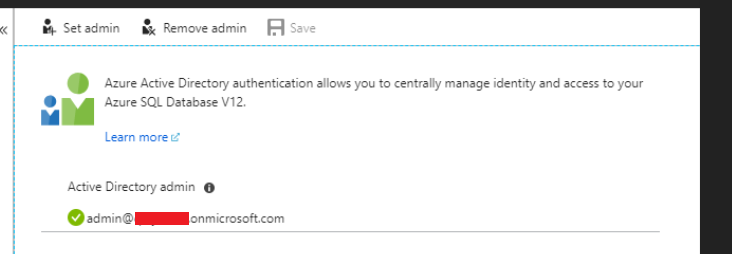FabCon is coming to Atlanta
Join us at FabCon Atlanta from March 16 - 20, 2026, for the ultimate Fabric, Power BI, AI and SQL community-led event. Save $200 with code FABCOMM.
Register now!- Power BI forums
- Get Help with Power BI
- Desktop
- Service
- Report Server
- Power Query
- Mobile Apps
- Developer
- DAX Commands and Tips
- Custom Visuals Development Discussion
- Health and Life Sciences
- Power BI Spanish forums
- Translated Spanish Desktop
- Training and Consulting
- Instructor Led Training
- Dashboard in a Day for Women, by Women
- Galleries
- Data Stories Gallery
- Themes Gallery
- Contests Gallery
- QuickViz Gallery
- Quick Measures Gallery
- Visual Calculations Gallery
- Notebook Gallery
- Translytical Task Flow Gallery
- TMDL Gallery
- R Script Showcase
- Webinars and Video Gallery
- Ideas
- Custom Visuals Ideas (read-only)
- Issues
- Issues
- Events
- Upcoming Events
The Power BI Data Visualization World Championships is back! It's time to submit your entry. Live now!
- Power BI forums
- Forums
- Get Help with Power BI
- Power Query
- Re: Error connecting PowerBI with Azure SQL Databa...
- Subscribe to RSS Feed
- Mark Topic as New
- Mark Topic as Read
- Float this Topic for Current User
- Bookmark
- Subscribe
- Printer Friendly Page
- Mark as New
- Bookmark
- Subscribe
- Mute
- Subscribe to RSS Feed
- Permalink
- Report Inappropriate Content
Error connecting PowerBI with Azure SQL Database with Azure Active Directory
I have an Azure SQL Database that has Azure AD Authentication set to true and an Azure AD user is the owner of the database. I have added another Azure AD user as a login to the database. I have an Azure VM running SQL Server Management Studio and Power BI Desktop. I want to connect SSMS and PowerBI to the SQL Azure Database with the Azure AD user.
I can connect SSMS to the database with my AD user and see the tables that only the Azure AD user has access to. However, when I try to connect PowerBI it asks me to sign in (Which I do so correctly, so it is not an issue with the AD Authentication) and then when I click on the "Connect button" it says "We couldn't authenticate with the credentials provided". I have checked the Windows event logs and there are no errors.
If I change to the SQL Login instead of AAD then I can connect to the database, so I believe that rules out the SQL firewall. To be safe, I added the IP address to the SQL server firewall and set "Allow access to Azure services" to true.
How can I debug this issue further to find out why other clients can log in to SQL with Azure AD but not Power BI Desktop?
https://screencast.com/t/JI2lmCquVD
Note: The AD Users are AD B2B Guest users in the Active Directory. As mentioned, this works fine for SSMS.
I am on Power BI Desktop Version: 2.59.5135.421 64-bit (June 2018)
- Mark as New
- Bookmark
- Subscribe
- Mute
- Subscribe to RSS Feed
- Permalink
- Report Inappropriate Content
@rodneyjoyce,
I am unable to reproduce this issue in the latest version of Power BI Desktop(2.59.5135.601), connection works well when I use external AD user to connect to the Azure SQL database.
In my scenario, I add the external AD user as guest user in my domain following the guide in this article. Then I set Azure AD Authentication for my Azure SQL Server, the external AD user as server admin of my Azure SQL server.
Could you please use latest version of Power BI Desktop and check the connection? Also install Power BI desktop into the same machine that installing SSMS, then check the connection.
Regards,
Lydia
- Mark as New
- Bookmark
- Subscribe
- Mute
- Subscribe to RSS Feed
- Permalink
- Report Inappropriate Content
Hi Lydia,
Thanks for the reply. I am using the latest version of all tools. PowerBI Desktop IS on the same machines as SSIS.
I'll start from scratch and try it all again if it works for you, thanks.
- Mark as New
- Bookmark
- Subscribe
- Mute
- Subscribe to RSS Feed
- Permalink
- Report Inappropriate Content
@rodneyjoyceHow did you fix this issue? I'm having the same issue and can't find a resolution. I'm grateful for any insight you can offer.
Helpful resources

Power BI Dataviz World Championships
The Power BI Data Visualization World Championships is back! It's time to submit your entry.

Power BI Monthly Update - January 2026
Check out the January 2026 Power BI update to learn about new features.

| User | Count |
|---|---|
| 6 | |
| 5 | |
| 4 | |
| 4 | |
| 3 |
| User | Count |
|---|---|
| 14 | |
| 13 | |
| 9 | |
| 7 | |
| 7 |