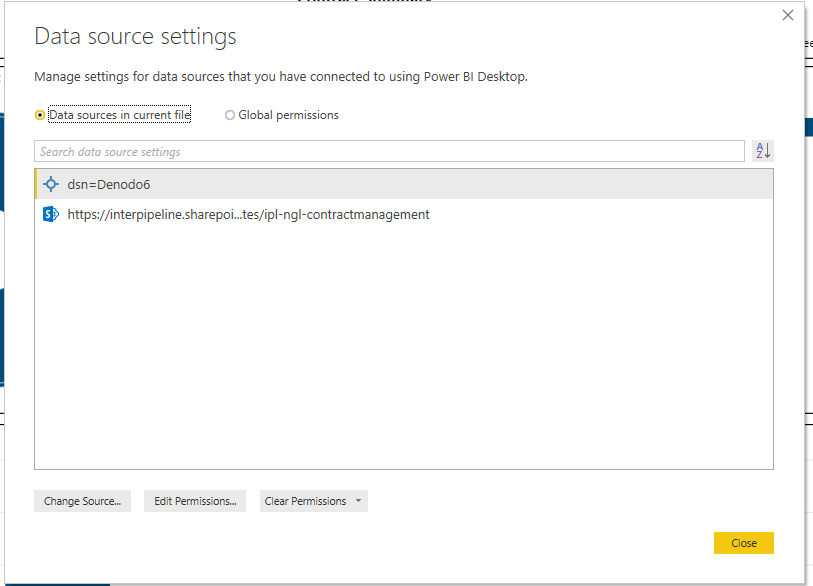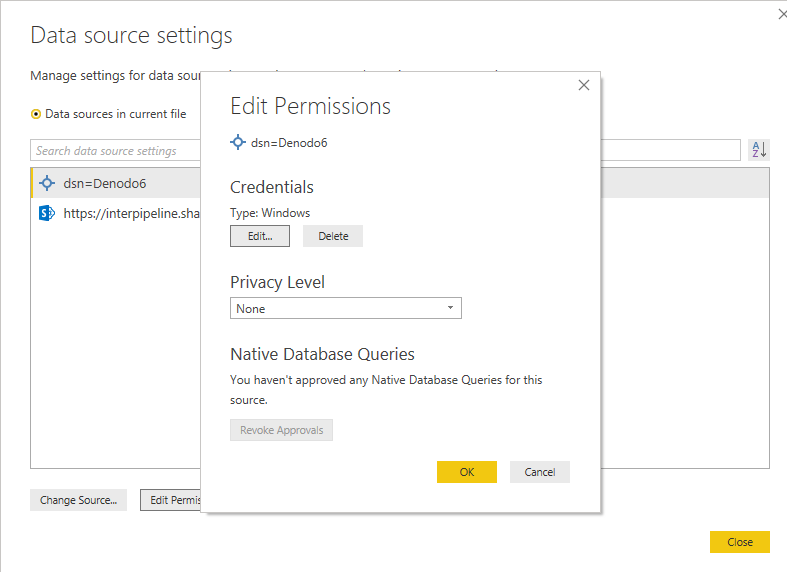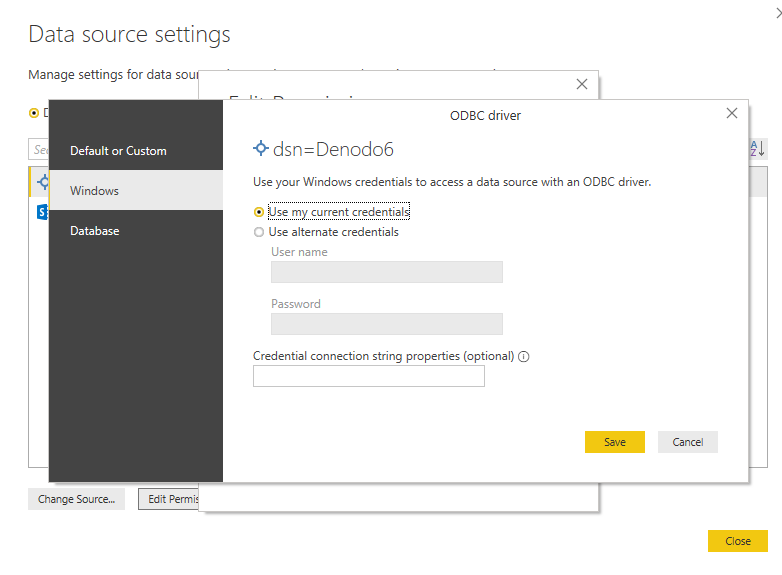Fabric Data Days starts November 4th!
Advance your Data & AI career with 50 days of live learning, dataviz contests, hands-on challenges, study groups & certifications and more!
Get registered- Power BI forums
- Get Help with Power BI
- Desktop
- Service
- Report Server
- Power Query
- Mobile Apps
- Developer
- DAX Commands and Tips
- Custom Visuals Development Discussion
- Health and Life Sciences
- Power BI Spanish forums
- Translated Spanish Desktop
- Training and Consulting
- Instructor Led Training
- Dashboard in a Day for Women, by Women
- Galleries
- Data Stories Gallery
- Themes Gallery
- Contests Gallery
- QuickViz Gallery
- Quick Measures Gallery
- Visual Calculations Gallery
- Notebook Gallery
- Translytical Task Flow Gallery
- TMDL Gallery
- R Script Showcase
- Webinars and Video Gallery
- Ideas
- Custom Visuals Ideas (read-only)
- Issues
- Issues
- Events
- Upcoming Events
Get Fabric Certified for FREE during Fabric Data Days. Don't miss your chance! Request now
- Power BI forums
- Forums
- Get Help with Power BI
- Power Query
- Re: Error accessing SharePoint List from Power BI ...
- Subscribe to RSS Feed
- Mark Topic as New
- Mark Topic as Read
- Float this Topic for Current User
- Bookmark
- Subscribe
- Printer Friendly Page
- Mark as New
- Bookmark
- Subscribe
- Mute
- Subscribe to RSS Feed
- Permalink
- Report Inappropriate Content
Error accessing SharePoint List from Power BI Desktop: "Access to the resource is forbidden."
Hello all,
I am trying to import data from a SharePoint list and I'm getting the following error:
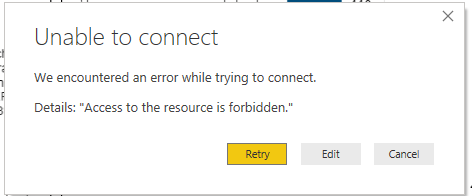
Is there anything else I should try?
Thank you.
Solved! Go to Solution.
- Mark as New
- Bookmark
- Subscribe
- Mute
- Subscribe to RSS Feed
- Permalink
- Report Inappropriate Content
I've had a colleague help me fix it. The way I did it was go into Power BI Desktop version>File>Options and settings>Data source settings. See image below
There I chose "Edit Permissions" and opened up a new window:
I pressed "Edit" and then selected the bottom option in the left side to connect with my organization credentials. Before I used the Anonymous option to connect and seems like that was the issue.
The login is not the same for me after I connected but it should look similar to this. Thought I'd post this for future reference.
- Mark as New
- Bookmark
- Subscribe
- Mute
- Subscribe to RSS Feed
- Permalink
- Report Inappropriate Content
I've had a colleague help me fix it. The way I did it was go into Power BI Desktop version>File>Options and settings>Data source settings. See image below
There I chose "Edit Permissions" and opened up a new window:
I pressed "Edit" and then selected the bottom option in the left side to connect with my organization credentials. Before I used the Anonymous option to connect and seems like that was the issue.
The login is not the same for me after I connected but it should look similar to this. Thought I'd post this for future reference.
Helpful resources

Power BI Monthly Update - November 2025
Check out the November 2025 Power BI update to learn about new features.

Fabric Data Days
Advance your Data & AI career with 50 days of live learning, contests, hands-on challenges, study groups & certifications and more!

| User | Count |
|---|---|
| 9 | |
| 7 | |
| 6 | |
| 4 | |
| 3 |
| User | Count |
|---|---|
| 19 | |
| 14 | |
| 11 | |
| 9 | |
| 8 |