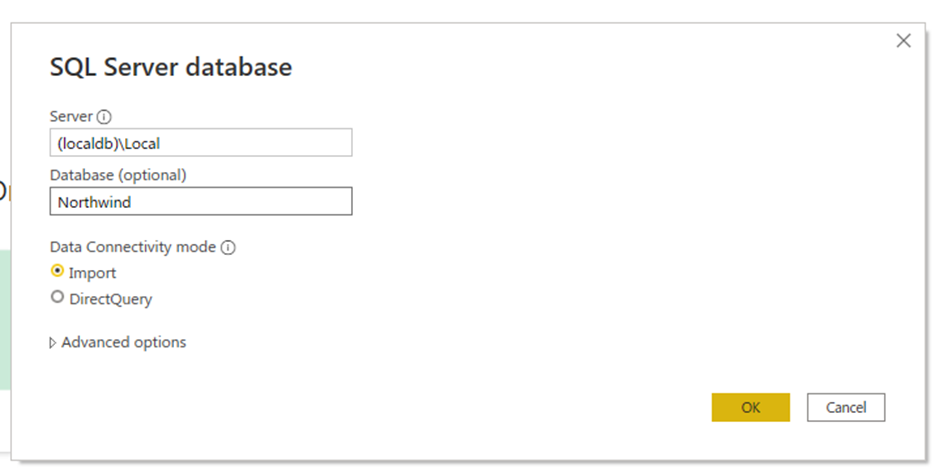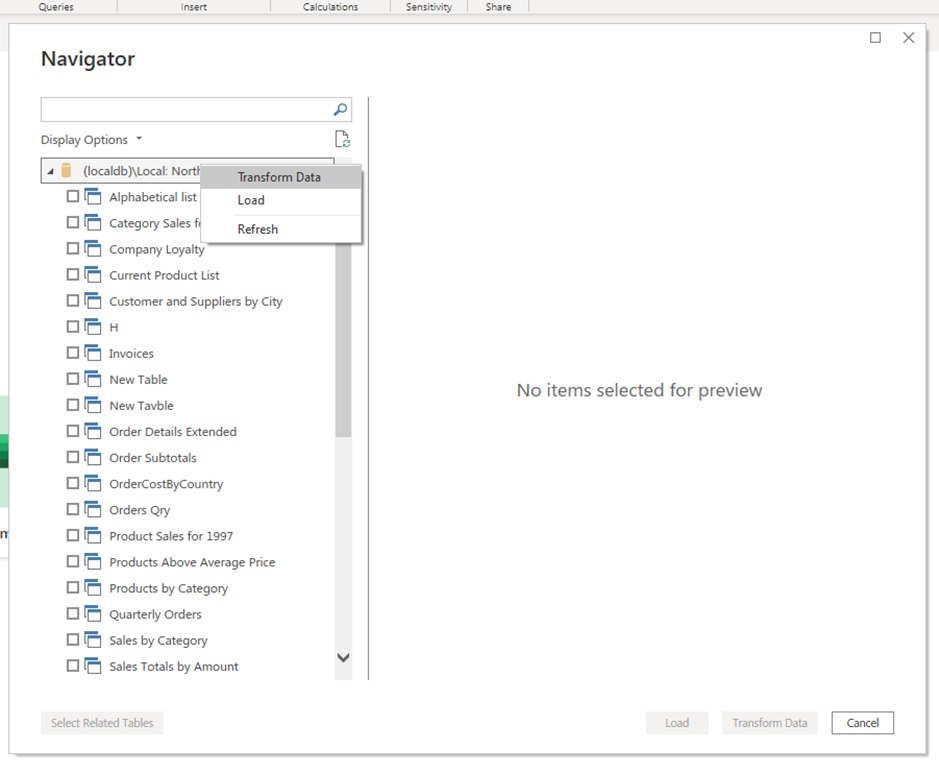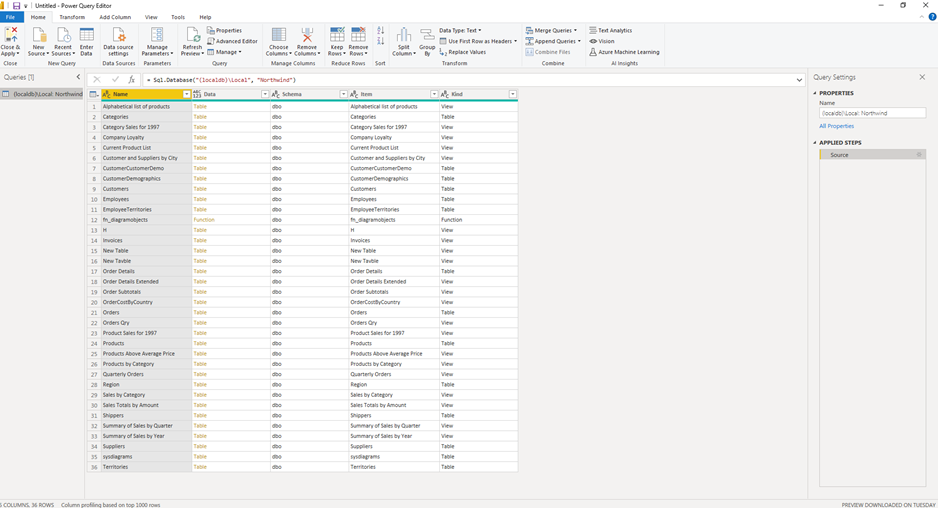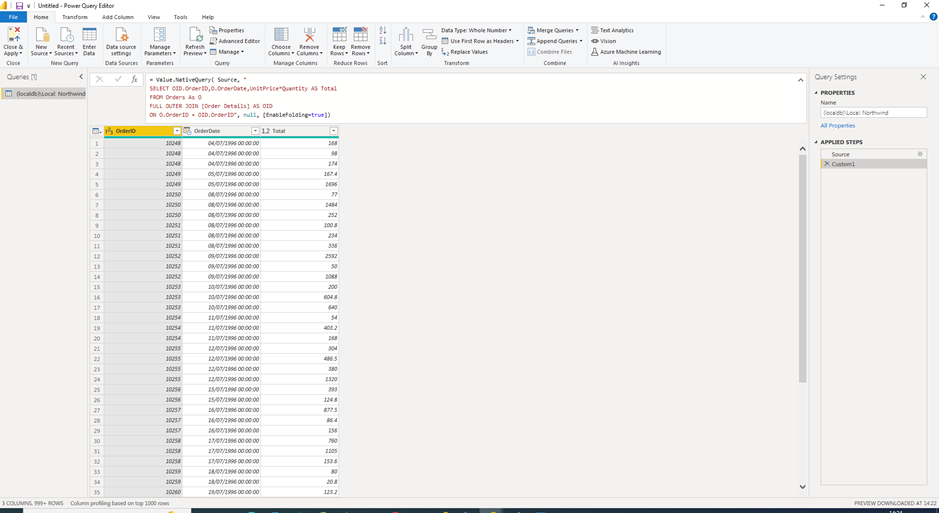FabCon is coming to Atlanta
Join us at FabCon Atlanta from March 16 - 20, 2026, for the ultimate Fabric, Power BI, AI and SQL community-led event. Save $200 with code FABCOMM.
Register now!- Power BI forums
- Get Help with Power BI
- Desktop
- Service
- Report Server
- Power Query
- Mobile Apps
- Developer
- DAX Commands and Tips
- Custom Visuals Development Discussion
- Health and Life Sciences
- Power BI Spanish forums
- Translated Spanish Desktop
- Training and Consulting
- Instructor Led Training
- Dashboard in a Day for Women, by Women
- Galleries
- Data Stories Gallery
- Themes Gallery
- Contests Gallery
- QuickViz Gallery
- Quick Measures Gallery
- Visual Calculations Gallery
- Notebook Gallery
- Translytical Task Flow Gallery
- TMDL Gallery
- R Script Showcase
- Webinars and Video Gallery
- Ideas
- Custom Visuals Ideas (read-only)
- Issues
- Issues
- Events
- Upcoming Events
Get Fabric Certified for FREE during Fabric Data Days. Don't miss your chance! Request now
- Power BI forums
- Forums
- Get Help with Power BI
- Power Query
- Error: This step results in a query that is not su...
- Subscribe to RSS Feed
- Mark Topic as New
- Mark Topic as Read
- Float this Topic for Current User
- Bookmark
- Subscribe
- Printer Friendly Page
- Mark as New
- Bookmark
- Subscribe
- Mute
- Subscribe to RSS Feed
- Permalink
- Report Inappropriate Content
Error: This step results in a query that is not supported in DirectQuery mode.
I have the following query that I used to connect to a data source in SQL:
SELECT OID.OrderID,O.OrderDate,UnitPrice*Quantity AS Total
FROM Orders As O
FULL OUTER JOIN [Order Details] AS OID
ON O.OrderID = OID.OrderID
I used the DirectQuery method. I then tried to perform a filter between two date ranges. However, when I did this I received an error reading:
"This step results in a query that is not supported in DirectQuery mode."
Here is the M query:
let
Source = Sql.Database("(localdb)\Local", "Northwind", [Query="SELECT OID.OrderID,O.OrderDate,UnitPrice*Quantity AS Total#(lf)FROM Orders As O#(lf)INNER JOIN [Order Details] AS OID#(lf)ON O.OrderID = OID.OrderID"]),
#"Filtered Rows" = Table.SelectRows(Source, each [OrderDate] > #datetime(1996, 1, 1, 0, 0, 0))
in
#"Filtered Rows"
I'm not sure why this is happening and how to fix it. Any help would be greatly appreciated.
Solved! Go to Solution.
- Mark as New
- Bookmark
- Subscribe
- Mute
- Subscribe to RSS Feed
- Permalink
- Report Inappropriate Content
I was able to fix the following by firstly using Import mode instead of DirectQuery. Here are the full steps I followed:
No I need to use the EnableFolding=true command and this is only available when using the Value.NativeQuery function. I created a new step and typed the following:
= Value.NativeQuery( Source, "
SELECT OID.OrderID,O.OrderDate,UnitPrice*Quantity AS Total
FROM Orders As O
FULL OUTER JOIN [Order Details] AS OID
ON O.OrderID = OID.OrderID", null, [EnableFolding=true])
Now if I apply any parameter based filters to the dataset it will work without any errors.
- Mark as New
- Bookmark
- Subscribe
- Mute
- Subscribe to RSS Feed
- Permalink
- Report Inappropriate Content
I was able to fix the following by firstly using Import mode instead of DirectQuery. Here are the full steps I followed:
No I need to use the EnableFolding=true command and this is only available when using the Value.NativeQuery function. I created a new step and typed the following:
= Value.NativeQuery( Source, "
SELECT OID.OrderID,O.OrderDate,UnitPrice*Quantity AS Total
FROM Orders As O
FULL OUTER JOIN [Order Details] AS OID
ON O.OrderID = OID.OrderID", null, [EnableFolding=true])
Now if I apply any parameter based filters to the dataset it will work without any errors.
- Mark as New
- Bookmark
- Subscribe
- Mute
- Subscribe to RSS Feed
- Permalink
- Report Inappropriate Content
I think you forgot the EnableFolding=true in the Sql.Database 3rd parameter. This is needed if you want folding to work with SQL when using a custom query.
Helpful resources

Power BI Monthly Update - November 2025
Check out the November 2025 Power BI update to learn about new features.

Fabric Data Days
Advance your Data & AI career with 50 days of live learning, contests, hands-on challenges, study groups & certifications and more!

| User | Count |
|---|---|
| 9 | |
| 7 | |
| 7 | |
| 3 | |
| 3 |
| User | Count |
|---|---|
| 22 | |
| 14 | |
| 11 | |
| 10 | |
| 9 |