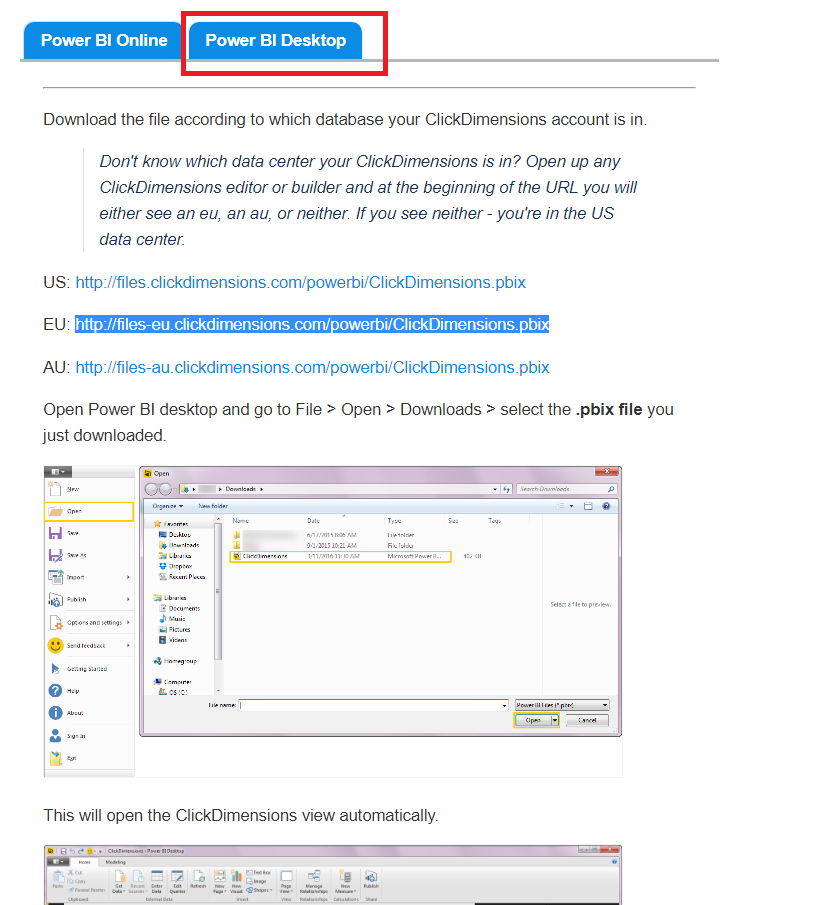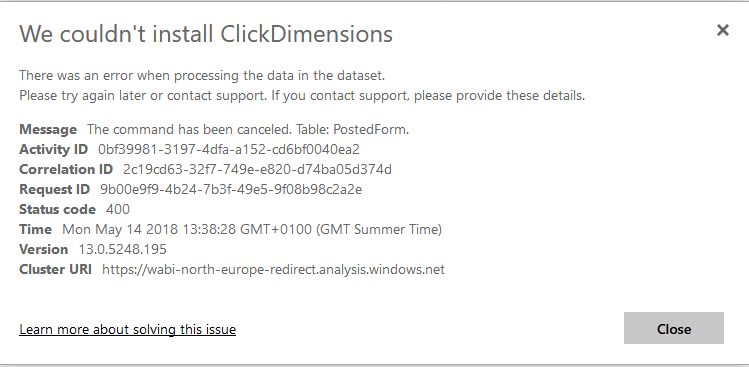FabCon is coming to Atlanta
Join us at FabCon Atlanta from March 16 - 20, 2026, for the ultimate Fabric, Power BI, AI and SQL community-led event. Save $200 with code FABCOMM.
Register now!- Power BI forums
- Get Help with Power BI
- Desktop
- Service
- Report Server
- Power Query
- Mobile Apps
- Developer
- DAX Commands and Tips
- Custom Visuals Development Discussion
- Health and Life Sciences
- Power BI Spanish forums
- Translated Spanish Desktop
- Training and Consulting
- Instructor Led Training
- Dashboard in a Day for Women, by Women
- Galleries
- Data Stories Gallery
- Themes Gallery
- Contests Gallery
- QuickViz Gallery
- Quick Measures Gallery
- Visual Calculations Gallery
- Notebook Gallery
- Translytical Task Flow Gallery
- TMDL Gallery
- R Script Showcase
- Webinars and Video Gallery
- Ideas
- Custom Visuals Ideas (read-only)
- Issues
- Issues
- Events
- Upcoming Events
The Power BI Data Visualization World Championships is back! It's time to submit your entry. Live now!
- Power BI forums
- Forums
- Get Help with Power BI
- Power Query
- Error Message with installing Click dimensions
- Subscribe to RSS Feed
- Mark Topic as New
- Mark Topic as Read
- Float this Topic for Current User
- Bookmark
- Subscribe
- Printer Friendly Page
- Mark as New
- Bookmark
- Subscribe
- Mute
- Subscribe to RSS Feed
- Permalink
- Report Inappropriate Content
Error Message with installing Click dimensions
Hello
I'm trying to connect Click Dimensions to Power Bi. However, I am recieving this message each time:
Would appreciate your assistance.
Thanks,
----------------
Please try again later or contact support. If you contact support, please provide these details.
- Mark as New
- Bookmark
- Subscribe
- Mute
- Subscribe to RSS Feed
- Permalink
- Report Inappropriate Content
@digeshtailor,
The above errors indicate that there are some issues with Visit and Visitor tables, have you checked the two tables in the data source? Also please check that if you can connect to Click dimensions in Power BI Desktop following the instructions in the blog below.
https://support.clickdimensions.com/hc/en-us/articles/115001162553-Power-BI-Content-Pack
Regards,
Lydia
- Mark as New
- Bookmark
- Subscribe
- Mute
- Subscribe to RSS Feed
- Permalink
- Report Inappropriate Content
Hi Lydia,
Thanks for your reply.
Unfortunately, I can't seem to proceed any further than the 'Data Center' stage, i have enter 'EU,' the app loads then i get he error.
Thanks,
Digesh
- Mark as New
- Bookmark
- Subscribe
- Mute
- Subscribe to RSS Feed
- Permalink
- Report Inappropriate Content
@digeshtailor,
What error message do you get in Power BI Desktop? Do you download this PBIX file: http://files-eu.clickdimensions.com/powerbi/ClickDimensions.pbix?
Regards,
Lydia
- Mark as New
- Bookmark
- Subscribe
- Mute
- Subscribe to RSS Feed
- Permalink
- Report Inappropriate Content
Hi Lydia,
Thanks for getting back to me. I've tried downloading the PBIX File, unfortunately nothing is loading up.
I have also tried using Power BI online to load up Click Dimensions, again i'm recieving the error below:
Any help would be much appreciated.
Thanks,
Digesh
- Mark as New
- Bookmark
- Subscribe
- Mute
- Subscribe to RSS Feed
- Permalink
- Report Inappropriate Content
@digeshtailor,
“I've tried downloading the PBIX File, unfortunately nothing is loading up. ”
Do you successfully download the PBIX file? Do you edit credential as shown in the above blog?
Regards,
Lydia
- Mark as New
- Bookmark
- Subscribe
- Mute
- Subscribe to RSS Feed
- Permalink
- Report Inappropriate Content
Hello,
I am trying to connect Click Dimensions to Power BI. However I keep encountering the error below.
Could anyone assist?
-------------
Please try again later or contact support. If you contact support, please provide these details.
---------------
Many thanks
Digesh
Helpful resources
| User | Count |
|---|---|
| 20 | |
| 10 | |
| 8 | |
| 8 | |
| 7 |