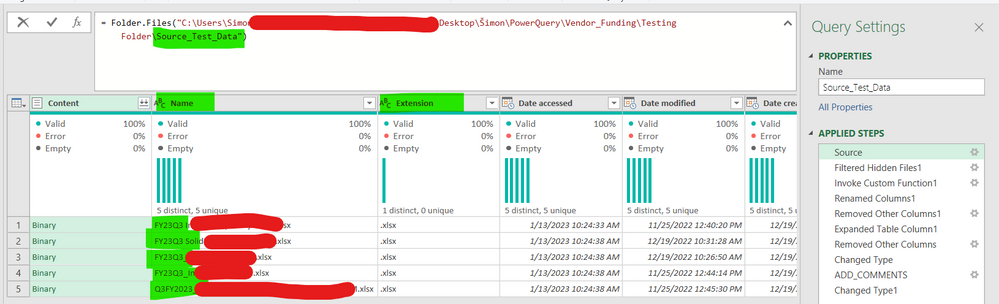FabCon is coming to Atlanta
Join us at FabCon Atlanta from March 16 - 20, 2026, for the ultimate Fabric, Power BI, AI and SQL community-led event. Save $200 with code FABCOMM.
Register now!- Power BI forums
- Get Help with Power BI
- Desktop
- Service
- Report Server
- Power Query
- Mobile Apps
- Developer
- DAX Commands and Tips
- Custom Visuals Development Discussion
- Health and Life Sciences
- Power BI Spanish forums
- Translated Spanish Desktop
- Training and Consulting
- Instructor Led Training
- Dashboard in a Day for Women, by Women
- Galleries
- Data Stories Gallery
- Themes Gallery
- Contests Gallery
- QuickViz Gallery
- Quick Measures Gallery
- Visual Calculations Gallery
- Notebook Gallery
- Translytical Task Flow Gallery
- TMDL Gallery
- R Script Showcase
- Webinars and Video Gallery
- Ideas
- Custom Visuals Ideas (read-only)
- Issues
- Issues
- Events
- Upcoming Events
The Power BI Data Visualization World Championships is back! Get ahead of the game and start preparing now! Learn more
- Power BI forums
- Forums
- Get Help with Power BI
- Power Query
- Dynamic path to the folder with the excel files th...
- Subscribe to RSS Feed
- Mark Topic as New
- Mark Topic as Read
- Float this Topic for Current User
- Bookmark
- Subscribe
- Printer Friendly Page
- Mark as New
- Bookmark
- Subscribe
- Mute
- Subscribe to RSS Feed
- Permalink
- Report Inappropriate Content
Dynamic path to the folder with the excel files that I combine together in Power Query
Hello,
I can create a dynamic path to a folder and a selected file in Power Query. I can change FileSource and FilePath dynamically.
However, this time I load multiple excel files from one folder and combine (append) them together. I would need to create a cell in Excel that would serve as a place where I insert the PATH to the folder and when I refresh the power query, it will automatically load all the files under it as shown in the screenshot below.
Can you please help me? Thank you very much
- Mark as New
- Bookmark
- Subscribe
- Mute
- Subscribe to RSS Feed
- Permalink
- Report Inappropriate Content
good evening,
as far as I'm concerned, and as I mainly work with excel, I use macros in vba, which allow you to open explorer, and select the desired folder, and drop the path in a named range of the workbook, whether powerbi or powerquery will come retrieve as parameter. If you are interested, I can drop you an example of macro.
let me know then
good luck
philipp-e
- Mark as New
- Bookmark
- Subscribe
- Mute
- Subscribe to RSS Feed
- Permalink
- Report Inappropriate Content
Hi @Simon_29 - yes this is possible. Please try the following as it will create to string values that can be combined into replace the path and folder string in your example:
- Create a worksheet called "INPUT"
- In Cell A1 type "Enter Path:" and in A2 type "Enter Folder:"
- In Cell B1 type in the path value, and in B2 type in the folder value
- Use the Named Range features in Excel to call cell B1 "Input_Path", and cell B2 "Input_folder"
- Select B1 and use the "From Table/Range" to add "Input_Path" into Power Query
- The trick is to add "{0}[Column1]" to the function to show the path and folder strings
let
Source = Excel.CurrentWorkbook(){[Name="Input_Path"]}[Content]{0}[Column1]
in
Source
Helpful resources

Power BI Monthly Update - November 2025
Check out the November 2025 Power BI update to learn about new features.

Fabric Data Days
Advance your Data & AI career with 50 days of live learning, contests, hands-on challenges, study groups & certifications and more!