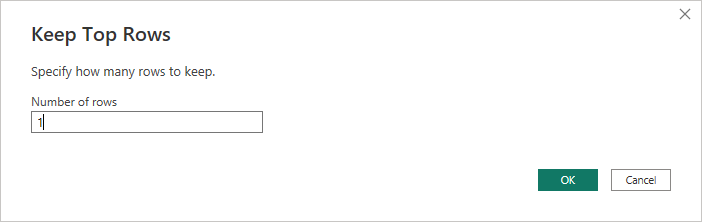FabCon is coming to Atlanta
Join us at FabCon Atlanta from March 16 - 20, 2026, for the ultimate Fabric, Power BI, AI and SQL community-led event. Save $200 with code FABCOMM.
Register now!- Power BI forums
- Get Help with Power BI
- Desktop
- Service
- Report Server
- Power Query
- Mobile Apps
- Developer
- DAX Commands and Tips
- Custom Visuals Development Discussion
- Health and Life Sciences
- Power BI Spanish forums
- Translated Spanish Desktop
- Training and Consulting
- Instructor Led Training
- Dashboard in a Day for Women, by Women
- Galleries
- Data Stories Gallery
- Themes Gallery
- Contests Gallery
- QuickViz Gallery
- Quick Measures Gallery
- Visual Calculations Gallery
- Notebook Gallery
- Translytical Task Flow Gallery
- TMDL Gallery
- R Script Showcase
- Webinars and Video Gallery
- Ideas
- Custom Visuals Ideas (read-only)
- Issues
- Issues
- Events
- Upcoming Events
View all the Fabric Data Days sessions on demand. View schedule
- Power BI forums
- Forums
- Get Help with Power BI
- Power Query
- Dynamic filename in folder and 30000 row limit
- Subscribe to RSS Feed
- Mark Topic as New
- Mark Topic as Read
- Float this Topic for Current User
- Bookmark
- Subscribe
- Printer Friendly Page
- Mark as New
- Bookmark
- Subscribe
- Mute
- Subscribe to RSS Feed
- Permalink
- Report Inappropriate Content
Dynamic filename in folder and 30000 row limit
Hi!
I got a query that connects to the “newest” *.xlsx file in a folder, that is automatically created every night.
Its easy to filter out the latest file due to the naming. “Excel2023050506 00 36.xlsx” *(yyyymmddhh mm ss).
This has worked fine, until the file contained more than 30 000 rows that seems to be the limit, despite its an excel file…
Note: If I connect a query to the latest file directly, it works fine, but not when using this dynamic way.
I’m quite new to power query and searching for an answer 🙂
- Mark as New
- Bookmark
- Subscribe
- Mute
- Subscribe to RSS Feed
- Permalink
- Report Inappropriate Content
- Mark as New
- Bookmark
- Subscribe
- Mute
- Subscribe to RSS Feed
- Permalink
- Report Inappropriate Content
Hi @tomand05 ,
I created a test folder with 30,000+ excel files and my steps are as follows for your reference.
Get data --> folder --> transform data --> select Name column and right-click --> Sort Descending
Keep the first row;
Power bi Desktop [Version: 2.116.622.0 64-bit (April 2023)
Best Regards,
Gao
Community Support Team
If there is any post helps, then please consider Accept it as the solution to help the other members find it more quickly. If I misunderstand your needs or you still have problems on it, please feel free to let us know. Thanks a lot!
How to get your questions answered quickly -- How to provide sample data in the Power BI Forum
- Mark as New
- Bookmark
- Subscribe
- Mute
- Subscribe to RSS Feed
- Permalink
- Report Inappropriate Content
Hi!
It’s not 30 000 files... It’s more than 30 000 rows of data in the excel file .
- Mark as New
- Bookmark
- Subscribe
- Mute
- Subscribe to RSS Feed
- Permalink
- Report Inappropriate Content
Hi @tomand05 ,
How does your query look like? Could you share it?
Do you get an error for that particular file, if so which one?
Regards,
Kudos are another nice way to acknowledge those who tried to help you.
J. Payeras
Mallorca, Spain
- Mark as New
- Bookmark
- Subscribe
- Mute
- Subscribe to RSS Feed
- Permalink
- Report Inappropriate Content
Hi!
I hoop this is the correct parts of the query
Exempelfil meta [IsParameterQuery=true, BinaryIdentifier=Exempelfil, Type="Binary", IsParameterQueryRequired=true]
let
Källa = Folder.Files("\\aaa\bbb\ccc\ddd\AXIntegration\CSandWHD\Reports"),
#"Filtrerade rader" = Table.SelectRows(Källa, each not Text.StartsWith([Name], "~")),
#"Sorterade rader" = Table.Sort(#"Filtrerade rader",{{"Name", Order.Descending}}),
#"Behåll första rader" = Table.FirstN(#"Sorterade rader",1),
Navigering1 = #"Behåll första rader"{0}[Content]
in
Navigering1
let
Källa = (Parameter1 as binary) => let
Källa = Excel.Workbook(Parameter1, null, true),
#"Ax Data_Sheet" = Källa{[Item="Ax Data",Kind="Sheet"]}[Data],
#"Upphöjda rubriker" = Table.PromoteHeaders(#"Ax Data_Sheet", [PromoteAllScalars=true]),
#"Ändrad typ" = Table.TransformColumnTypes(#"Upphöjda rubriker",{{"ItemId", Int64.Type}, {"Deleted part", type text}})
in
#"Ändrad typ"
Helpful resources

Power BI Monthly Update - November 2025
Check out the November 2025 Power BI update to learn about new features.

Fabric Data Days
Advance your Data & AI career with 50 days of live learning, contests, hands-on challenges, study groups & certifications and more!

| User | Count |
|---|---|
| 10 | |
| 9 | |
| 6 | |
| 5 | |
| 3 |