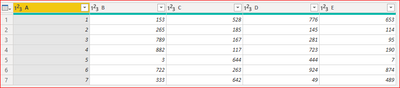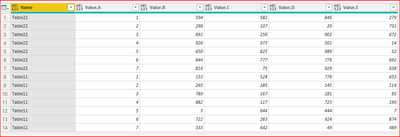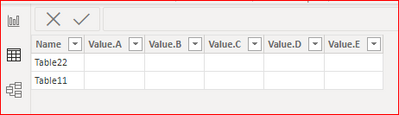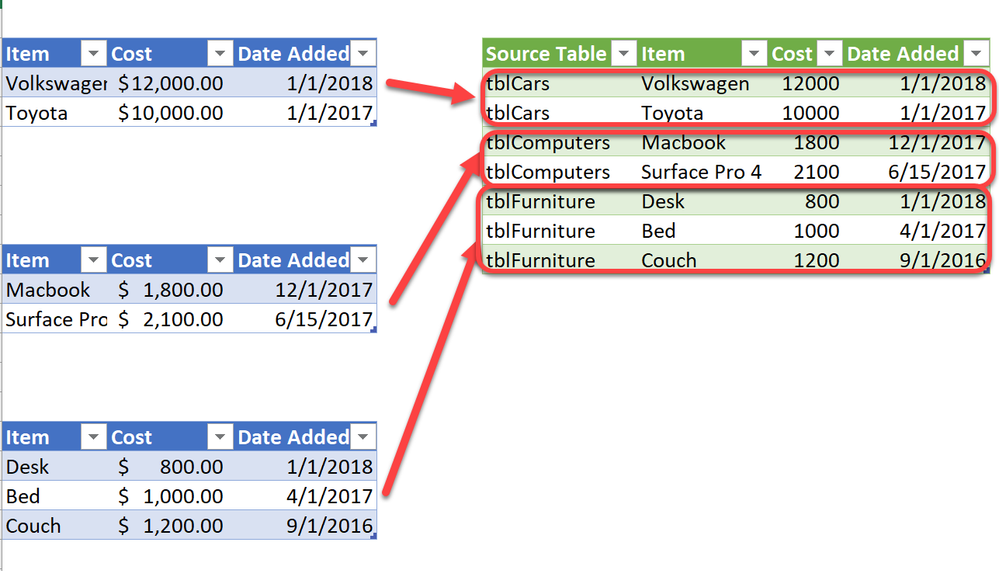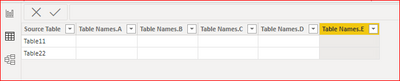FabCon is coming to Atlanta
Join us at FabCon Atlanta from March 16 - 20, 2026, for the ultimate Fabric, Power BI, AI and SQL community-led event. Save $200 with code FABCOMM.
Register now!- Power BI forums
- Get Help with Power BI
- Desktop
- Service
- Report Server
- Power Query
- Mobile Apps
- Developer
- DAX Commands and Tips
- Custom Visuals Development Discussion
- Health and Life Sciences
- Power BI Spanish forums
- Translated Spanish Desktop
- Training and Consulting
- Instructor Led Training
- Dashboard in a Day for Women, by Women
- Galleries
- Data Stories Gallery
- Themes Gallery
- Contests Gallery
- QuickViz Gallery
- Quick Measures Gallery
- Visual Calculations Gallery
- Notebook Gallery
- Translytical Task Flow Gallery
- TMDL Gallery
- R Script Showcase
- Webinars and Video Gallery
- Ideas
- Custom Visuals Ideas (read-only)
- Issues
- Issues
- Events
- Upcoming Events
The Power BI Data Visualization World Championships is back! Get ahead of the game and start preparing now! Learn more
- Power BI forums
- Forums
- Get Help with Power BI
- Power Query
- Re: Dynamic combine tables from existing tables wi...
- Subscribe to RSS Feed
- Mark Topic as New
- Mark Topic as Read
- Float this Topic for Current User
- Bookmark
- Subscribe
- Printer Friendly Page
- Mark as New
- Bookmark
- Subscribe
- Mute
- Subscribe to RSS Feed
- Permalink
- Report Inappropriate Content
Dynamic combine tables from existing tables with table(Query) name
Hi Experts,
Objective: I want to combine the existing tables in one tables with additional column as tables names in new table.
I have 2 tables Table11 and Table22 with same data Column A,B,C,D,E (Refer below Images) and wanted to combine. and want result with additional column as tables name
Table 11
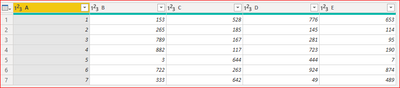
Table22
Expected Result: (This is my expectation to get as a result)
Actual Result coming in Power BI:
Below Query used:
let
Source = #table({"TableNames"}, {{Record.ToTable(#sections[Section1])}}),
#"Expanded TableNames" = Table.ExpandTableColumn(Source, "TableNames", {"Name", "Value"}, {"Name", "Value"}),
#"Filtered Rows" = Table.SelectRows(#"Expanded TableNames", each ([Name] = "Table11" or [Name] = "Table22")),
#"Expanded Value" = Table.ExpandTableColumn(#"Filtered Rows", "Value", {"A", "B", "C", "D", "E"}, {"Value.A", "Value.B", "Value.C", "Value.D", "Value.E"})
in
#"Expanded Value"
My ISSUE: I can see the data in Query editor but it is not showing in power BI Please Help. I do not want to use DAX.
Solved! Go to Solution.
- Mark as New
- Bookmark
- Subscribe
- Mute
- Subscribe to RSS Feed
- Permalink
- Report Inappropriate Content
This is not a bug @Anonymous - it is a design issue. The service is specifically designed not to allow the #shared parameter that Power Query in Excel does. I don't know why, but it may be security or performance related or both.
You can read more about it here if you want the details -Automatically create function record for Expression.Evaluate in Power BI and Power Query – The BIccountant
I have tried the custom functin by @ImkeF but it is returning null, so either I am doing something wrong (I give this a 99.9% chance of being issue here 😁) or this trick I do in Excel, which Imke showed me years ago on this very form, simply doesn't work in Power BI.
Did I answer your question? Mark my post as a solution!
Did my answers help arrive at a solution? Give it a kudos by clicking the Thumbs Up!
DAX is for Analysis. Power Query is for Data Modeling
Proud to be a Super User!
MCSA: BI Reporting- Mark as New
- Bookmark
- Subscribe
- Mute
- Subscribe to RSS Feed
- Permalink
- Report Inappropriate Content
Hi @Anonymous ,
Could reproduce it in my side as far as my test with the same query. It works in Excel but shows blank in Power BI Desktop.
Have submited this issue internal to confirm(ICM: 279601327), would update here as soon as possible if there is any update about this issue.
Best Regards,
Community Support Team _ Yingjie Li
If this post helps, then please consider Accept it as the solution to help the other members find it more quickly.
- Mark as New
- Bookmark
- Subscribe
- Mute
- Subscribe to RSS Feed
- Permalink
- Report Inappropriate Content
- Mark as New
- Bookmark
- Subscribe
- Mute
- Subscribe to RSS Feed
- Permalink
- Report Inappropriate Content
This is not a bug @Anonymous - it is a design issue. The service is specifically designed not to allow the #shared parameter that Power Query in Excel does. I don't know why, but it may be security or performance related or both.
You can read more about it here if you want the details -Automatically create function record for Expression.Evaluate in Power BI and Power Query – The BIccountant
I have tried the custom functin by @ImkeF but it is returning null, so either I am doing something wrong (I give this a 99.9% chance of being issue here 😁) or this trick I do in Excel, which Imke showed me years ago on this very form, simply doesn't work in Power BI.
Did I answer your question? Mark my post as a solution!
Did my answers help arrive at a solution? Give it a kudos by clicking the Thumbs Up!
DAX is for Analysis. Power Query is for Data Modeling
Proud to be a Super User!
MCSA: BI Reporting- Mark as New
- Bookmark
- Subscribe
- Mute
- Subscribe to RSS Feed
- Permalink
- Report Inappropriate Content
Hi @edhans
please check the video on how to apply the function to this special use case.
Not sure though, if this all makes sense, as the basic idea to have a dynamic solution, cannot be fulfilled.
Imke Feldmann (The BIccountant)
If you liked my solution, please give it a thumbs up. And if I did answer your question, please mark this post as a solution. Thanks!
How to integrate M-code into your solution -- How to get your questions answered quickly -- How to provide sample data -- Check out more PBI- learning resources here -- Performance Tipps for M-queries
- Mark as New
- Bookmark
- Subscribe
- Mute
- Subscribe to RSS Feed
- Permalink
- Report Inappropriate Content
As there is no solution I think we can close the post. thank you for the support.
- Mark as New
- Bookmark
- Subscribe
- Mute
- Subscribe to RSS Feed
- Permalink
- Report Inappropriate Content
Ok. I'll mark mine as the "solution" for now as it is since it isn't a bug and a design issue, but if Imke comes in with some Magic M code, we can change that.
Did I answer your question? Mark my post as a solution!
Did my answers help arrive at a solution? Give it a kudos by clicking the Thumbs Up!
DAX is for Analysis. Power Query is for Data Modeling
Proud to be a Super User!
MCSA: BI Reporting- Mark as New
- Bookmark
- Subscribe
- Mute
- Subscribe to RSS Feed
- Permalink
- Report Inappropriate Content
woring = Showing
- Mark as New
- Bookmark
- Subscribe
- Mute
- Subscribe to RSS Feed
- Permalink
- Report Inappropriate Content
You want this pattern I think @Anonymous
The code is this:
let
Source = #table({"Source Table"}, {{"tblCars"}, {"tblComputers"}, {"tblFurniture"}}),
#"Added Expression Evaluate" = Table.AddColumn(Source, "Table Names", each Expression.Evaluate([Source Table],#shared)),
#"Expanded Table Names" = Table.ExpandTableColumn(#"Added Expression Evaluate", "Table Names", {"Item", "Cost", "Date Added"}, {"Item", "Cost", "Date Added"}),
#"Changed Type" = Table.TransformColumnTypes(#"Expanded Table Names",{{"Source Table", type text}, {"Item", type text}, {"Cost", Currency.Type}, {"Date Added", type date}})
in
#"Changed Type"
Did I answer your question? Mark my post as a solution!
Did my answers help arrive at a solution? Give it a kudos by clicking the Thumbs Up!
DAX is for Analysis. Power Query is for Data Modeling
Proud to be a Super User!
MCSA: BI Reporting- Mark as New
- Bookmark
- Subscribe
- Mute
- Subscribe to RSS Feed
- Permalink
- Report Inappropriate Content
HI @amitchandak
Thank you for response , but it is still not woring and Issue remain same data visible in Query Editor but not in Power BI. 😔
Below code in use
let
Source = #table({"Source Table"}, {{"Table11"}, {"Table22"}}),
#"Added Expression Evaluate" = Table.AddColumn(Source, "Table Names", each Expression.Evaluate([Source Table],#shared)),
#"Expanded Table Names" = Table.ExpandTableColumn(#"Added Expression Evaluate", "Table Names", {"A", "B", "C", "D", "E"}, {"Table Names.A", "Table Names.B", "Table Names.C", "Table Names.D", "Table Names.E"}),
#"Changed Type" = Table.TransformColumnTypes(#"Expanded Table Names",{{"Table Names.A", Currency.Type}, {"Table Names.B", Int64.Type}, {"Table Names.C", Int64.Type}, {"Table Names.D", Int64.Type}, {"Table Names.E", Int64.Type}})
in
#"Changed Type"
My Power BI Version is: Version: 2.100.684.0 64-bit (December 2021)
- Mark as New
- Bookmark
- Subscribe
- Mute
- Subscribe to RSS Feed
- Permalink
- Report Inappropriate Content
I'm looking into this @Anonymous - this works fine in Excel loading it to the Excel spreadsheet as a table, or to the Excel Power Pivot Data Model, but it won't load in Power BI - I just get two rows of table names and the rest of the data is missing. This might be a bug...
Did I answer your question? Mark my post as a solution!
Did my answers help arrive at a solution? Give it a kudos by clicking the Thumbs Up!
DAX is for Analysis. Power Query is for Data Modeling
Proud to be a Super User!
MCSA: BI Reporting- Mark as New
- Bookmark
- Subscribe
- Mute
- Subscribe to RSS Feed
- Permalink
- Report Inappropriate Content
@Anonymous , I am assuming you have appended both tables as power query and you do not see any error on the columns. And data loaded properly- After save and apply?
Helpful resources

Power BI Dataviz World Championships
The Power BI Data Visualization World Championships is back! Get ahead of the game and start preparing now!