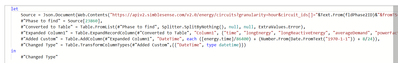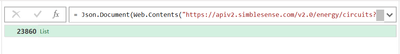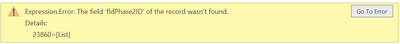FabCon is coming to Atlanta
Join us at FabCon Atlanta from March 16 - 20, 2026, for the ultimate Fabric, Power BI, AI and SQL community-led event. Save $200 with code FABCOMM.
Register now!- Power BI forums
- Get Help with Power BI
- Desktop
- Service
- Report Server
- Power Query
- Mobile Apps
- Developer
- DAX Commands and Tips
- Custom Visuals Development Discussion
- Health and Life Sciences
- Power BI Spanish forums
- Translated Spanish Desktop
- Training and Consulting
- Instructor Led Training
- Dashboard in a Day for Women, by Women
- Galleries
- Data Stories Gallery
- Themes Gallery
- Contests Gallery
- QuickViz Gallery
- Quick Measures Gallery
- Visual Calculations Gallery
- Notebook Gallery
- Translytical Task Flow Gallery
- TMDL Gallery
- R Script Showcase
- Webinars and Video Gallery
- Ideas
- Custom Visuals Ideas (read-only)
- Issues
- Issues
- Events
- Upcoming Events
The Power BI Data Visualization World Championships is back! It's time to submit your entry. Live now!
- Power BI forums
- Forums
- Get Help with Power BI
- Power Query
- Dynamic Table when calling data from API
- Subscribe to RSS Feed
- Mark Topic as New
- Mark Topic as Read
- Float this Topic for Current User
- Bookmark
- Subscribe
- Printer Friendly Page
- Mark as New
- Bookmark
- Subscribe
- Mute
- Subscribe to RSS Feed
- Permalink
- Report Inappropriate Content
Dynamic Table when calling data from API
I am getting data from an API request which requires me to include a number of parameters that are dynamic. The first one is the ID of the circuit I wish enquire on. I have set this up to allow the user to select the relevant ID so that the GET statement is updated accordingly (fldPhase2ID)
The API request changes as expected and returns the required data. I am not sure the correct terminology in terms of how the data is returned but see below
The 23860 is the ID as selected by the user, so can obviously change so I am trying to make
#"Phase to find" = Source[23860]dynamic. I have tried the following with no luck - error message "Invalid Identifier"
#"Phase to find" = Source[Text.From(fldPhase2ID)]I have also tried withoug the Text.From function and get the following error
BI is not my strength, so I am sure what I am trying to do is simple, but I'm certainly out of my depth. Any help appreciated
Solved! Go to Solution.
- Mark as New
- Bookmark
- Subscribe
- Mute
- Subscribe to RSS Feed
- Permalink
- Report Inappropriate Content
Hi @cameroon
In this case, the Source step is returning a record with a single field whose name corresponds to fldPhase2ID.
Either of these should work for the Phase to find step:
1. Return the value of the field whose name corresponds to the value of fldPhase2ID:
#"Phase to find" = Record.Field( Source, Text.From( fldPhase2ID ) )or
2. Return the value of the first field of the record:
#"Phase to find" = Record.FieldValues( Source ){0}
I would probably recommend method 1.
Does this work for you?
Regards
- Mark as New
- Bookmark
- Subscribe
- Mute
- Subscribe to RSS Feed
- Permalink
- Report Inappropriate Content
Hi @cameroon
In this case, the Source step is returning a record with a single field whose name corresponds to fldPhase2ID.
Either of these should work for the Phase to find step:
1. Return the value of the field whose name corresponds to the value of fldPhase2ID:
#"Phase to find" = Record.Field( Source, Text.From( fldPhase2ID ) )or
2. Return the value of the first field of the record:
#"Phase to find" = Record.FieldValues( Source ){0}
I would probably recommend method 1.
Does this work for you?
Regards
- Mark as New
- Bookmark
- Subscribe
- Mute
- Subscribe to RSS Feed
- Permalink
- Report Inappropriate Content
Hi @OwenAuger
Never tried option 2 as option 1 worked perfectly. I understand the logic of it, but know there was no way I was getting there on my own. Thanks for the help
Helpful resources

Power BI Dataviz World Championships
The Power BI Data Visualization World Championships is back! It's time to submit your entry.

Power BI Monthly Update - January 2026
Check out the January 2026 Power BI update to learn about new features.

| User | Count |
|---|---|
| 16 | |
| 14 | |
| 9 | |
| 8 | |
| 7 |