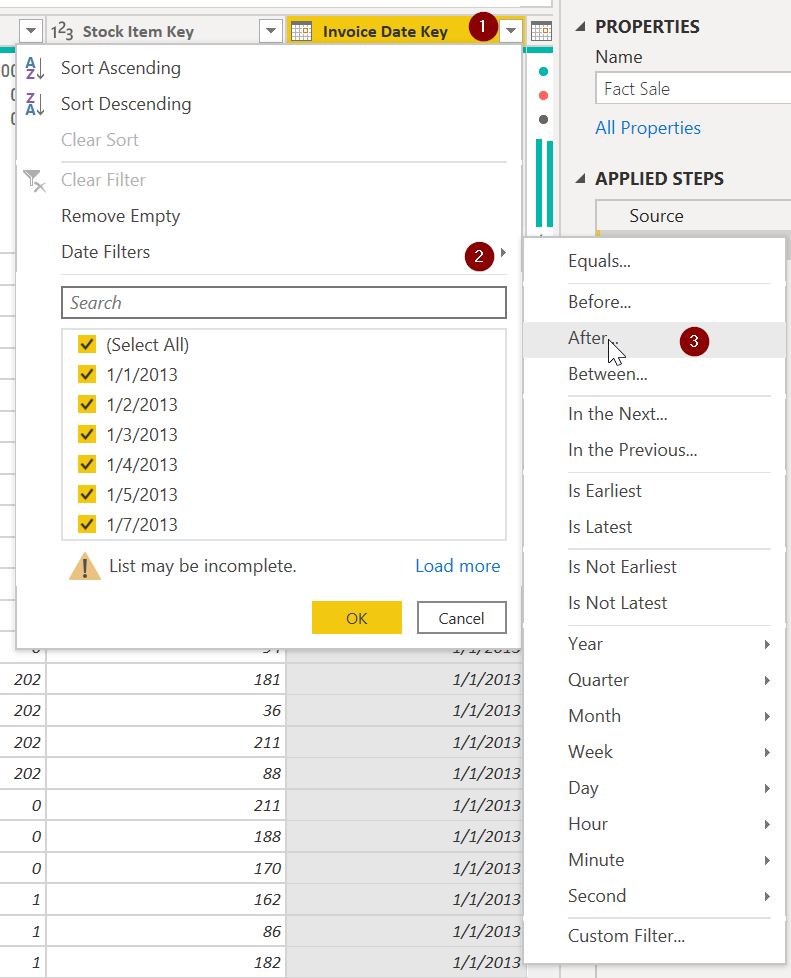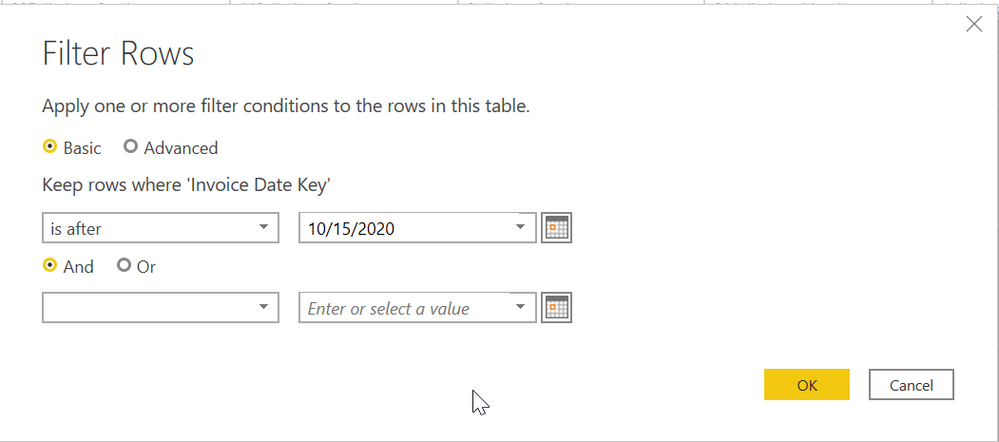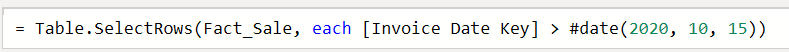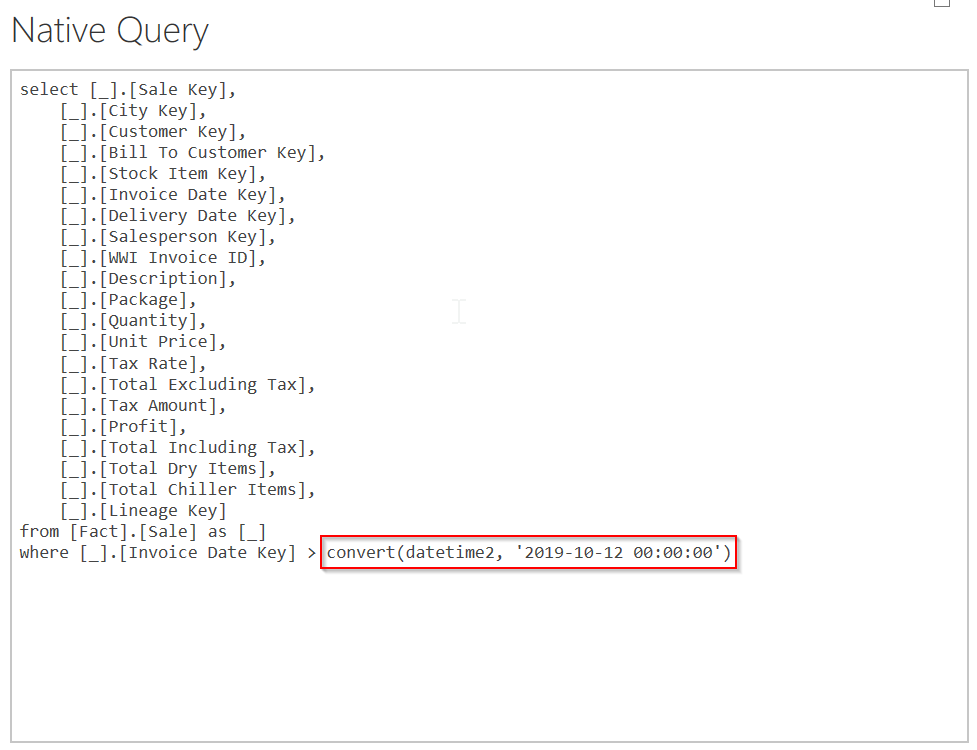FabCon is coming to Atlanta
Join us at FabCon Atlanta from March 16 - 20, 2026, for the ultimate Fabric, Power BI, AI and SQL community-led event. Save $200 with code FABCOMM.
Register now!- Power BI forums
- Get Help with Power BI
- Desktop
- Service
- Report Server
- Power Query
- Mobile Apps
- Developer
- DAX Commands and Tips
- Custom Visuals Development Discussion
- Health and Life Sciences
- Power BI Spanish forums
- Translated Spanish Desktop
- Training and Consulting
- Instructor Led Training
- Dashboard in a Day for Women, by Women
- Galleries
- Data Stories Gallery
- Themes Gallery
- Contests Gallery
- QuickViz Gallery
- Quick Measures Gallery
- Visual Calculations Gallery
- Notebook Gallery
- Translytical Task Flow Gallery
- TMDL Gallery
- R Script Showcase
- Webinars and Video Gallery
- Ideas
- Custom Visuals Ideas (read-only)
- Issues
- Issues
- Events
- Upcoming Events
The Power BI Data Visualization World Championships is back! Get ahead of the game and start preparing now! Learn more
- Power BI forums
- Forums
- Get Help with Power BI
- Power Query
- Re: Dynamic Date Parameter for Import Queries
- Subscribe to RSS Feed
- Mark Topic as New
- Mark Topic as Read
- Float this Topic for Current User
- Bookmark
- Subscribe
- Printer Friendly Page
- Mark as New
- Bookmark
- Subscribe
- Mute
- Subscribe to RSS Feed
- Permalink
- Report Inappropriate Content
Dynamic Date Parameter for Import Queries
I've searched everywhere for a way to do this. Found a couple of methods that seemed too complex for what I hope is something simple.
I need to apply a dynamic date filter to import SQL queries. Just need to pull in a rolling 12-month period and don't want apply it to views and stored procedures. Is there a simple way to do it in PBI? I created a list table, made a parameter, then filtered the table to >= the parameter. Doesnt' work. Looks like it's due to the Current Value being null.
Any help will be greatly appreciated!
Solved! Go to Solution.
- Mark as New
- Bookmark
- Subscribe
- Mute
- Subscribe to RSS Feed
- Permalink
- Report Inappropriate Content
Yes
First, create a new blank query in Power Query. Use this as the formula. This assumes SQL is using a date field.
= Date.AddYears(DateTime.Date(DateTime.LocalNow()), -1)This will create a scalar value of 10/12/2019 - one year ago. (US Date format - your format might show 19/10/2019 depending on system setttings.)
- Rename the query varStartDate
- Right-click on the query and uncheck "Enable Load"
Then, in your SQL table, filter the date to whatever you want. Doesn't matter. You just want the code to be generated. It might look like this
now you have a Table.SelectRows() that looks like this in the formula bar:
Change it to look like this:
You are getting rid of the date you used to create the filter with varStartDate - which is a dynamically calculated date. It will change every day.
If this is running against a SQL server, this has the added benefit of folding the query, so the server gets this code:
Every time it runs, it will dynamically calculate varStartDate, then will change the native query for SQL Server to use that date. Tomorrow, it would change it to '2019-10-13 00:00:00' and so on.
Did I answer your question? Mark my post as a solution!
Did my answers help arrive at a solution? Give it a kudos by clicking the Thumbs Up!
DAX is for Analysis. Power Query is for Data Modeling
Proud to be a Super User!
MCSA: BI Reporting- Mark as New
- Bookmark
- Subscribe
- Mute
- Subscribe to RSS Feed
- Permalink
- Report Inappropriate Content
Yes
First, create a new blank query in Power Query. Use this as the formula. This assumes SQL is using a date field.
= Date.AddYears(DateTime.Date(DateTime.LocalNow()), -1)This will create a scalar value of 10/12/2019 - one year ago. (US Date format - your format might show 19/10/2019 depending on system setttings.)
- Rename the query varStartDate
- Right-click on the query and uncheck "Enable Load"
Then, in your SQL table, filter the date to whatever you want. Doesn't matter. You just want the code to be generated. It might look like this
now you have a Table.SelectRows() that looks like this in the formula bar:
Change it to look like this:
You are getting rid of the date you used to create the filter with varStartDate - which is a dynamically calculated date. It will change every day.
If this is running against a SQL server, this has the added benefit of folding the query, so the server gets this code:
Every time it runs, it will dynamically calculate varStartDate, then will change the native query for SQL Server to use that date. Tomorrow, it would change it to '2019-10-13 00:00:00' and so on.
Did I answer your question? Mark my post as a solution!
Did my answers help arrive at a solution? Give it a kudos by clicking the Thumbs Up!
DAX is for Analysis. Power Query is for Data Modeling
Proud to be a Super User!
MCSA: BI Reporting- Mark as New
- Bookmark
- Subscribe
- Mute
- Subscribe to RSS Feed
- Permalink
- Report Inappropriate Content
Thank you for sharing it.
Could you advise if the query would be still folded in the following scenario?
My date column comes through in a strange format which is not recognized in PowerQuery as date, only as text. So I add a new calculated column to extract the date from that original column and format it as date, and then apply the parameter as a filter in that new, calculated column.
thanks
- Mark as New
- Bookmark
- Subscribe
- Mute
- Subscribe to RSS Feed
- Permalink
- Report Inappropriate Content
Perfect! Worked like a charm!! Thank you!!!
Hopefully, someday, implementing date parameters will be easier. 🙂
- Mark as New
- Bookmark
- Subscribe
- Mute
- Subscribe to RSS Feed
- Permalink
- Report Inappropriate Content
Agreed! Even here at the end of 2023 Dynamic Paramters are hard to implentment into Import Queries.
- Mark as New
- Bookmark
- Subscribe
- Mute
- Subscribe to RSS Feed
- Permalink
- Report Inappropriate Content
Glad to help out @jcampbell474 .
Did I answer your question? Mark my post as a solution!
Did my answers help arrive at a solution? Give it a kudos by clicking the Thumbs Up!
DAX is for Analysis. Power Query is for Data Modeling
Proud to be a Super User!
MCSA: BI ReportingHelpful resources

Power BI Dataviz World Championships
The Power BI Data Visualization World Championships is back! Get ahead of the game and start preparing now!

| User | Count |
|---|---|
| 19 | |
| 9 | |
| 8 | |
| 7 | |
| 6 |