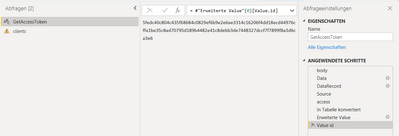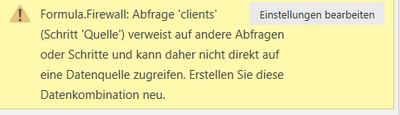FabCon is coming to Atlanta
Join us at FabCon Atlanta from March 16 - 20, 2026, for the ultimate Fabric, Power BI, AI and SQL community-led event. Save $200 with code FABCOMM.
Register now!- Power BI forums
- Get Help with Power BI
- Desktop
- Service
- Report Server
- Power Query
- Mobile Apps
- Developer
- DAX Commands and Tips
- Custom Visuals Development Discussion
- Health and Life Sciences
- Power BI Spanish forums
- Translated Spanish Desktop
- Training and Consulting
- Instructor Led Training
- Dashboard in a Day for Women, by Women
- Galleries
- Data Stories Gallery
- Themes Gallery
- Contests Gallery
- QuickViz Gallery
- Quick Measures Gallery
- Visual Calculations Gallery
- Notebook Gallery
- Translytical Task Flow Gallery
- TMDL Gallery
- R Script Showcase
- Webinars and Video Gallery
- Ideas
- Custom Visuals Ideas (read-only)
- Issues
- Issues
- Events
- Upcoming Events
Vote for your favorite vizzies from the Power BI Dataviz World Championship submissions. Vote now!
- Power BI forums
- Forums
- Get Help with Power BI
- Power Query
- Dynamic Authorization Token from Rest API leads to...
- Subscribe to RSS Feed
- Mark Topic as New
- Mark Topic as Read
- Float this Topic for Current User
- Bookmark
- Subscribe
- Printer Friendly Page
- Mark as New
- Bookmark
- Subscribe
- Mute
- Subscribe to RSS Feed
- Permalink
- Report Inappropriate Content
Dynamic Authorization Token from Rest API leads to Formula.Firewall-Error
Hello Everybody
Im trying to connect trough a REST Api to an external Service.
The challange ist, that I have to aquire an Access Token which is only valid for 24 hours.
I managed to load the respective Token with the following power query:
let
body = "{""username"":""xxxxxx@xxxx.com"",""apiKey"":""***********""}",
Data= Web.Contents("https://xxxxx.com/api/v3/tokens",[Content=Text.ToBinary(body),Headers=[#"Content-Type"="application/json"]]),
DataRecord = Json.Document(Data),
Source=DataRecord,
access = Source[access],
#"In Tabelle konvertiert" = Record.ToTable(access),
#"Erweiterte Value" = Table.ExpandRecordColumn(#"In Tabelle konvertiert", "Value", {"expires", "timezone", "id", "tenant"}, {"Value.expires", "Value.timezone", "Value.id", "Value.tenant"}),
#"Value id" = #"Erweiterte Value"{0}[Value.id]
in
#"Value id"
I converted the table, as the Query returns not only the AccessToken but a String of information, including the validity date and more information.
The outcome results in the desired String with the AccessToken:
I then wanted to use the Token in the PowerQuery of another Table:
let
Quelle = Json.Document(Web.Contents("https://xxxxxxxxx.com/api/v3/clients", [Headers=[Token=GetAccessToken]]))
in
Quelle
This leads unfortunatly to the Formula.Firewall-Error
I read related articels and questions, but did not manage to translate their specific Problems to my issue.
So I do appreaciate you Input on how I might proceed.
Best Regards Philippe
Solved! Go to Solution.
- Mark as New
- Bookmark
- Subscribe
- Mute
- Subscribe to RSS Feed
- Permalink
- Report Inappropriate Content
In that case, you could set up a Flow to make the token request daily and write to a file in the cloud (or SP list), and then use that file as a source in your query to harvest the token prior to refresh. You can make http calls from flow too. If needed, you could also send your token query results over to flow to trigger it as a JSON packet (but that is trickier).
Regards,
Pat
Did I answer your question? Mark my post as a solution! Kudos are also appreciated!
To learn more about Power BI, follow me on Twitter or subscribe on YouTube.
@mahoneypa HoosierBI on YouTube
- Mark as New
- Bookmark
- Subscribe
- Mute
- Subscribe to RSS Feed
- Permalink
- Report Inappropriate Content
In that case, you could set up a Flow to make the token request daily and write to a file in the cloud (or SP list), and then use that file as a source in your query to harvest the token prior to refresh. You can make http calls from flow too. If needed, you could also send your token query results over to flow to trigger it as a JSON packet (but that is trickier).
Regards,
Pat
Did I answer your question? Mark my post as a solution! Kudos are also appreciated!
To learn more about Power BI, follow me on Twitter or subscribe on YouTube.
@mahoneypa HoosierBI on YouTube
- Mark as New
- Bookmark
- Subscribe
- Mute
- Subscribe to RSS Feed
- Permalink
- Report Inappropriate Content
Cool Idea, haven't thought of that!
Will try and I'm confident that will solve my issue.
- Mark as New
- Bookmark
- Subscribe
- Mute
- Subscribe to RSS Feed
- Permalink
- Report Inappropriate Content
Please see this post in which I attach a pbix that shows an example of getting a token and then using it in other queries on Twitter. Hopefully it will help you get unstuck.
Re: Twitter API to Power BI - Microsoft Power BI Community
Regards,
Pat
Did I answer your question? Mark my post as a solution! Kudos are also appreciated!
To learn more about Power BI, follow me on Twitter or subscribe on YouTube.
@mahoneypa HoosierBI on YouTube
- Mark as New
- Bookmark
- Subscribe
- Mute
- Subscribe to RSS Feed
- Permalink
- Report Inappropriate Content
Hello Pat
Thanks a lot for your response. Managed to open the File (must have had a conflict with my PowerBI version on my Business Computer).
I do understand that you integrate the Token Request in the Same Query Statement you use to receive the Data.
As I will have to obtain about 10 Tables trough the same API to fully build my reporting model, I was looking for a method to store the Token centrally and reuse that respectively.
Do I understand your answer correctly that this is not possible in PowerBi?
Best Regards
Philippe
Helpful resources

Power BI Dataviz World Championships
Vote for your favorite vizzies from the Power BI World Championship submissions!

Join our Community Sticker Challenge 2026
If you love stickers, then you will definitely want to check out our Community Sticker Challenge!

Power BI Monthly Update - January 2026
Check out the January 2026 Power BI update to learn about new features.

| User | Count |
|---|---|
| 16 | |
| 12 | |
| 9 | |
| 7 | |
| 6 |