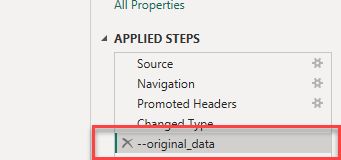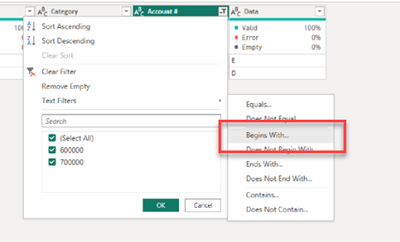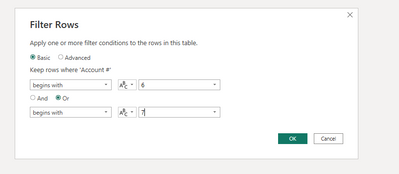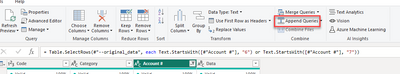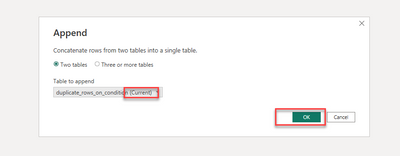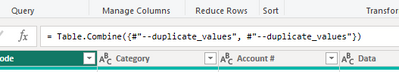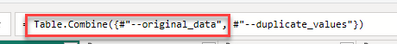FabCon is coming to Atlanta
Join us at FabCon Atlanta from March 16 - 20, 2026, for the ultimate Fabric, Power BI, AI and SQL community-led event. Save $200 with code FABCOMM.
Register now!- Power BI forums
- Get Help with Power BI
- Desktop
- Service
- Report Server
- Power Query
- Mobile Apps
- Developer
- DAX Commands and Tips
- Custom Visuals Development Discussion
- Health and Life Sciences
- Power BI Spanish forums
- Translated Spanish Desktop
- Training and Consulting
- Instructor Led Training
- Dashboard in a Day for Women, by Women
- Galleries
- Data Stories Gallery
- Themes Gallery
- Contests Gallery
- QuickViz Gallery
- Quick Measures Gallery
- Visual Calculations Gallery
- Notebook Gallery
- Translytical Task Flow Gallery
- TMDL Gallery
- R Script Showcase
- Webinars and Video Gallery
- Ideas
- Custom Visuals Ideas (read-only)
- Issues
- Issues
- Events
- Upcoming Events
The Power BI Data Visualization World Championships is back! It's time to submit your entry. Live now!
- Power BI forums
- Forums
- Get Help with Power BI
- Power Query
- Re: Duplicate rows in Power Query
- Subscribe to RSS Feed
- Mark Topic as New
- Mark Topic as Read
- Float this Topic for Current User
- Bookmark
- Subscribe
- Printer Friendly Page
- Mark as New
- Bookmark
- Subscribe
- Mute
- Subscribe to RSS Feed
- Permalink
- Report Inappropriate Content
Duplicate rows in Power Query
Good morning 🙂,
I have a database with steps applied to it on Power Query, I would like to add one last step to:
duplicate all the rows of my table whose "Account number" column begins with 6 or 7. I'll give you an example of what I want with a before and after:
| Code | Category | Account number | Data |
| 1 | A | 600000 | E |
| 3 | B | 700000 | D |
3 | C | 100000 | C |
4 | E | 200000 | G |
Desired result :
| Code | Category | Account number | Data |
| 1 | A | 600000 | E |
| 3 | B | 700000 | D |
3 | C | 100000 | C |
4 | E | 200000 | G |
| 1 | A | 600000 | E |
| 3 | B | 700000 | D |
Thank you for your help
Solved! Go to Solution.
- Mark as New
- Bookmark
- Subscribe
- Mute
- Subscribe to RSS Feed
- Permalink
- Report Inappropriate Content
Say you are at step name FullTable. Just filter to include only the accounts you want to duplicate, name this step Filtered, and then
= Table.Combine({FullTable, Filtered})
You can refer to any step in any order.
--Nate
- Mark as New
- Bookmark
- Subscribe
- Mute
- Subscribe to RSS Feed
- Permalink
- Report Inappropriate Content
Hi Power_BI_new,
I put together your example provided to show you how I achieved this differently than the other suggestions.
So once I put together the data in an xlsx file, I started with the sample below. Please note that I had formatted the "Account Number" column as text.
So the first step was that I clicked the "Add Step" button to create a starting point and named the new step, "--original_data".
Then I used a filter on the "Account Number" column, using the text filter begins with a 6 or 7.
Then I appended the current query onto itself.
Then as the last step, when you select the append query step it will show the name of the query twice. So I changed one of those names to the "--original_data" step name, that I name in the first step.
from:
to:
This is my final result, which I believe matches what you are trying to acheive.
If I'm not coming accross clearly, happy to share the pbix file I put together if you have somewhere I can drop it 🙂
If you need to, you can change the account number back to a whole number format.
- Mark as New
- Bookmark
- Subscribe
- Mute
- Subscribe to RSS Feed
- Permalink
- Report Inappropriate Content
Hi Power_BI_new,
I put together your example provided to show you how I achieved this differently than the other suggestions.
So once I put together the data in an xlsx file, I started with the sample below. Please note that I had formatted the "Account Number" column as text.
So the first step was that I clicked the "Add Step" button to create a starting point and named the new step, "--original_data".
Then I used a filter on the "Account Number" column, using the text filter begins with a 6 or 7.
Then I appended the current query onto itself.
Then as the last step, when you select the append query step it will show the name of the query twice. So I changed one of those names to the "--original_data" step name, that I name in the first step.
from:
to:
This is my final result, which I believe matches what you are trying to acheive.
If I'm not coming accross clearly, happy to share the pbix file I put together if you have somewhere I can drop it 🙂
If you need to, you can change the account number back to a whole number format.
- Mark as New
- Bookmark
- Subscribe
- Mute
- Subscribe to RSS Feed
- Permalink
- Report Inappropriate Content
Thank you very much for this detailed answer!
- Mark as New
- Bookmark
- Subscribe
- Mute
- Subscribe to RSS Feed
- Permalink
- Report Inappropriate Content
Say you are at step name FullTable. Just filter to include only the accounts you want to duplicate, name this step Filtered, and then
= Table.Combine({FullTable, Filtered})
You can refer to any step in any order.
--Nate
- Mark as New
- Bookmark
- Subscribe
- Mute
- Subscribe to RSS Feed
- Permalink
- Report Inappropriate Content
Thank you for your answer, but it gives me this error:
Sorry... We couldn't convert a value of type Table to type List:
Details :
Value = [ Table ]
Type = [ Type ]
- Mark as New
- Bookmark
- Subscribe
- Mute
- Subscribe to RSS Feed
- Permalink
- Report Inappropriate Content
Most likely you entered the code incorrectly, omitting the "{..}" around the List of tables
- Mark as New
- Bookmark
- Subscribe
- Mute
- Subscribe to RSS Feed
- Permalink
- Report Inappropriate Content
Works perfectly!!
Helpful resources

Power BI Dataviz World Championships
The Power BI Data Visualization World Championships is back! It's time to submit your entry.

Power BI Monthly Update - January 2026
Check out the January 2026 Power BI update to learn about new features.

| User | Count |
|---|---|
| 11 | |
| 10 | |
| 8 | |
| 7 | |
| 7 |