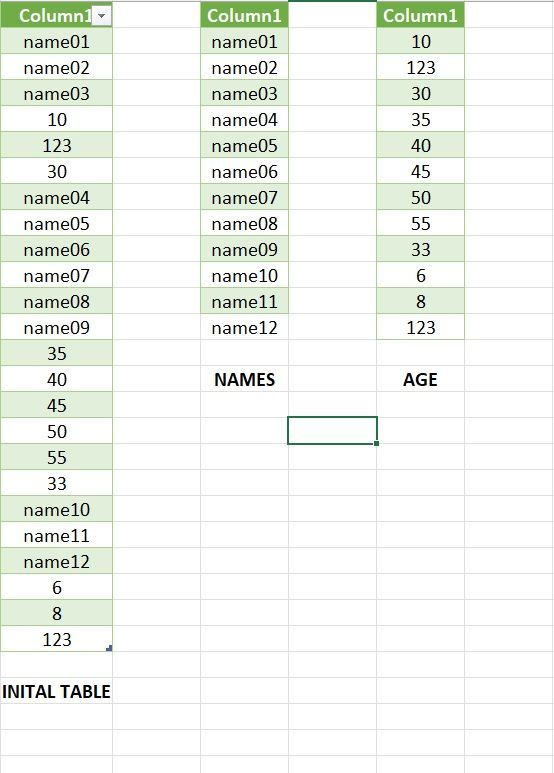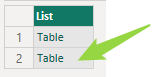Join us at FabCon Vienna from September 15-18, 2025
The ultimate Fabric, Power BI, SQL, and AI community-led learning event. Save €200 with code FABCOMM.
Get registered- Power BI forums
- Get Help with Power BI
- Desktop
- Service
- Report Server
- Power Query
- Mobile Apps
- Developer
- DAX Commands and Tips
- Custom Visuals Development Discussion
- Health and Life Sciences
- Power BI Spanish forums
- Translated Spanish Desktop
- Training and Consulting
- Instructor Led Training
- Dashboard in a Day for Women, by Women
- Galleries
- Data Stories Gallery
- Themes Gallery
- Contests Gallery
- Quick Measures Gallery
- Notebook Gallery
- Translytical Task Flow Gallery
- TMDL Gallery
- R Script Showcase
- Webinars and Video Gallery
- Ideas
- Custom Visuals Ideas (read-only)
- Issues
- Issues
- Events
- Upcoming Events
Compete to become Power BI Data Viz World Champion! First round ends August 18th. Get started.
- Power BI forums
- Forums
- Get Help with Power BI
- Power Query
- Divide one table column in two tables (of one colu...
- Subscribe to RSS Feed
- Mark Topic as New
- Mark Topic as Read
- Float this Topic for Current User
- Bookmark
- Subscribe
- Printer Friendly Page
- Mark as New
- Bookmark
- Subscribe
- Mute
- Subscribe to RSS Feed
- Permalink
- Report Inappropriate Content
Divide one table column in two tables (of one column each)
Hi to everyone,
is it possible with power query, starting from the "initial table" (see pic) to get the 2 tables in the pic (names and age), but without adding new columns (no Table.AddColumn)?
Thank you in advance
Solved! Go to Solution.
- Mark as New
- Bookmark
- Subscribe
- Mute
- Subscribe to RSS Feed
- Permalink
- Report Inappropriate Content
Hi @LukeReds,
2 approaches for you to examine. First, duplicate your initial table query and use a filter, to illustrate:
let
Source = Table.FromRows(Json.Document(Binary.Decompress(Binary.FromText("RY47DoAwDEPv0pkhbhJoz1J16MAI9x+RMMJTnqX4M0a513Uaytw+rEJ/EcZTKd30EMIU7sJD2ISdQbQE84IqqZLK/TdBtdBacC0bm3bOBw==", BinaryEncoding.Base64), Compression.Deflate)), let _t = ((type nullable text) meta [Serialized.Text = true]) in type table [Column1 = _t]),
FilterNames = Table.SelectRows(Source, each try if Number.From([Column1]) is number then false else true otherwise true ),
FilterNumbers = Table.SelectRows(Source, each try if Number.From([Column1]) is number then true else false otherwise false )
in
FilterNames // FilterNumbersSelect the step FilterNames or FilterNumbers to see each result.
Alternatively you can use Table.Partition to return a list with 2 tables.
let
Source = Table.FromRows(Json.Document(Binary.Decompress(Binary.FromText("RY47DoAwDEPv0pkhbhJoz1J16MAI9x+RMMJTnqX4M0a513Uaytw+rEJ/EcZTKd30EMIU7sJD2ISdQbQE84IqqZLK/TdBtdBacC0bm3bOBw==", BinaryEncoding.Base64), Compression.Deflate)), let _t = ((type nullable text) meta [Serialized.Text = true]) in type table [Column1 = _t]),
Partitions = Table.Partition( Source, "Column1", 2, each try if Number.From(_) is number then 1 else 0 otherwise 0)
in
Partitions
Then you can right-click in the whitespace beside the nested table
and choose "Add as New Query"
Ps. If this helps solve your query please mark this post as Solution, thanks!
- Mark as New
- Bookmark
- Subscribe
- Mute
- Subscribe to RSS Feed
- Permalink
- Report Inappropriate Content
- Mark as New
- Bookmark
- Subscribe
- Mute
- Subscribe to RSS Feed
- Permalink
- Report Inappropriate Content
Hi @LukeReds,
2 approaches for you to examine. First, duplicate your initial table query and use a filter, to illustrate:
let
Source = Table.FromRows(Json.Document(Binary.Decompress(Binary.FromText("RY47DoAwDEPv0pkhbhJoz1J16MAI9x+RMMJTnqX4M0a513Uaytw+rEJ/EcZTKd30EMIU7sJD2ISdQbQE84IqqZLK/TdBtdBacC0bm3bOBw==", BinaryEncoding.Base64), Compression.Deflate)), let _t = ((type nullable text) meta [Serialized.Text = true]) in type table [Column1 = _t]),
FilterNames = Table.SelectRows(Source, each try if Number.From([Column1]) is number then false else true otherwise true ),
FilterNumbers = Table.SelectRows(Source, each try if Number.From([Column1]) is number then true else false otherwise false )
in
FilterNames // FilterNumbersSelect the step FilterNames or FilterNumbers to see each result.
Alternatively you can use Table.Partition to return a list with 2 tables.
let
Source = Table.FromRows(Json.Document(Binary.Decompress(Binary.FromText("RY47DoAwDEPv0pkhbhJoz1J16MAI9x+RMMJTnqX4M0a513Uaytw+rEJ/EcZTKd30EMIU7sJD2ISdQbQE84IqqZLK/TdBtdBacC0bm3bOBw==", BinaryEncoding.Base64), Compression.Deflate)), let _t = ((type nullable text) meta [Serialized.Text = true]) in type table [Column1 = _t]),
Partitions = Table.Partition( Source, "Column1", 2, each try if Number.From(_) is number then 1 else 0 otherwise 0)
in
Partitions
Then you can right-click in the whitespace beside the nested table
and choose "Add as New Query"
Ps. If this helps solve your query please mark this post as Solution, thanks!