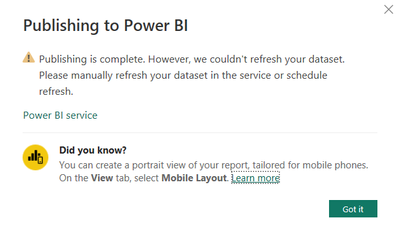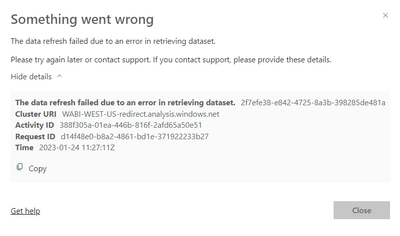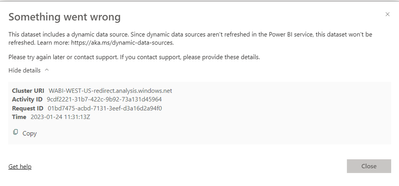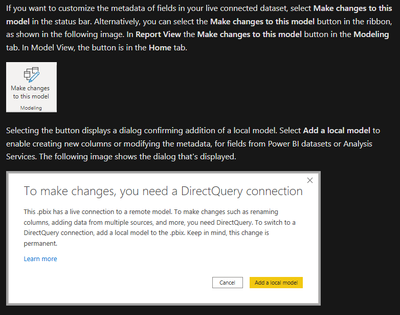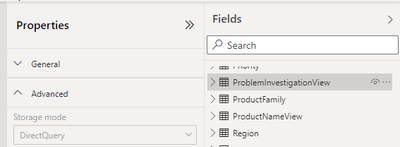FabCon is coming to Atlanta
Join us at FabCon Atlanta from March 16 - 20, 2026, for the ultimate Fabric, Power BI, AI and SQL community-led event. Save $200 with code FABCOMM.
Register now!- Power BI forums
- Get Help with Power BI
- Desktop
- Service
- Report Server
- Power Query
- Mobile Apps
- Developer
- DAX Commands and Tips
- Custom Visuals Development Discussion
- Health and Life Sciences
- Power BI Spanish forums
- Translated Spanish Desktop
- Training and Consulting
- Instructor Led Training
- Dashboard in a Day for Women, by Women
- Galleries
- Data Stories Gallery
- Themes Gallery
- Contests Gallery
- QuickViz Gallery
- Quick Measures Gallery
- Visual Calculations Gallery
- Notebook Gallery
- Translytical Task Flow Gallery
- TMDL Gallery
- R Script Showcase
- Webinars and Video Gallery
- Ideas
- Custom Visuals Ideas (read-only)
- Issues
- Issues
- Events
- Upcoming Events
Vote for your favorite vizzies from the Power BI Dataviz World Championship submissions. Vote now!
- Power BI forums
- Forums
- Get Help with Power BI
- Power Query
- DirectQuery to Dataset Issue
- Subscribe to RSS Feed
- Mark Topic as New
- Mark Topic as Read
- Float this Topic for Current User
- Bookmark
- Subscribe
- Printer Friendly Page
- Mark as New
- Bookmark
- Subscribe
- Mute
- Subscribe to RSS Feed
- Permalink
- Report Inappropriate Content
DirectQuery to Dataset Issue
I started off connecting to various sources (SharePoint Online lists and Excel), months agos. They are all import, and I could publish my report. I added a DirectQuery to Azure DevOps through Advanced Editor in Power Query Editor and I still had no issues in publishing my report. I then added DirectQuery to a Power BI Datasets, using the Get Data option in Power BI Desktop BUT now when I try publishing, I get the following message:
My changes are not applied in the Workspace. Going to the service/my dataset that exists in a shared workspace I created, as I have access to create workspaces – I see the following:
I tried manually refreshing the dataset and then got this message
I have no issues in Power BI Desktop and I can refresh, so assume the online service is unable to refresh the dataset. So, I had a look online and found this guide Using DirectQuery for live connections, showing exactly what I am trying and that you can add this type of connection but that “Using DirectQuery for Power BI datasets and Analysis Services requires your report to have a local model.”. The issues I know face is that I do not have this option.
What the guide says
What I see in my report, I do not have ‘Make changes to this model’
I found another article, where you could be able to set the storage mode but for me, the option is greyed out
What I should see
What I see for DirectQuery to Power BI Dataset tables, the options is greyed out and I cannot change it
This is also not changeable
There are 3 shared Workspaces and I have admin access to be able to create shared workspaces. I am an admin on each of them so have full access to the datasets. I am the publisher of on one of the Datasets.
Would appreciate it if anyone could let me know if they have faced this issue and if they managed to find a solution. According to the guides above, this should be possible.
I have posted, asking for help but one of them is closed with no real resolution and the other is old with no updates:
External
Helpful resources

Power BI Dataviz World Championships
Vote for your favorite vizzies from the Power BI World Championship submissions!

Join our Community Sticker Challenge 2026
If you love stickers, then you will definitely want to check out our Community Sticker Challenge!

Power BI Monthly Update - January 2026
Check out the January 2026 Power BI update to learn about new features.

| User | Count |
|---|---|
| 8 | |
| 6 | |
| 5 | |
| 3 | |
| 3 |
| User | Count |
|---|---|
| 12 | |
| 11 | |
| 7 | |
| 7 | |
| 6 |